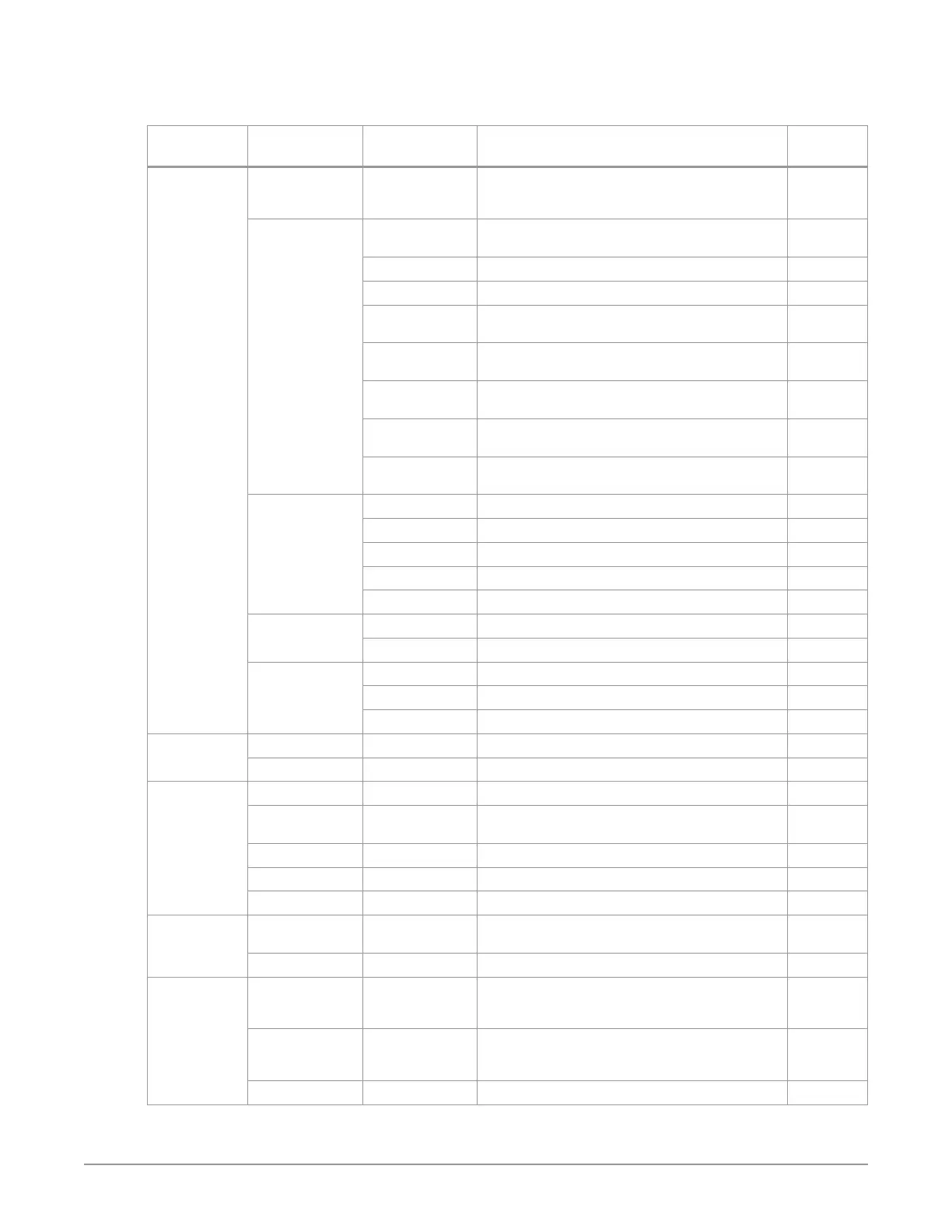HDR Image Analyzer v1.0r3 37 www.aja.com
Table 3. Analyzer Menu > Analyzer Colorspace, White Point Compensation,
False Color, YCbCr Matrix, White Point
Menu Menu Option 1 Menu Option 2 Description
Keyboard
Shortcut
Analyzer
Colorspace
Auto HDR mode
change
When On, color space is adjusted automatically
according to the SDI agging between Rec.709, HLG
Rec.2020 and HDR Rec.
Camera Arri LogC Wide
Gamut
Set Arri LogC Wide Gamut colorspace
Canon Log2 Set Canon Log2 colorspace
Canon Log3 Set Canon Log3 colorspace
Panasonic VLog/
Gamut
Set Panasonic VLog/Gamut colorspace
Red WideGamut/
Log3G10
Set Red WideGamut/Log3G10 colorspace
Sony SLog3/
BT2020
Set Sony SLog3/BT2020 colorspace
Sony SLog3/
SGamut3
Set Sony SLog3/SGamut3 colorspace
Sony SLog3/
SGamut3Cine
Set Sony SLog3/SGamut3Cine colorspace
SDR Rec709 Set SDR Rec709 colorspace CTRL+F10
P3DCI Set SDR P3DCI colorspace
P3D65 Set SDR P3D65 colorspace
Rec2020 Set SDR Rec2020 colorspace
XYZ DCI Set SDR XYZ DCI colorspace
HLG Rec709 Set HLG Rec709 colorspace
Rec2020 Set HLG Rec2020 colorspace CTRL+F11
HDR Rec709 Set HDR Rec709 colorspac
P3D65 Set HDR RecP3D65 colorspace
Rec2020 Set HDR Rec2020 colorspace CTRL+F12
White Point
Compensation
O No white point compensation
D65 Apply D65 white point compensation to the analysis.
False Color Brightness Apply false color to entire Brightness ALT+F1
Brightness
Warning
Apply false color to Brightness above warning level ALT+F2
Gamut Apply false color to entire Gamut ALT+F3
Gamut Warning Apply false color to Gamut above warning level ALT+F4
O No false color ALT+F5
YCbCr Matrix Rec709 Image is converted to the YUV space, using Rec709.
Rec2020 Image is converted to the YUV space, using Rec2020.
White Point D65 Display a box on the CIE xy graph showing the
position of the D65 white point. Analysis is not
aected.
DCI Display a box on the CIE xy graph showing the
position of the DCI white point. Analysis is not
aected.
O Hide the white point box on the CIE xy graph.