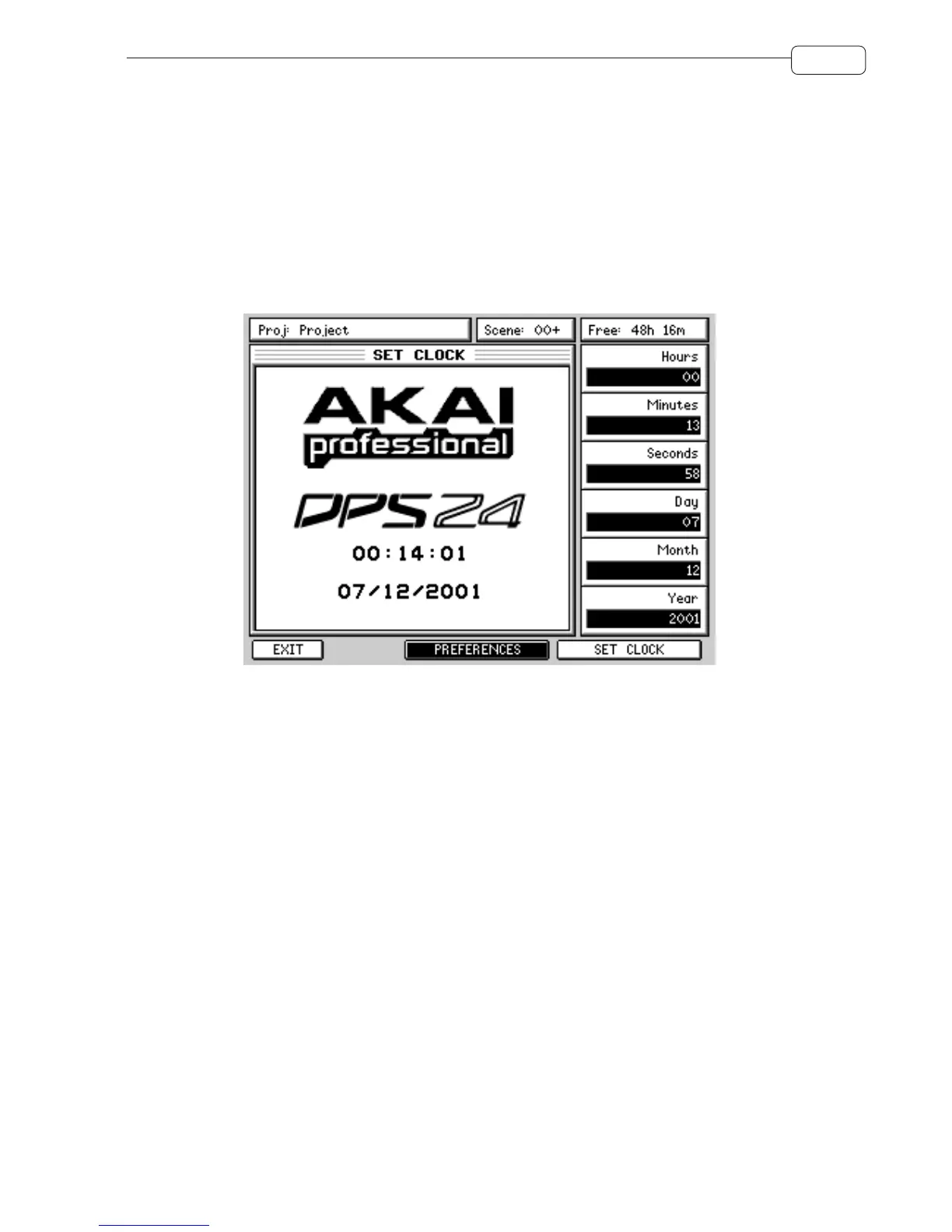97
SETUP
The function keys are:
EXIT Returns you to the main SETUP page.
SET CLOCK Takes you to a page where you can set the DPS24’s internal clock (described below).
SET CLOCK
Pressing SET CLOCK in the PREFERENCES page shows this screen:
Using Q1-Q6, you can set the time and date. The new settings become active when you press SET CLOCK (F5/6).
You can return to the PREFS page by pressing PREFERENCES [F3/4] and you can exit back to the main SETUP
page by pressing [F1].