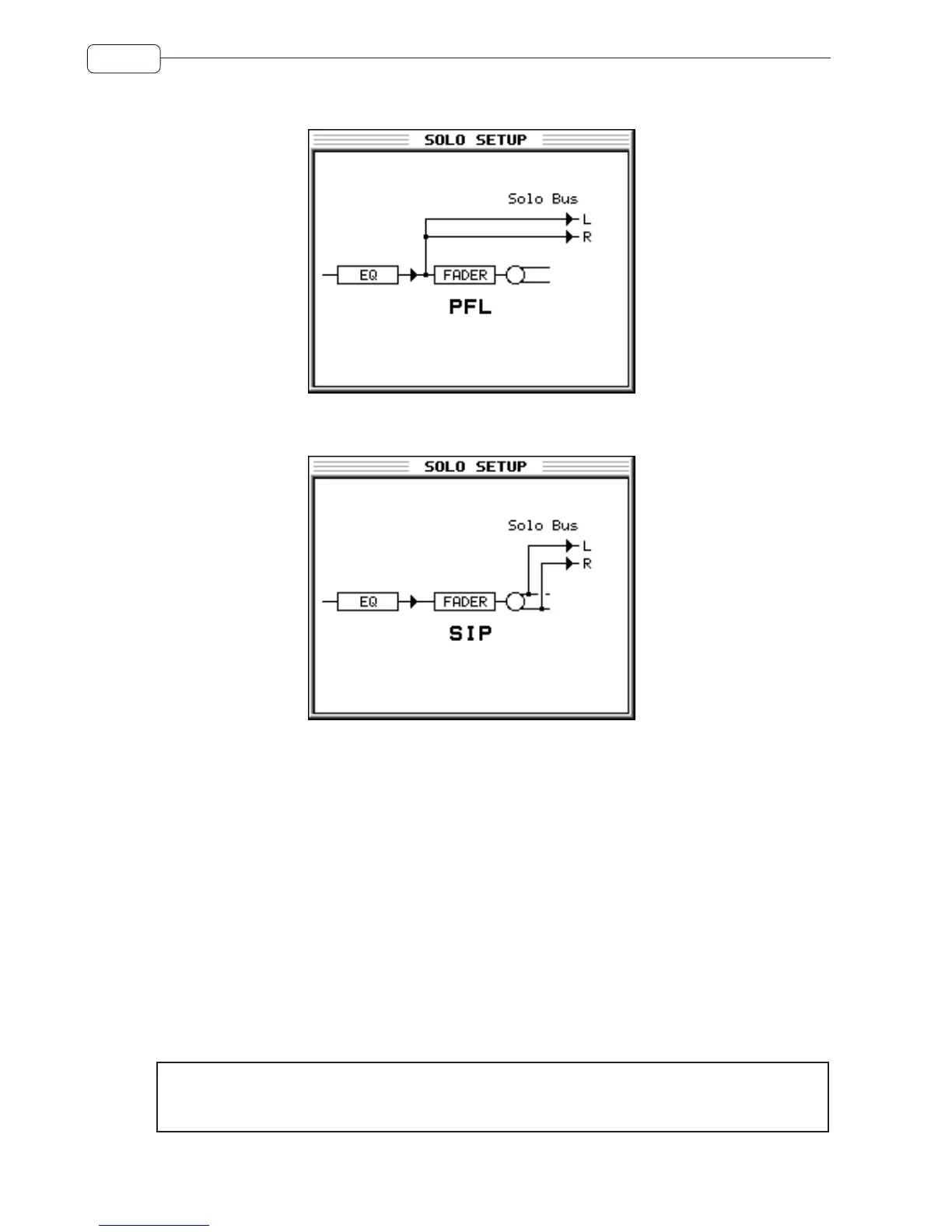66
MIXER
When you select PFL, you see this:
When SIP is selected, this graphic is shown:
The SOLO LEVEL parameter on Q1 sets the level of the solo’d signal. This is most useful when PFL is selected
(i.e. the signal appears at full level) to prevent the solo’d signal blowing your speakers!
These setting affect all channels equally and are not specific to any given channel.
USING SOLO
To solo a channel, simply press SHIFT+CHANNEL ON. The key will flash to indicate that the channel is solo’d
(and the !!! SOLO !!! LED in the MONITOR section will also flash as added confirmation that a channel is solo’d).
To turn SOLO off, simply press the key again.
However, as soon as you solo any channel, you enter a solo ‘mode’. In this mode....
• To add other channels to the SOLO ‘mix’, simply press their CHANNEL ON key.
• To hear another channel in isolation whilst other channels are solo’d, use SHIFT+CHANNEL ON - this will
solo the newly selected channel in isolation and override previous SOLO selections.
➸
NOTE :
In the case where you have multiple channels solo’d, a quick way to clear them all is to press
SHIFT+CHANNEL ON followed by CHANNEL ON again on the same channel. All solo’d channels will be
cancelled.