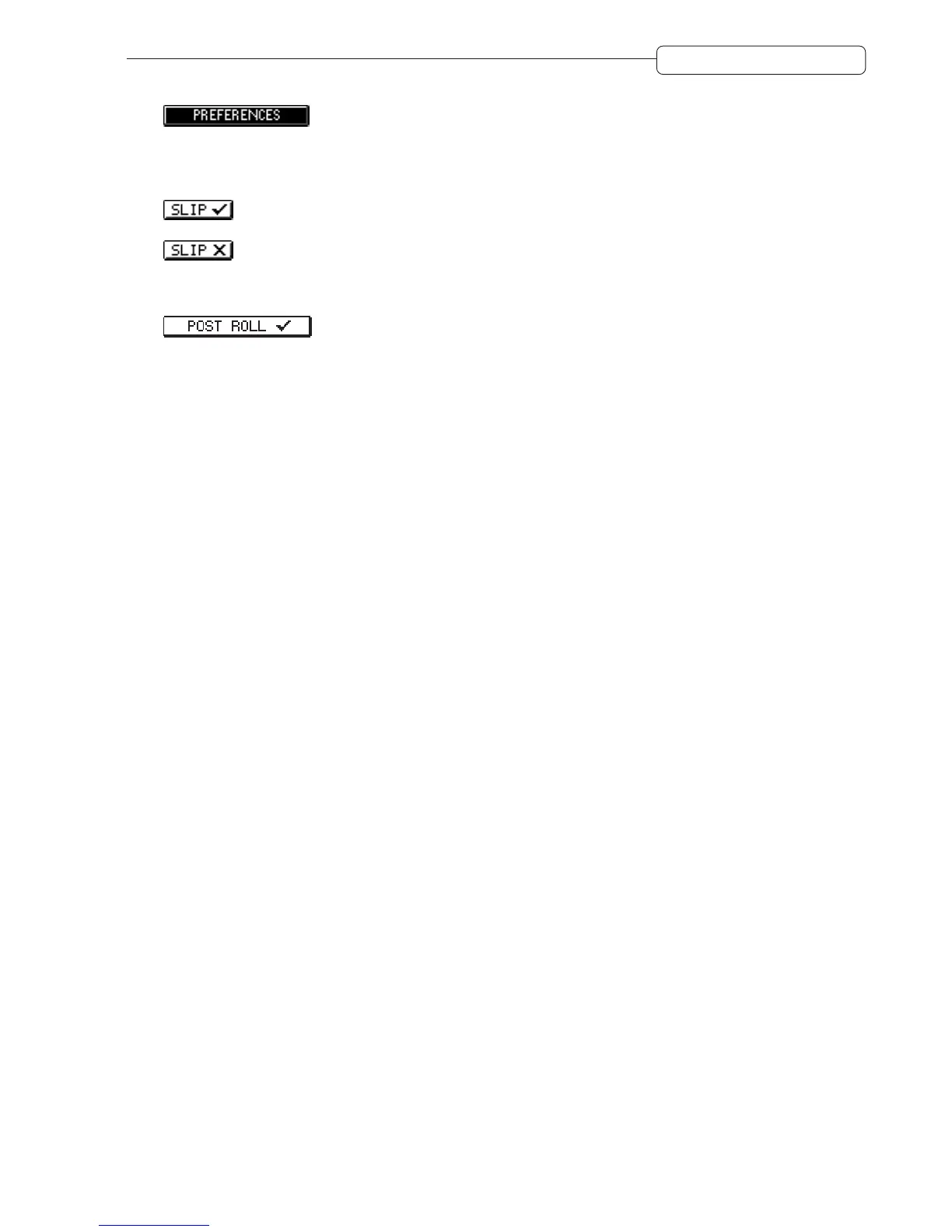33
SCREEN CONVENTIONS
This is a double width ‘go to’ key.
Some soft keys are also uses as ON/OFF switches:
Indicates that a function is on.
Indicates that a function is off.
Double width equivalents also exist:
ILLUMINATED KEYS
Illuminated keys will light when selected as you would expect.
However, some of these keys have SHIFT functions (for example, SHIFT+EDIT = DSP). When selected, these keys
flash to indicate that they are in their ‘shifted’ status.