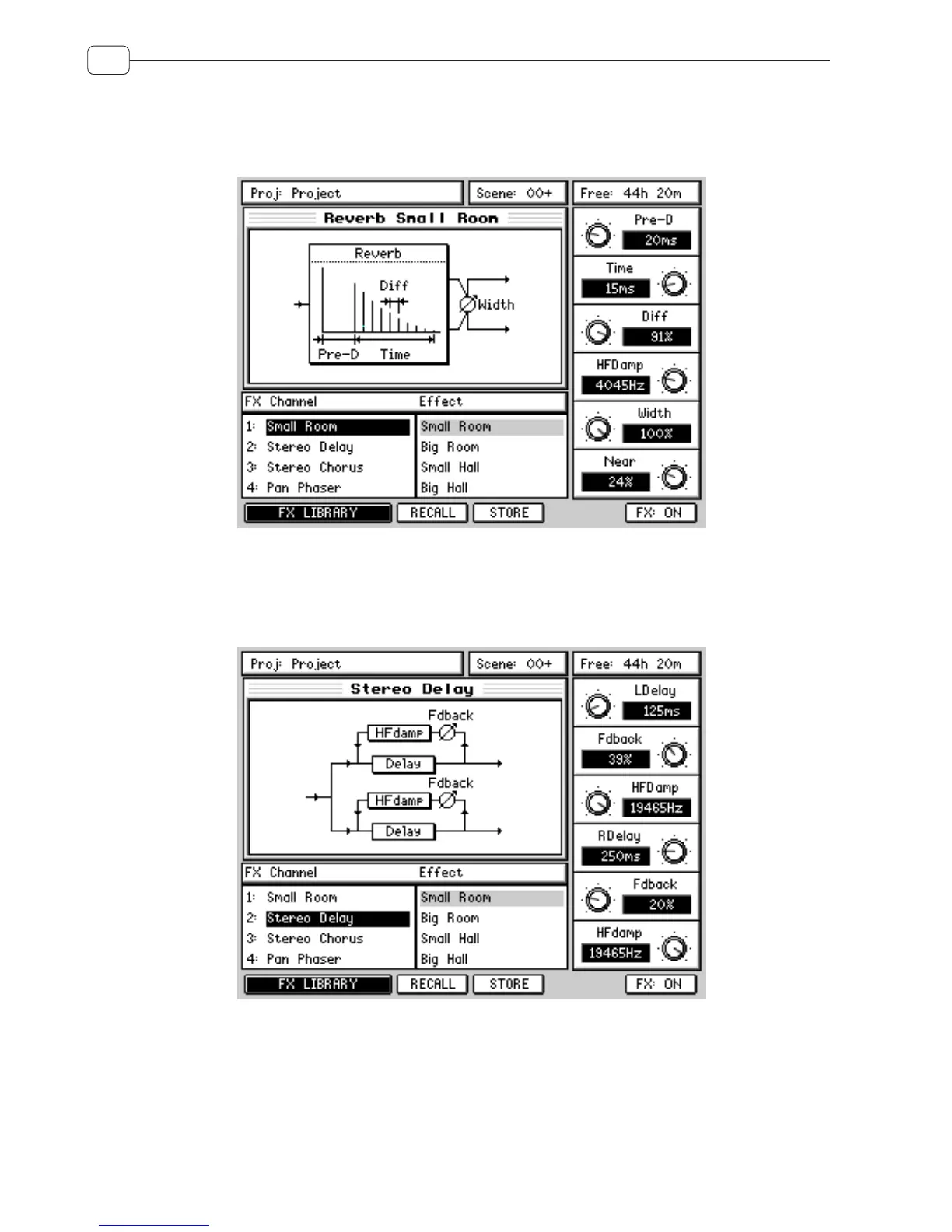80
FX
EFFECTS MODE
Pressing FX shows (something like) this screen:
You can see the four effects channels and the effect type assigned to them. A graphic depiction of the selected
channel’s effect is shown and the effect’s parameters are available down the right side of the panel for editing.
Channels are selected using the CURSOR UP/DOWN keys:
The effect assigned to the selected channel is shown in the EFFECTS list and its parameters are available for imme-
diate editing.