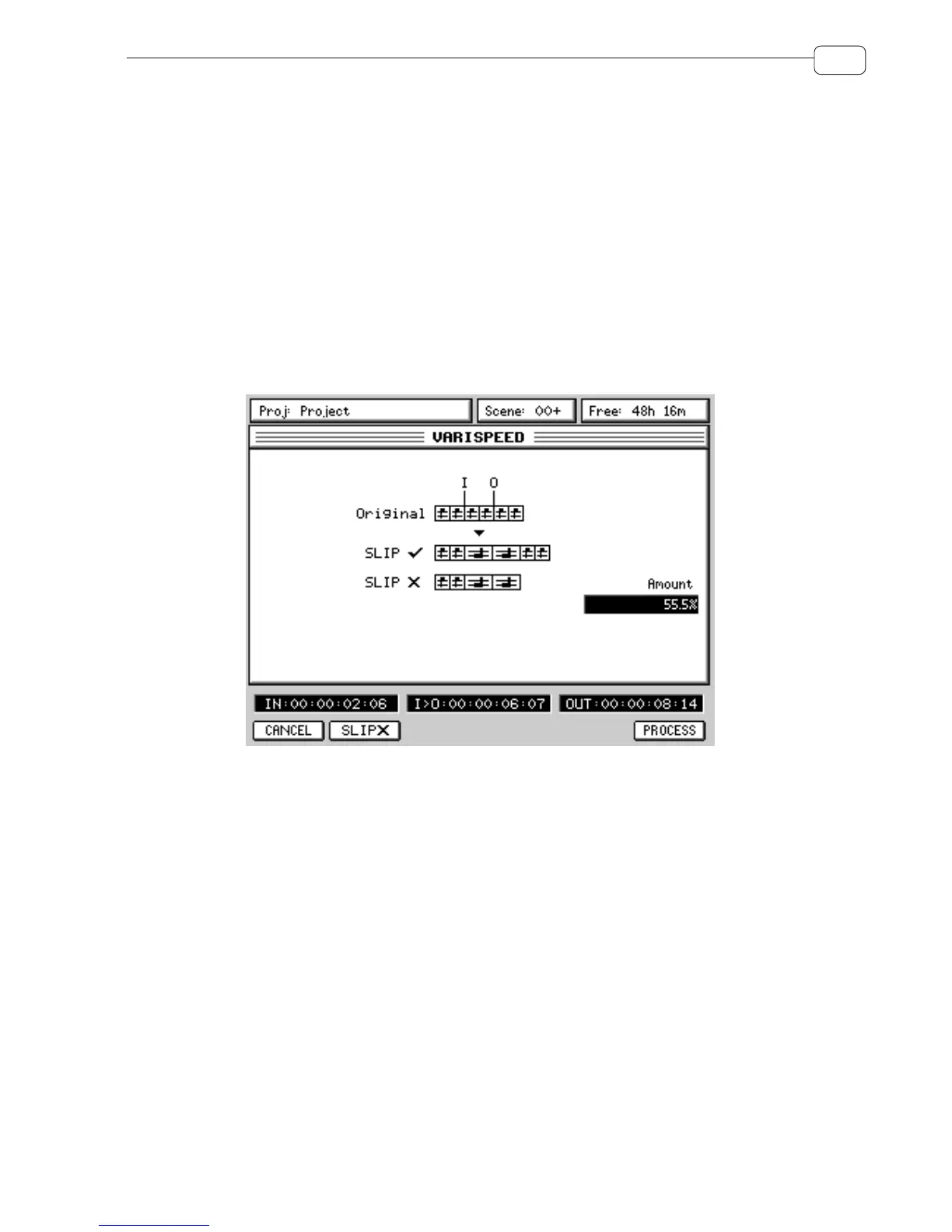55
DSP
Here, you can select a preset, adjust it manually, set the tempo you want the edit region
to play at referenced to the source tempo.
To match tempos, you need to know the tempo of the original audio. This is entered in
the SOURCE TEMPO field. You then need to set the tempo you want the edit region to
play at in the NEW TEMPO field. You can commit the process by pressing PROCESS.
F2 [SLIP] allows you to select whether audio after the tempo-matched region will slip
in time to accommodate the new length.
VARI-SPEED Allows you speed up/down the selected edit region. The audio will change pitch and
length as though speeding up or slowing down a reel-to-reel tape machine.
Pressing VARI will pop-up this window:
You can adjust the amount of varispeed using Q4. Press PROCESS to commit the proc-
ess.
F2 [SLIP] allows you to select whether audio after the processed region will slip in time
to accommodate the varispeed.