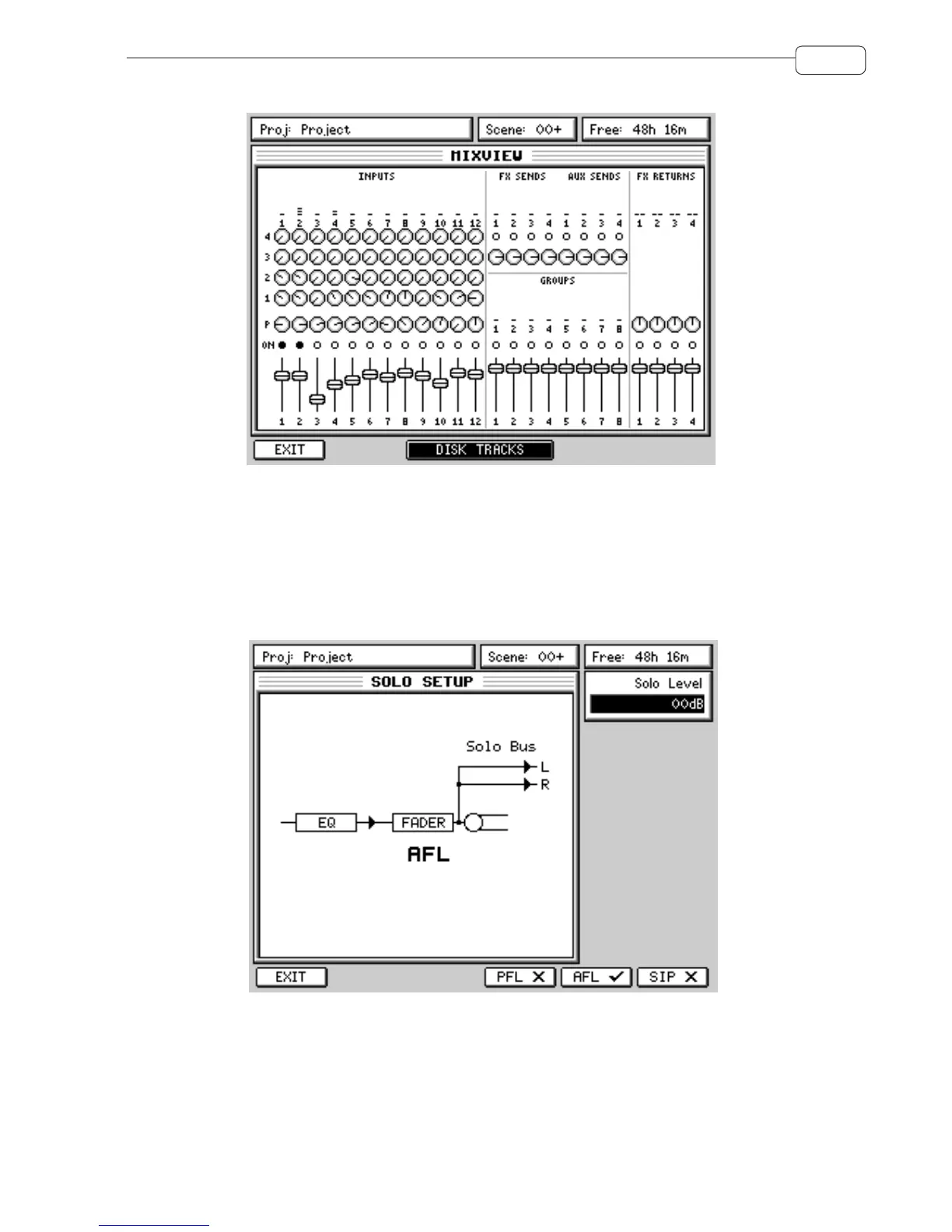65
MIXER
Here, you can see the same for the Inputs, FX send master levels, FX return and the 8 x Group sends. The master
fader or stereo L/R bus meters are not shown as these are always visible on the front panel. Neither of these pages are
‘editable’ as such - they merely reflect the controls’ positions as set on the front panel and update in real-time as these
controls are adjusted.
SOLO SETUP
Back in the main MIXER mode page, pressing SOLO shows this screen:
Here, you can set how the SOLO keys will function. The different SOLO modes are selected using F4 - F6. These
are:
PFL Pre Fade Listen - you monitor the signal before the fader and the CHANNEL ON switch.
AFL After Fade Listen - you monitor the signal after the fader and after the CHANNEL ON switch.
SIP Solo In Place - you monitor the signal after the channel’s pan pot thus allowing you to hear it in its stereo
position.