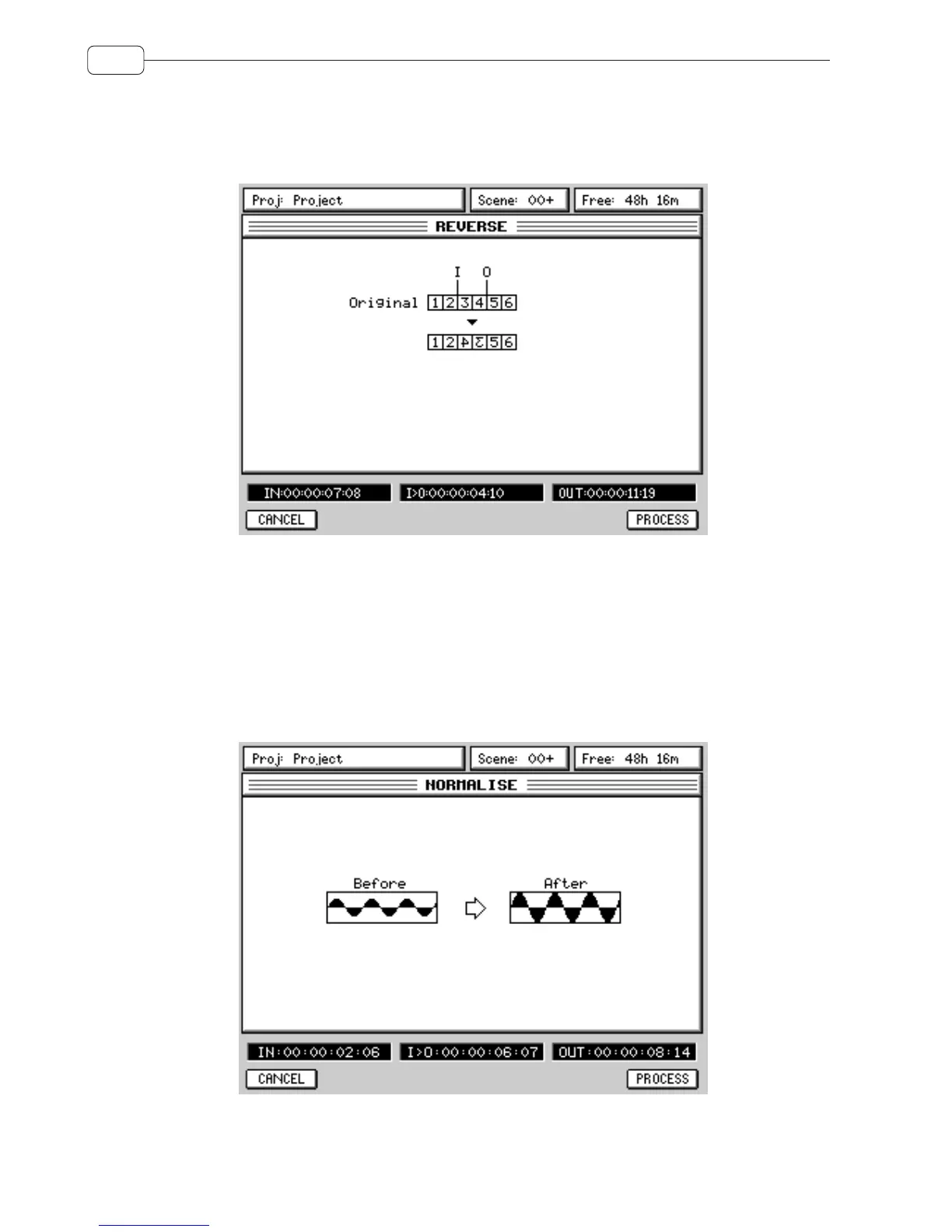56
DSP
REVERSE Allows you to reverse the selected edit region so that it plays backwards.
Pressing REVERSE pops-up this window:
There are no parameters to adjust for this function.
Because the length of the processed version doesn’t change, the SLIP function is not
shown.
NORMALISE Allows you to normalise the selected edit region. The signal is analysed for its peak
level and the edit region is then increased proportionally to obtain maximum level.
Pressing NORMALISE pops-up this window:
There are no parameters to adjust for this function and pressing PROCESS will simply
normalise the selected edit region bring it to maximum level.