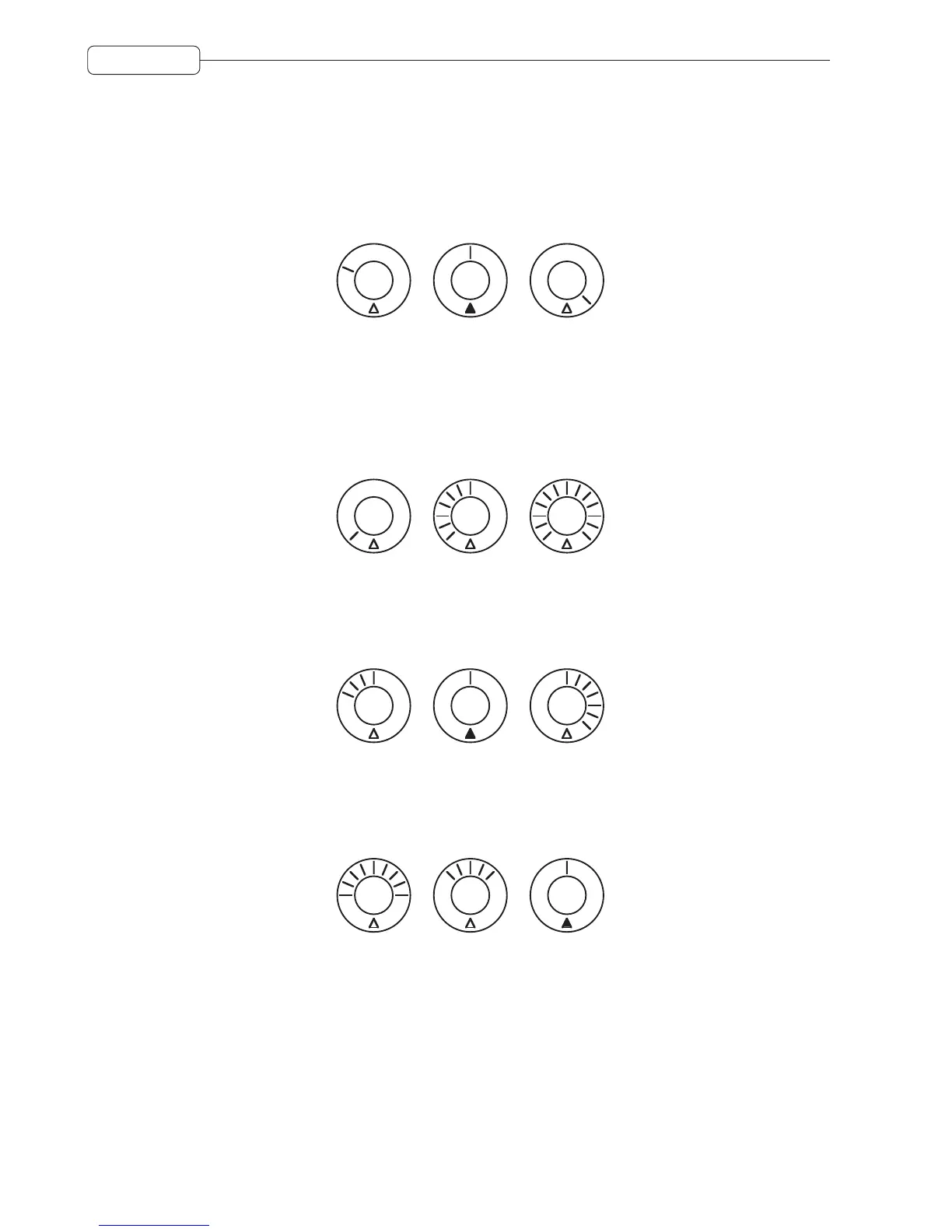10
OVERVIEW
Q-STRIP/CHANNEL ENCODERS
Around the encoders is a collar of LEDs that show the encoder’s value. As the control is moved, so these LEDs
illuminate to show its position. However, the way these LEDs illuminate depend on the control’s function.
■ PAN POSITION / EQ FREQUENCY
When used as a pan pot, the LEDs around the encoders illuminate as follows:
When the encoder is set to MID, the red LED at the bottom illuminates as well. This is to assist with viewing the
encoder(s) at an angle where the top middle LED may not be visible.
■ LEVEL CONTROL
When the encoders are used as level controls (e.g. FX/AUX SEND), the LEDs illuminate as follows:
MIN MID MAX
■ EQ GAIN
When the encoders are being used to set EQ gain in the Q-CHANNEL, the LEDs illuminate as follows:
-12dB 0dB +24dB
■ EQ ‘Q’
When the encoder is used to set EQ ‘Q’ in the Q-CHANNEL, its’ LEDs illuminate as follows:
MIN MID MAX
In this way, the control gives an almost graphic indication of the ‘width’ of the sweep EQ. With the control at
minimum, the Q is at its widest; at maximum, the Q is at its narrowest.