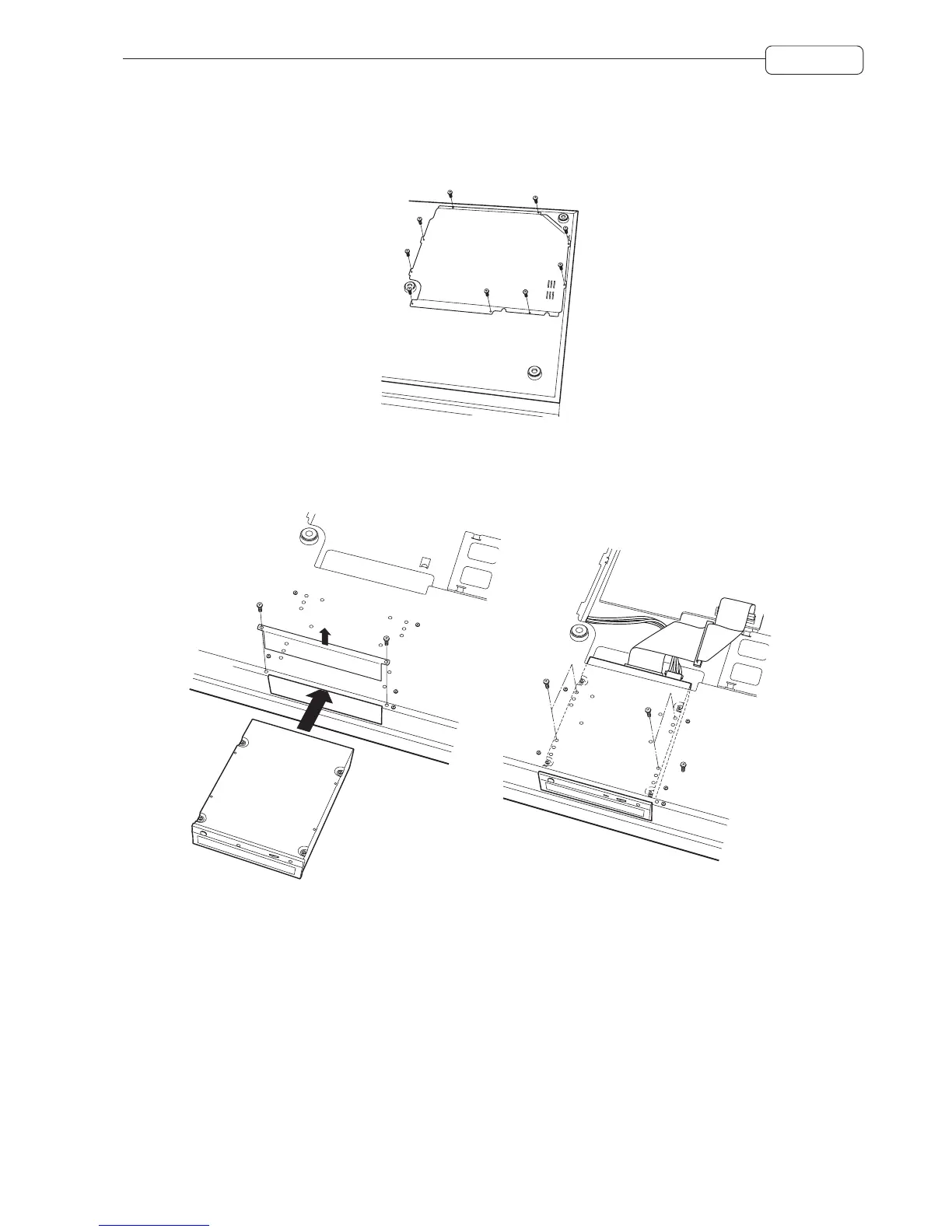109
APPENDIX
CD-R/CD-RW Drive
1. From the bottom of the unit, remove the screws for the bottom cover and open the bottom.
2. Remove the cover for the CD-R/RW Drive on the Front Panel.
3. Referring to the illustration, slide the CD-R/RW Drive from the front and mount it on the bottom chassis with the
screws inside the Internal Disk Mounting Kit. There are inch-threaded screws and millimeter-threaded screws
inside. Be sure to use the appropriate type.
4. Connect the 4-pin Power Cable and 40-pin Disk Drive Cable as illustrated.
5. Place the bottom cover back and tighten all screws.
Blue