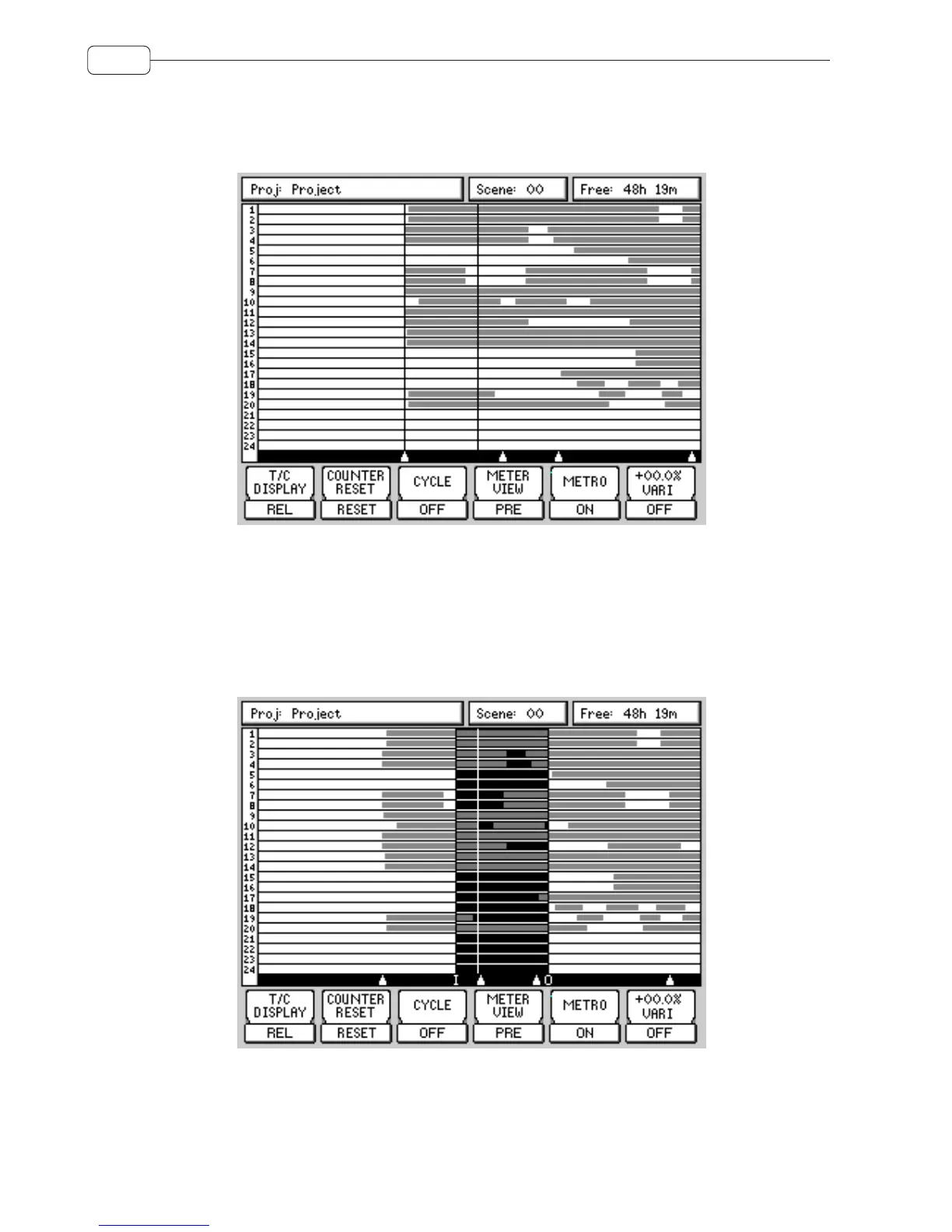42
MAIN
GRID (GRaphic Interface Display)
Pressing SHIFT+MAIN SCREEN shows and expanded track display:
Functionality is the same as the MAIN SCREEN except, of course, you can see the GRID more clearly. This ex-
panded view also allows you to see autolocate points shown as white triangles across the bottom of the display and
the track numbers on the left side of the GRID.
In either display, when the project is playing, the cues move across the screen from right to left.
When an IN/OUT region is marked, both track displays highlight the region: