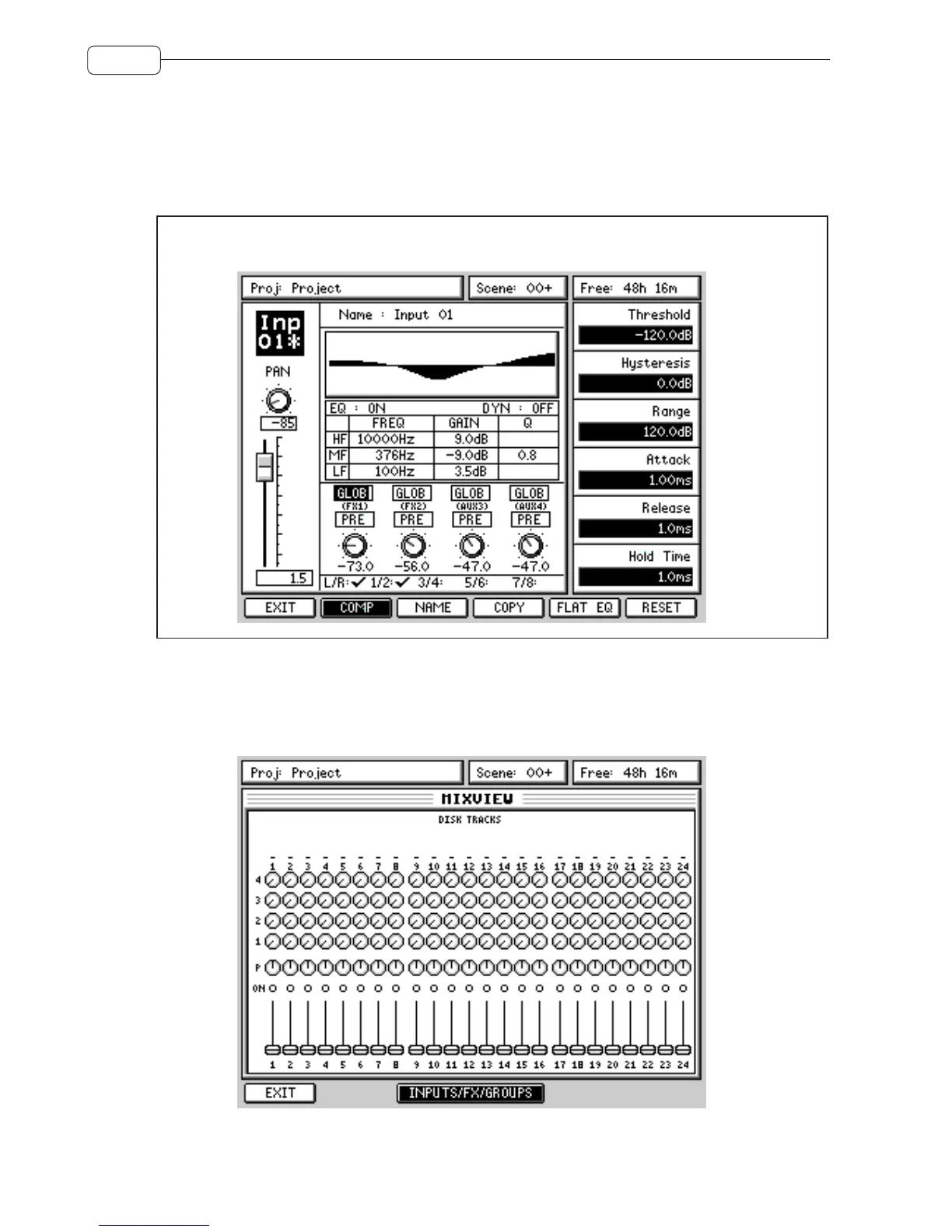64
MIXER
When two channels are linked as stereo, anything you do on one channel will be reflected on the other (including
level, EQ, FX/Aux sends). However, some parameters remain independent. These are Pan, input source, phase invert
and attenuation.
The channel’s dynamics processors are similarly linked and any setting you make to one will be reflected in the other.
However, when a pair of channels are linked, the channels’ sidechains are linked.
➸
NOTE :
When a stereo linked pair of channels are selected, this is indicated by having an asterisk (*) ap-
pended to the channel number - e.g. INP 01 becomes INP 01* when linked to INP 02:
MIXVIEW
To see a more detailed overview of the mixer’s status, pressing MIXVIEW in the main MIXER page shows this:
Here, you can see the level, pan, mute/solo status and FX/Aux send levels for the disk tracks. Pressing INPUTS/FX/
GROUP (F3/4) shows this screen: