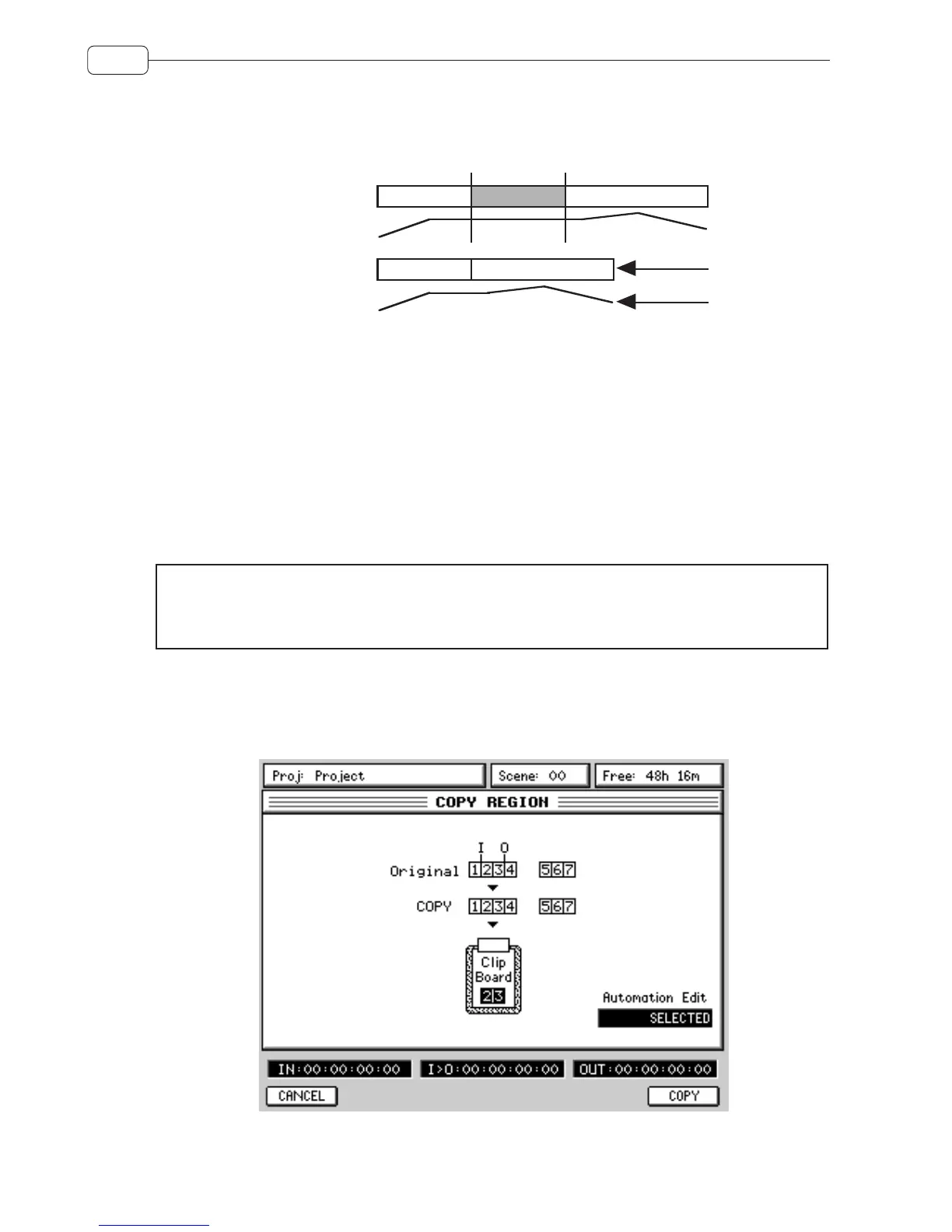46
EDIT
Editing automation data with the audio edit means that the fade is still in the correct place relative to the audio:
ININ OUT
Before CUT
with automation edit
After CUT
The editing functions on the DPS24 include a Q-LINK control that allows you to decide whether automation data
will be affected by the edit or not. This parameter exists on all the audio edit functions allowing you to decide how
the automation will be affected when editing. The options are:
OFF Automation data will not be carried with the audio edit.
SELECTED Automation data on the tracks selected for editing will be carried with the edit.
ALL Automation for all channels will be carried with the audio edit. This latter option is only
useful if you are doing extensive multi-track editing (for example, editing all 24-tracks
where you may also want the mix of external instruments being sequenced through the
Input channels to also be carried across with the edit).
➸
NOTE :
Care should be taken if you perform an edit with ALL selected and then attempt to paste/insert that
edit with SELECTED chosen as the AUTOMATION EDIT. In this case, your automation data at the point of the
insert will be potentially disrupted. If you perform an edit with ALL selected, this should only then be used with
PASTE/INSERT also set to ALL.
The edit functions are as follows:
COPY Pressing COPY [F1] shows this prompt: