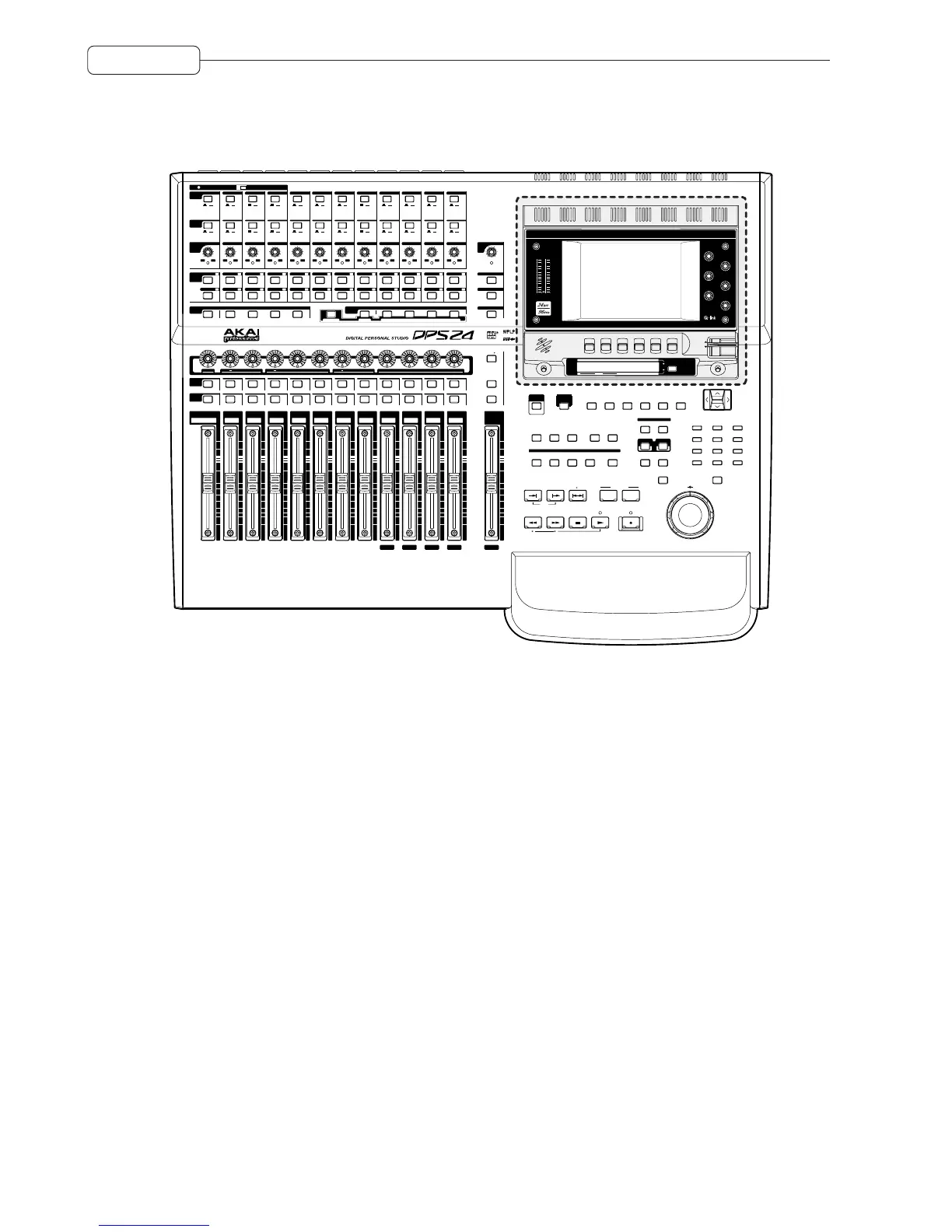16
OVERVIEW
LCD ‘POD’
Top right of the panel is the adjustable LCD ‘pod’:
PRE PRE PRE PRE EQ ON
Q-CHANNEL
A B
LINE MIC
SIGNAL / CLIP
+60
0
!!SOLO!!
MAX
MIN
LINE MICLINE MICLINE MICLINE MICLINE MICLINE MICLINE MICLINE MICLINE MICLINE MICLINE MIC
A BA BA BA BA BA BA BA BA BA BA B
+60
0
+60
0
+60
0
+60
0
+60
0
+60
0
+60
0
+60
0
+60
0
+60
0
+60
0
SIGNAL / CLIP SIGNAL / CLIP SIGNAL / CLIP SIGNAL / CLIP SIGNAL / CLIP SIGNAL / CLIP SIGNAL / CLIP SIGNAL / CLIP SIGNAL / CLIP SIGNAL / CLIP SIGNAL / CLIP
+45
-15
+45
-15
+45
-15
+45
-15
+45
-15
+45
-15
+45
-15
+45
-15
+45
-15
+45
-15
TRIM
A / B
48V
LINE
/ MIC
ON OFF
ASSIGN
RECORD
/EDIT
SELECT
234567891011121
123456789101112
123456789101112
13 14 15 16 17 18 19 20 21 22 23 24
L / R 1 / 2 3 / 4 5 / 6 7 / 8
FX / AUX 1 FX / AUX 2 FX / AUX 3 FX / AUX 4
Q-STRIP
FUNCTION
PAN
MONITOR
LEVEL
2-TRACK
MONO
NEAR
+45
-15
+45
-15
34
78
812
456
4567
8123
23
567
1
TALK BACK
SELECT
STUDIO CR
GROUP 1 GROUP 2 GROUP 3 GROUP 4 GROUP 5 GROUP 6 GROUP 7 GROUP 8
SOLO SOLO SOLO SOLO SOLO SOLO SOLO SOLO SOLO SOLO SOLO SOLO
SELECT
ON
INPUT 1
TRACK 1 / 13
FX RTN 1 FX RTN 2 FX RTN 3 FX RTN 4 L / R
23456789101112
2 / 14 3 / 15 4 / 16 5 / 17 6 / 18 7 / 19 8 / 20 9 / 21 10 / 22 11 / 23 12 / 24
MASTER
PAN
LOW SWEEP
HIGH
EFFECT / AUX SENDS
L R
FX / AUX 1 FX / AUX 2 FX / AUX 3 FX / AUX 4
20Hz
-24dB
+24dB
20kHz
20Hz
-24dB
+24dB
20kHz
Q
20Hz
-24dB
+24dB
20kHz
ZOOM
V
.TRACK CD-RDSP PATCHGRID
SHIFT
OFFSET
ABORT
SET
LOOP
SETUPPROJECTFXAUTOMATEMIXEREDIT
CURSOR
789
456
123
-
+
0
OUT
JOG
@
SHUTTLE
RECALLSTORE
WHEEL
IN
INP MON
INP
1-12
TRACKS
1-12
TRACKS
13-24
GROUP
FX
USER
BANK
UNDO REDO PRE-ROLL AUTO
TO FROM IN OUT
AUTO LOCATE
OVER
REWIND FAST FORWARD STOP
5
5
MIX SCENE
ENTERCANCEL
FADER BANK
EXT
SYNC
MAIN
SCREEN
GO TO
MEMORY
TB
LEVEL
RELEASE
LOCK
CONTRAST
Q 1
Q 3
Q 5
Q 2
Q 4
Q 6
F 1 F 2 F 3 F 4 F 5 F 6
LR
2
0
6
4
10
8
20
15
25
35
30
40
60
50
CLIP
@
DISPLAY
@
SELECT
HOURS MINS SECS FRAMES
BARS BEATS CLOCKS
You may adjust the viewing angle of the LCD from almost flat to almost upright. To change the viewing angle, pull
the large LOCK lever downwards and tilt the LCD to a comfortable viewing angle. Once the LCD is at the right
angle, push the lock lever upwards. Be careful not to adjust the viewing angle when the LOCK lever is in lock
position and do not exert undue force when adjusting the viewing angle.
To the left of the LCD are the stereo L/R bus level meters - these show the master level as set by the MASTER fader.
When a channel is solo’d, depending on the selected solo status (i.e. PFL, AFL or SIP), these meters show that
channel’s level. When used with inputs, input levels may be set more accurately using these meters than using the
LCD’s meters.
To the right of the LCD are the six Q-Link pots. These are used to set parameters on the LCD.
Below the screen are six ‘soft’ keys, the functions of which change according to the screen being displayed.
To the left of the function keys is a simple talkback mic. Its level can be regulated using the TB LEVEL pot directly
below it.
Underneath the function keys is a dedicated timecode display. This can be switched between timecode (hours :
minutes : seconds : frames) and BBC (Bars : Beats : Clocks) using the DISPLAY SELECT key to its right, Display
status is indicated by two small LEDs between the display and the DISPLAY SELECT key.
Finally, the CONTRAST control allows you to adjust contrast for the best view according to your viewing angle.