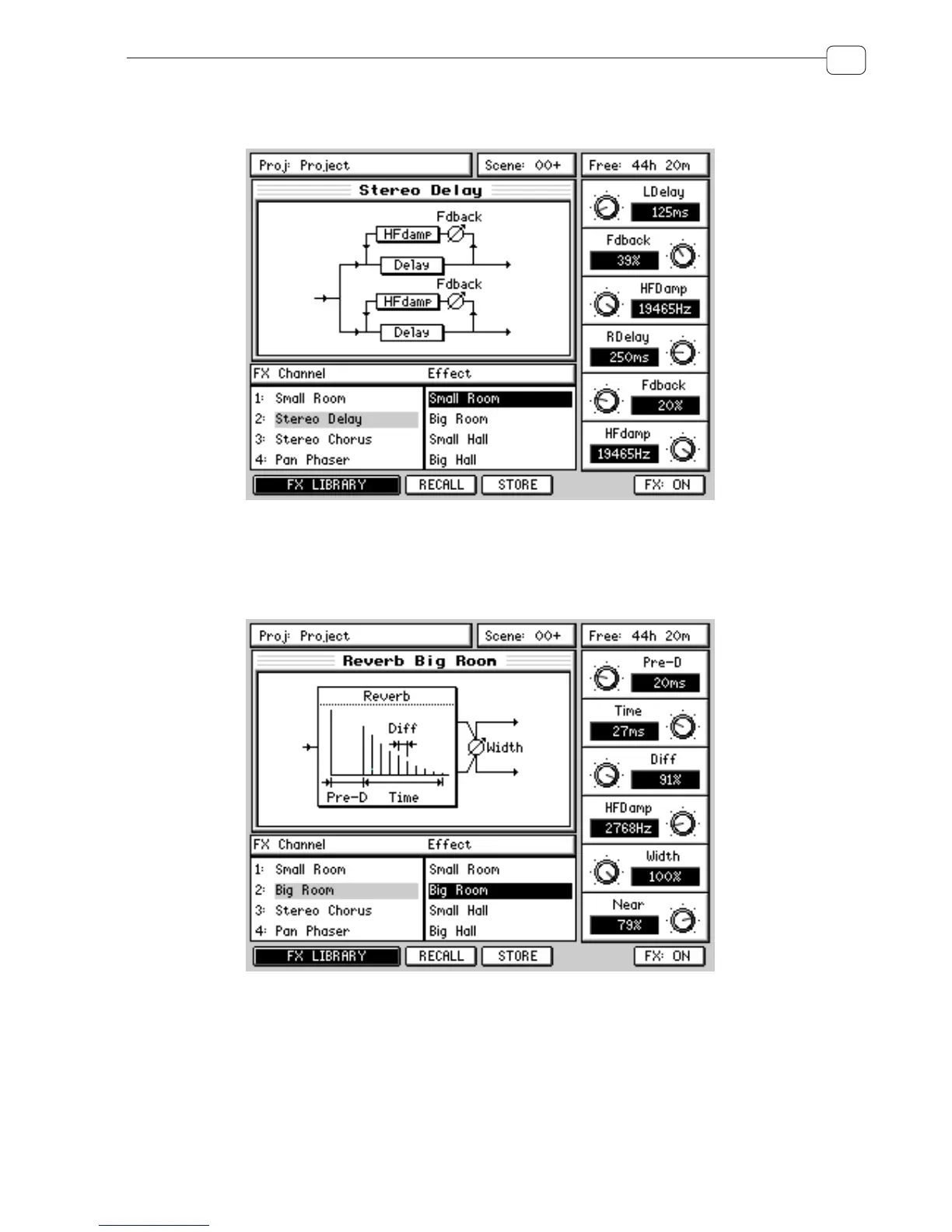81
FX
To select effect types, move the cursor to the EFFECT list using the CURSOR > key:
The cursor moves to the right hand column where you can select effects. To select a different effect, use CURSOR
UP/DOWN. The new effect is not active until RECALL [F3] is pressed. Pressing RECALL will assign the effect
type to the selected effects channel:
The FX Channel shows the new effect assignment and the new effect’s parameters are available for editing. The
effect window’s title also shows the new effect assignment.
Effects assignments are saved with the current scene so that recalling that scene recalls the correct effect. Because
scenes are recalled with the project, this ensures that the correct effects are associated with the project.