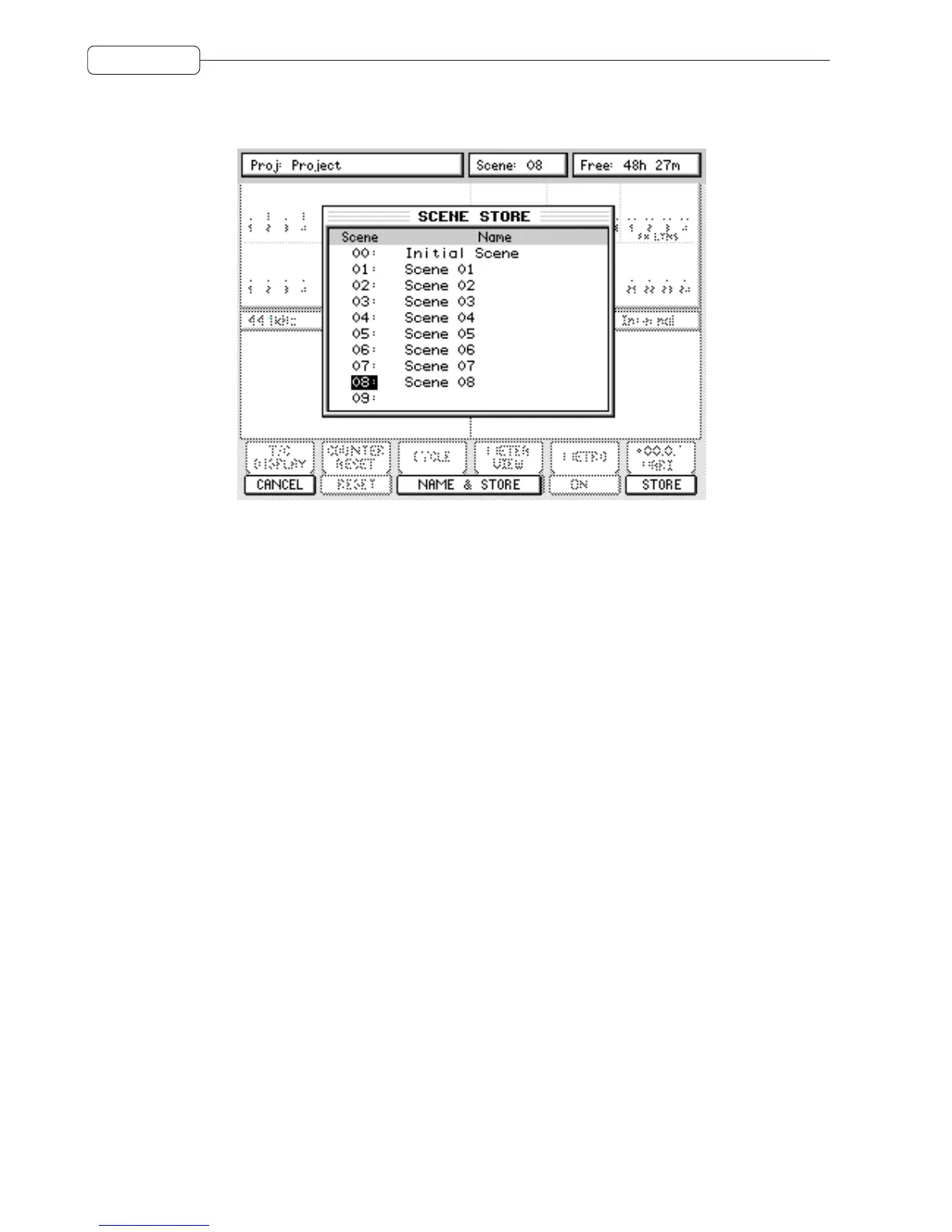22
OVERVIEW
To store a mix scene, press STORE (the key will flash). You will see something like this pop-up prompt:
You should use the CURSOR keys to move up or down the list of available mix scenes to select an ‘unused’ mix
scene if you want to store a new scene. If you press the flashing ENTER key or STORE [F6], the scene will be stored.
However, if you know the number of the next unused mix scene, you can simply type that two-digit number (02, 22,
54, whatever) followed by ENTER or STORE [F6]. Again, the scene will be stored and will use the default name
“SCENE nn (where nn is the scene memory number).
If you know the number of a mix scene you would like to overwrite, type the number on the numeric keypad and
press ENTER/STORE. The scene will be stored with the original name.
It is also possible to name scenes using NAME+STORE [F3/4]. Pressing this will pop-up the usual naming prompt
and you can name the scene as appropriate. If the scene memory is an existing one, the new name will overwrite the
original.