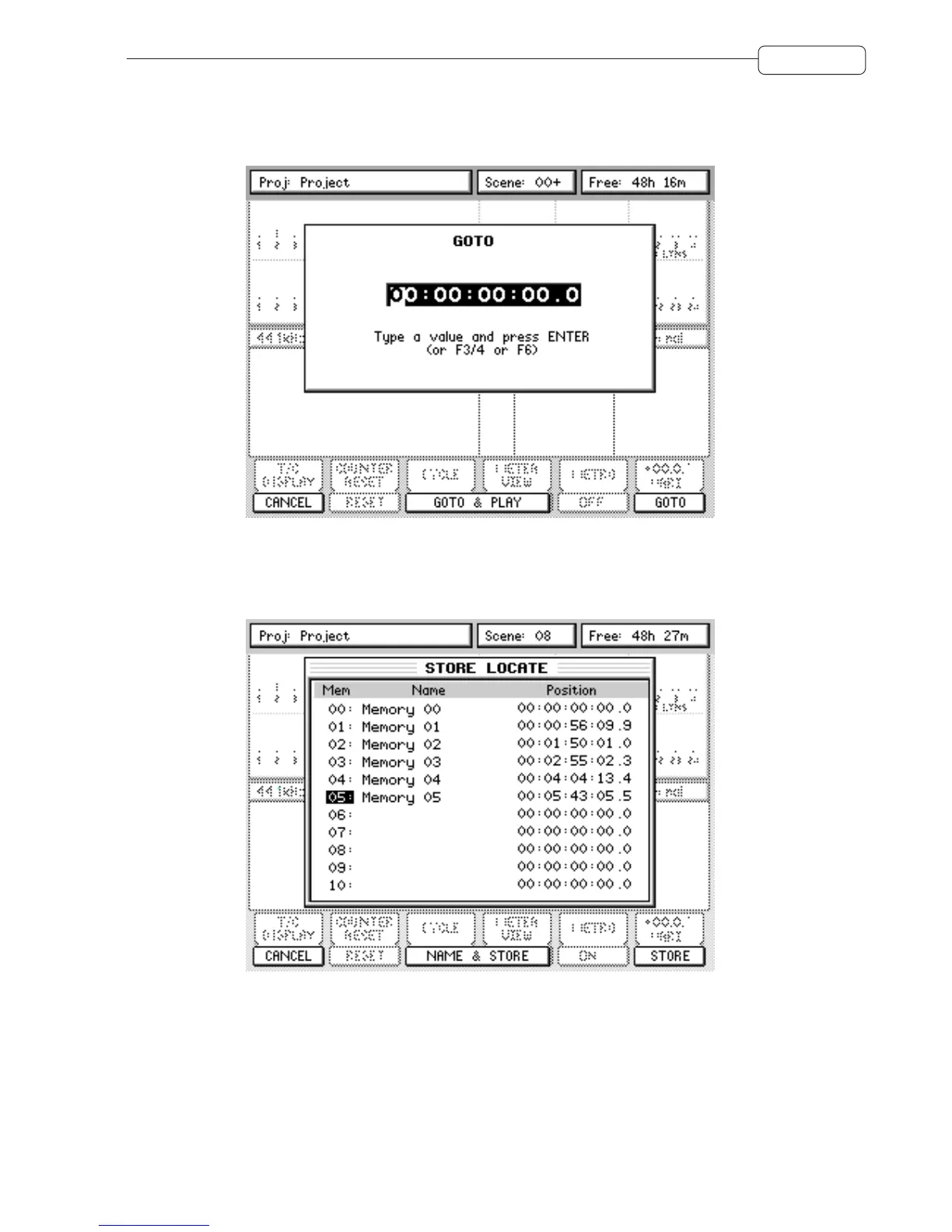27
OVERVIEW
You can also locate to a specific timecode position by pressing SHIFT+GOTO. This will pop up a prompt where you
can enter the timecode value using the numeric keypad:
To store a locate memory, press the MEMORY key followed by a two-digit number followed by ENTER. This will
store the current NOW time into the selected locate memory. However, when you press MEMORY, this pop-up is
shown:
Using this list, you can use the CURSOR UP/DOWN keys to select a locate memory to store. You may also name the
locate point by pressing F3/4. Once stored, they may be recalled using the GOTO key described on the previous
page. Storing the locate memory also closes the prompt.