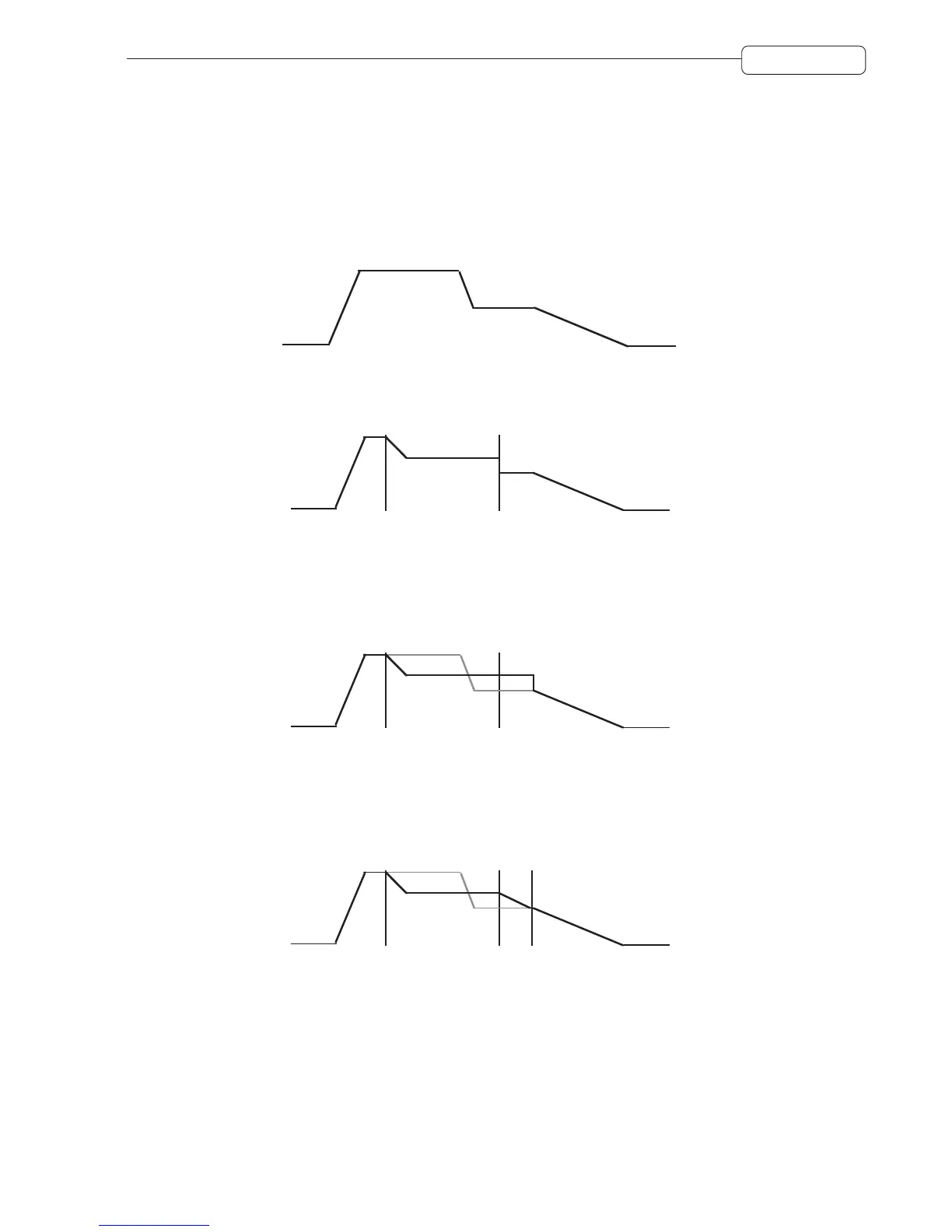77
AUTOMATION
Also, if you make a mistake, using AUTO, you can grab the fader/control during automation record and overwrite the
original control movement. For example, a level change going into the chorus might not be quite right. Rewind to a
point just before the mistake, enable AUTO record and press PLAY. At the appropriate position, ride that fader with
the correct movement. Press STOP on the transport section. Rewind and check the updated version. If you like it,
keep it. If you don’t, press UNDO and try again.
However, doing this kind of ‘Automation drop-in’ can be a potential source of problems. For example, with this
original fade data:
You punch-in/out some automation data as follows:
Punch-in/out
The problem here, however, is that the level at the punch-out does not match the original.
When the automation is played back, the result will be:
Punch-in/out
The level will stay constant after the drop-out point until a fader movement is detected at which point it will jump
abruptly to the new value. A way around this is to enable RETURN. Setting a longer value in the RETURN field will
result in the following:
Punch-in/out Time
With judicious setting of the RETURN TIME parameter, the value will ‘return’ gently to the original level resulting
in a smoother transition.