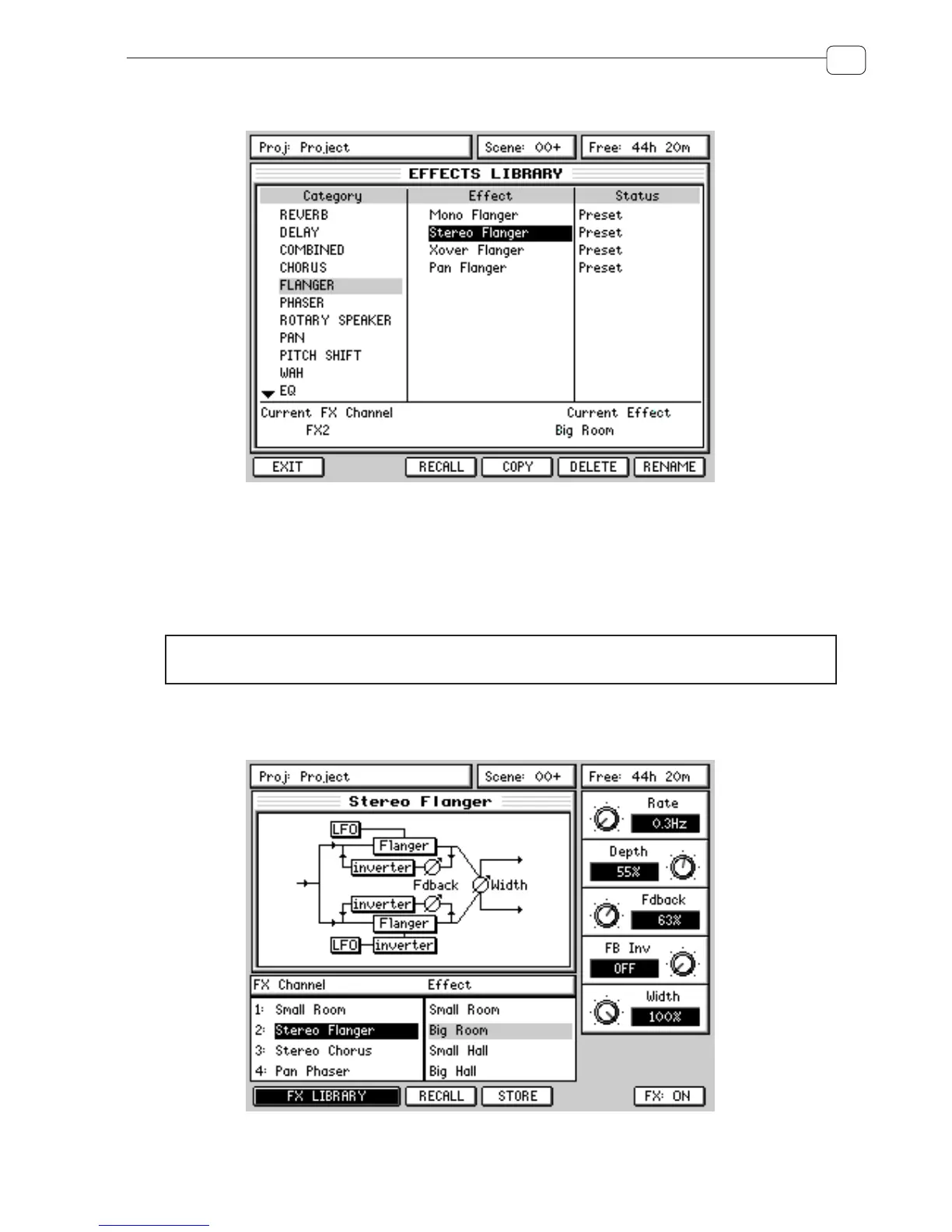83
FX
To select an actual effect within a given category, you should press the CURSOR > key to move to the EFFECT list:
You may now select an effect and assign it to the selected FX channel using RECALL [F3].
It is possible to delete effects using the DELETE key [F3].
It is possible to rename effects using the RENAME key [F4].
It is possible to copy (and store) effects using the COPY key [F5].
➸
NOTE :
It is not possible to delete, rename and/or copy effects categories. Neither is it possible to delete or
rename preset effects types.
Pressing EXIT will return you to the main FX page. The effect assigned in the FX LIBRARY page will be shown on
the selected channel:
