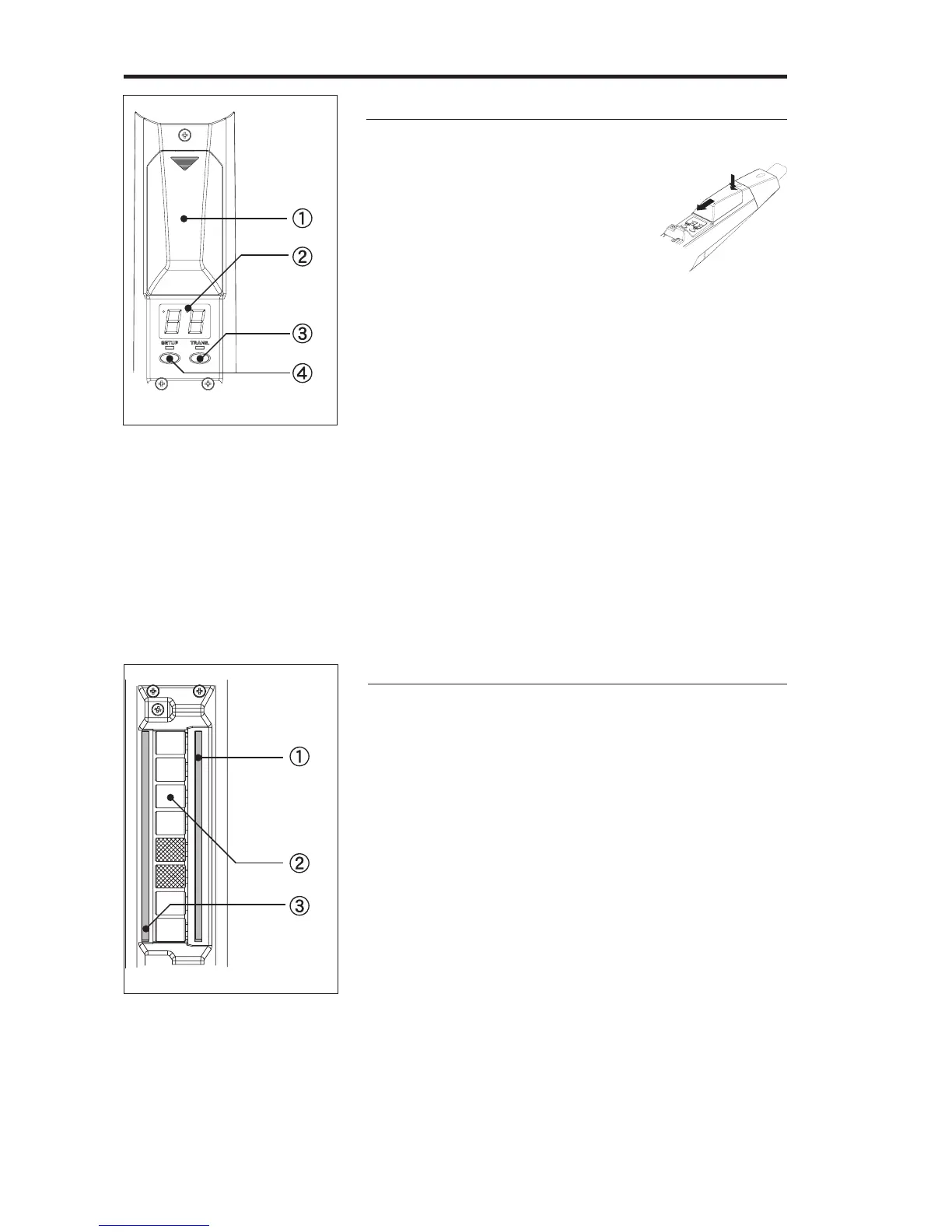EWI4000s Operator’s Manual rev 1.0
4
Chapter1: Introduction
A: Program/Data Display part
(1) Sensor Adjustment
There are 7 knobs for each Sensor Ad-
justment behind the Cover. See the
Sensor adjustment on page 14.
(2) Program/Data Display
It shows the Program number or the setting value.
(3) TRANS (Transpose) button
It selects the Transpose function ON/OFF. When the
transpose function is selected, the LED is lit up. You can
set the transpose value by using the [HOLD] or the [OCT]
button while pressing the [TRANS] button.
(4) SETUP button
Press this button to enter Setup mode. The LED is lit up
when you are in setup mode.
B: Glide Plate part
(1) Glide Plate (with a touch sensor)
Touching this plate produces a Glide effect ( smoothly
and continuously slides the pitch up or down:
Portamento)
(2) Octave Shift Rollers (with touch sensors)
They shift the basic range played by Note Keys over 8
octaves. Always touch these rollers while playing.
(3) Earth plate for left hand
Always keep either your thumb on the Earth plate while
playing.
