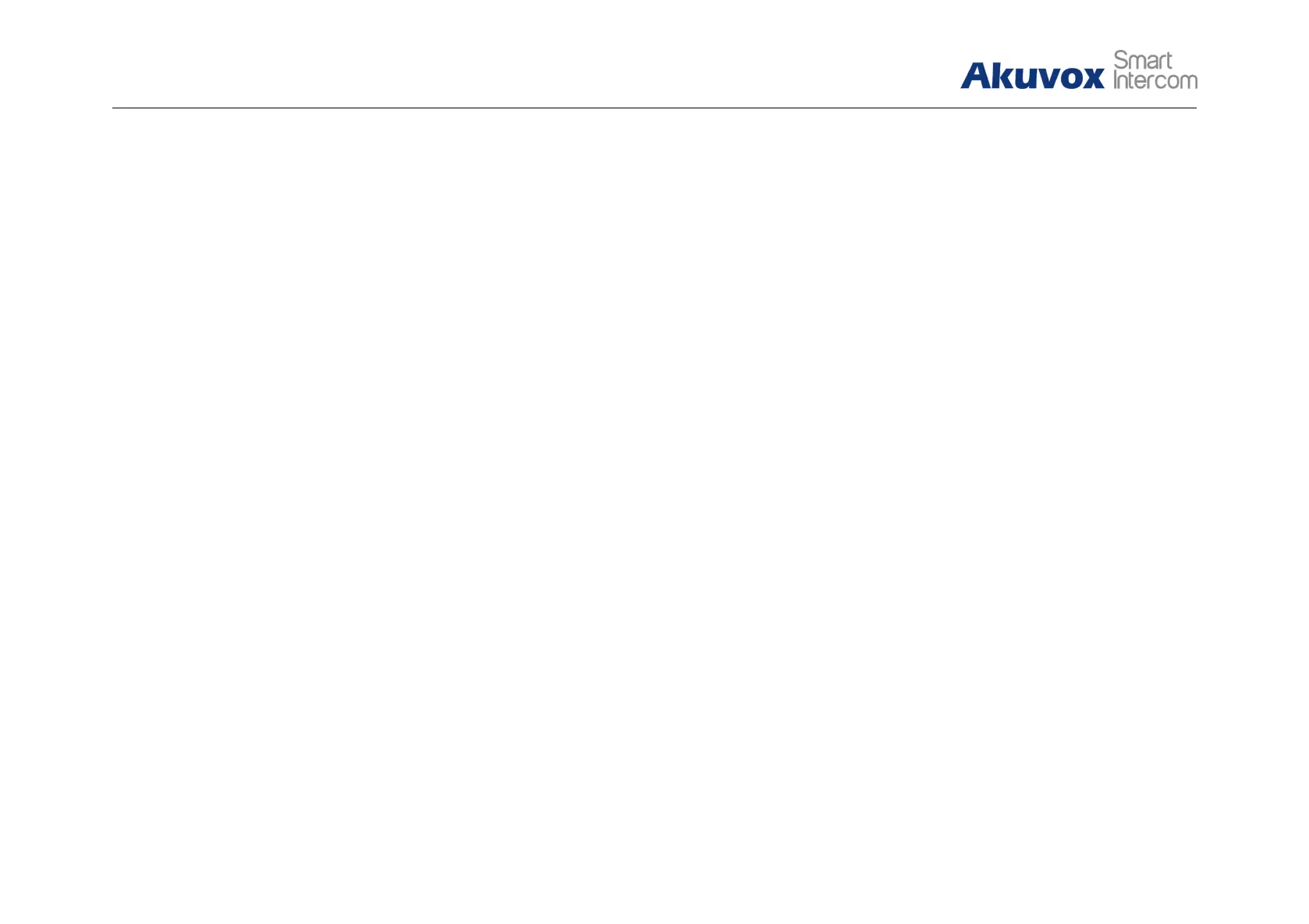R26/R23 Series
Admin Guide
2. Daily Use
2.1. Make a Call
Press the call button to dial out the predefined number or IP address.
If LED turns green, it means the call has been answered.
2.2. Receive a Call
Users can use phone or indoor monitor to call R26/R23X and
R26/R23X will answer it automatically by default. If auto answer
function is disabled, pressing call button to answer incoming call.
2.3. Unlock by RFID Card (Optional)
Place the predefined RFID card on the card reader. The door phone
will announce “the door is now opened” and unlock the door.
13.56MHz RF card is supported on R26C/R23C.
