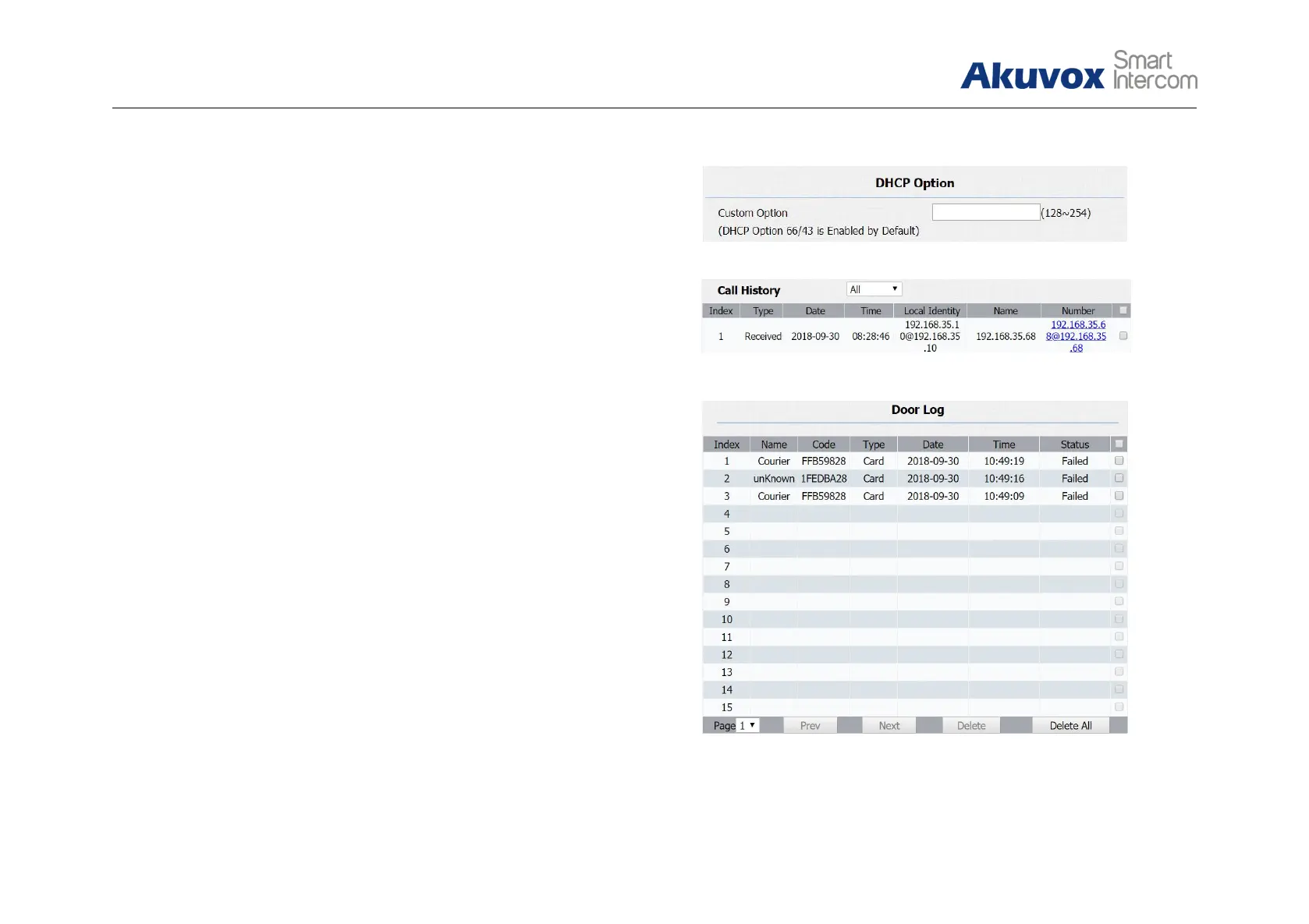R26/R23 Series
Admin Guide
4.5.4. DHCP Option
To display and configure DHCP setting for AutoP. Option 66/43 is
enable by default. It can support HTTPS, HTTP, FTP, TFTP server.
Customer Option: Enter the server URL. Click “Submit” to save.
Note: To make DHCP autop URL works, the PNP should be disable.
4.6. Log
4.6.1. Call log
Go to Phone - Call Log, users can see a list of call log which have
dialed, received or missed. Users can delete calls from list.
4.6.2. Door Log
Go to Phone - Door Log, users can see a list of door log
which records card information and data.
Figure 4.5.4 Backup config file
