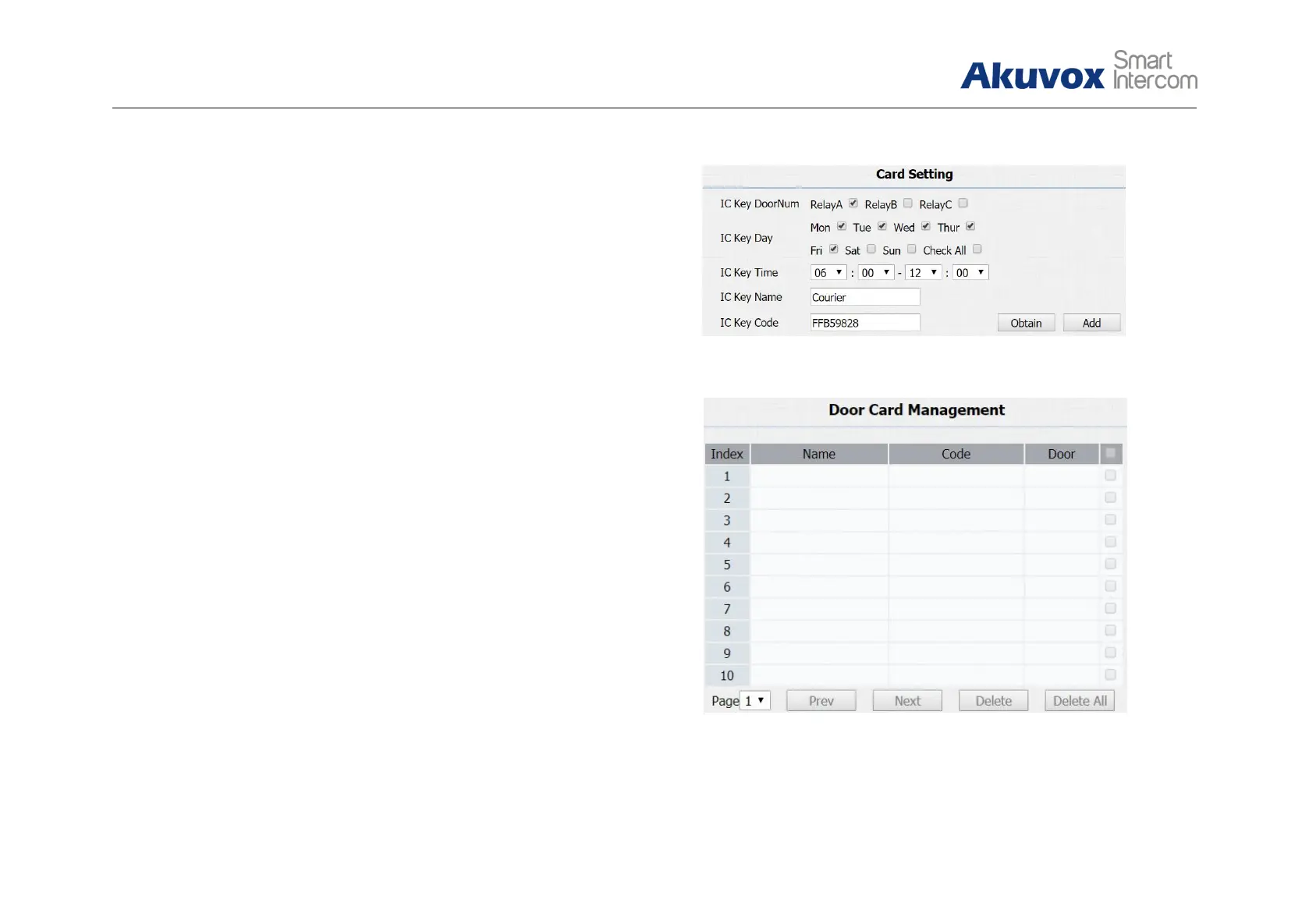R26/R23 Series
Admin Guide
Obtain and Add Card
Switch card status to “Card Issuing” and click “Apply”;
Place card on the card reader area and click “Obtain”;
Name card, choose which door you want to open and the valid
day and time;
Click “Add” to add it into list.
Note: Users can use card to access only when card status has
been switched to “Normal”.
Door Card Management
Valid card information will be shown in the list. Administrator could
delete one card’s access permission or empty all the list.
3.6.3. Open Relay via HTTP
Users can use a URL to remote unlock the door.
Go to Intercom - Relay to configure.
Switch: Enable this function. Disable by default.
Figure 3.6.2-2 Card setting
Figure 3.6.2-3 Card setting
