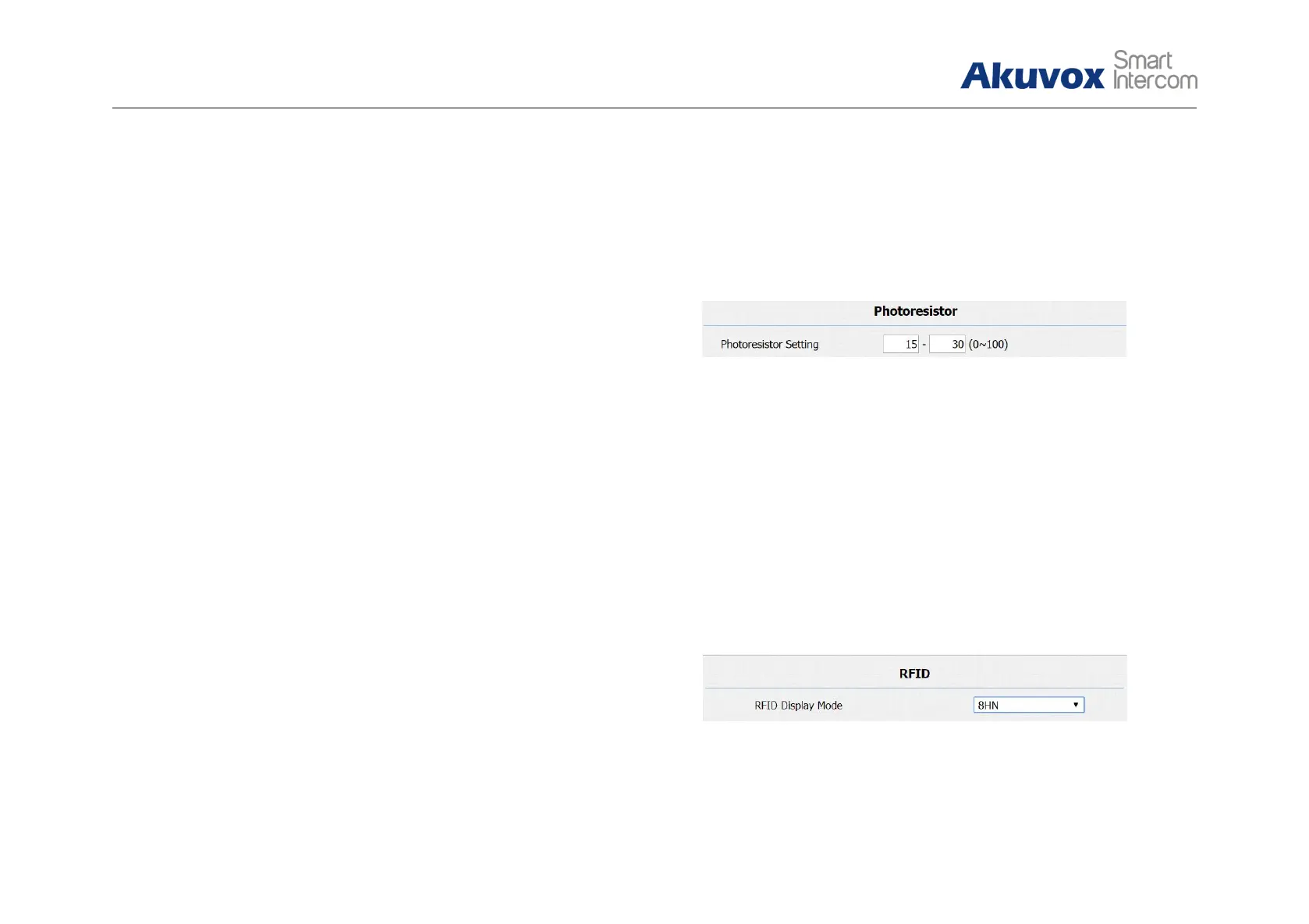R26/R23 Series
Admin Guide
4.1.2. IR LED
Go to Intercom - Advanced to configure.
Photoresistor: The setting is for night vision, when the surrounding
of R26/R23X is very dark, infrared LED will turn on and R26/R23X
will turn to night mode. Photoresistor value relates to light intensity
and larger value means that light intensity is smaller. Users can
configure the upper and lower bound and when photoresistor value
is larger than upper bound, infrared LED will turn on. As contrast,
when photoresistor value is smaller than lower bound, infrared LED
will turn off and device turns to normal mode.
4.1.3. RF Card Code Display Related
Go to Intercom - Advanced to configure.
RFID Display Mode: To be compatible different card number
formats. The default 8HN means hexadecimal.
Figure 4.1.3 RF card code display related
