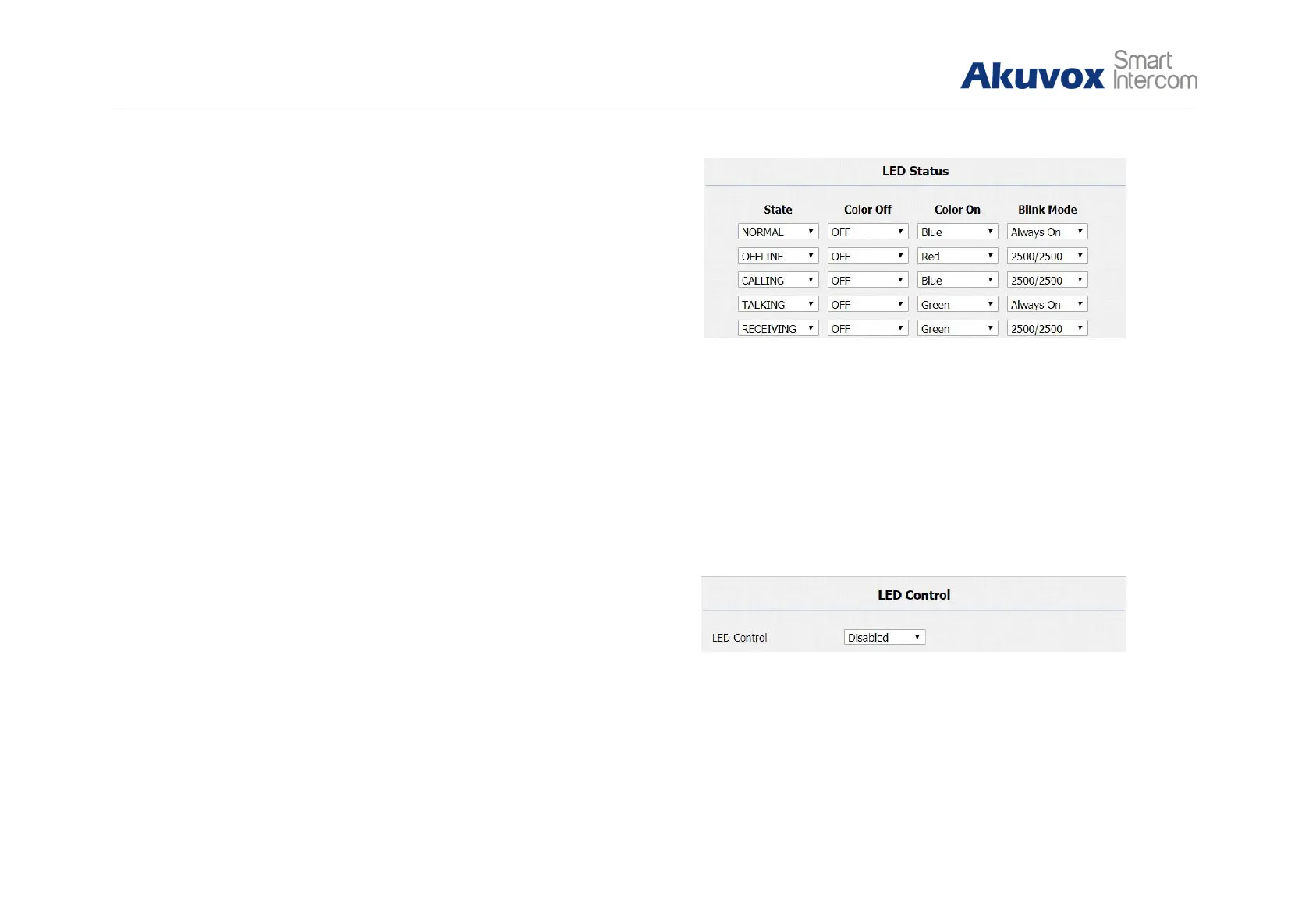R26/R23 Series
Admin Guide
To setup the LED lighting mode.
State: There is five states: Normal, Offline, Calling, Talking and
Receiving.
Color Off: The default status is OFF.
Color On: It can support three color: Red, Green, Blue.
Blink Mode: To setup the different blink frequency.
LED Control:
Use HTTP URL to remote control the LED status.
Http format:
http://PhoneIP/fcgi/do?action=LedAction&State=1&Color=1&M
ode=2500
Status: 1=Idle; 2=OffLine; 3=Calling; 4=Talking; 5=Receiving;
Color: 1=Green; 2=Blue; 3=Red; Mode: 0=Always On; 1=Always
Off; 500/1000/1500/2000/25000/3000