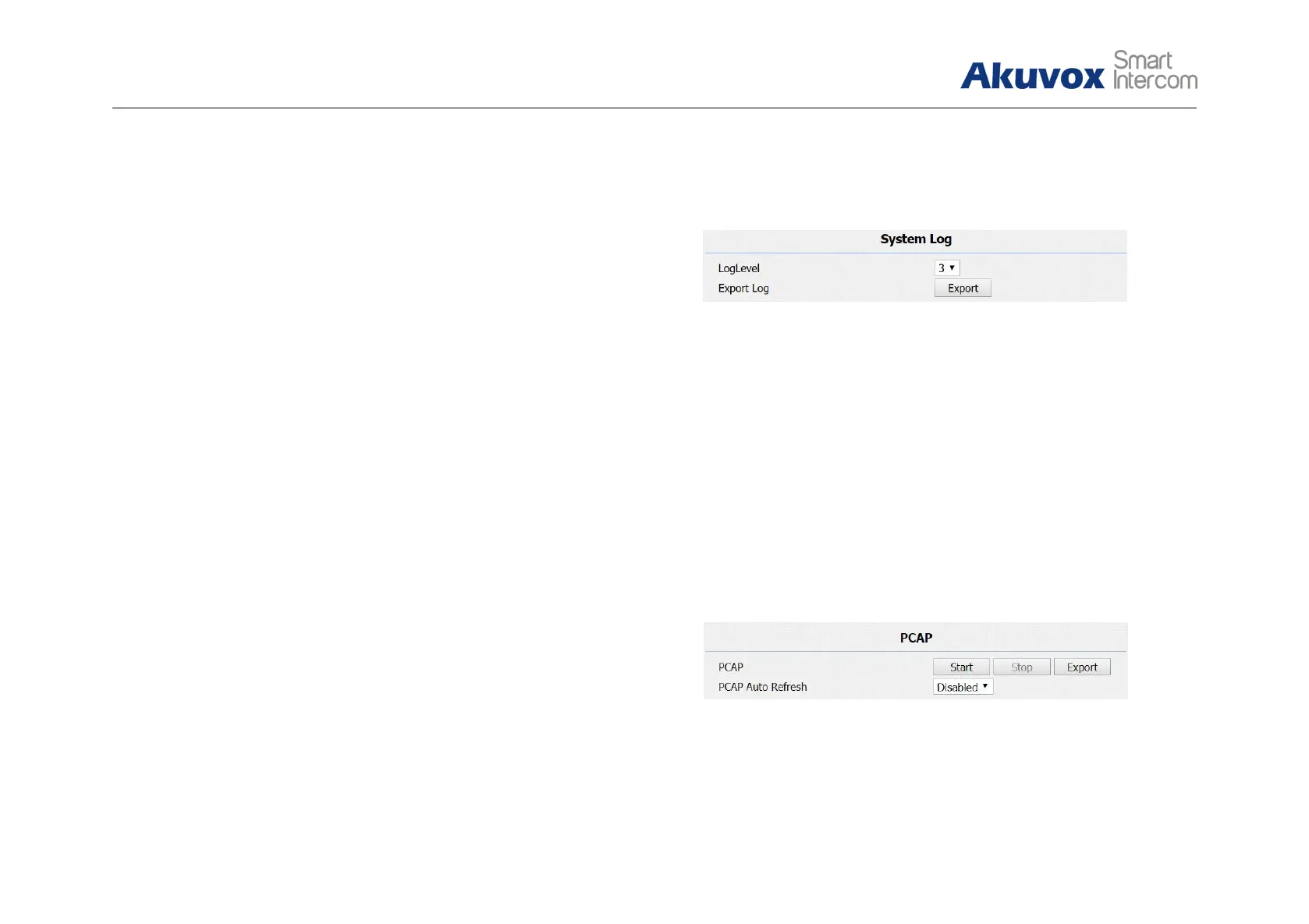R26/R23 Series
Admin Guide
4.6.3. System Log
Go to Upgrade - Advanced to configure system log level and
export system log file.
System log level: From level from 0 to 7.The higher level means
the more specific system log is saved to a temporary file. By
default, it’s level 3.
Export Log: Click to export temporary system log file to local PC.
4.6.4. PCAP
Go to Upgrade - Advanced to start, stop packets capturing or to
export captured packet file.
Start: To start capturing all the packets file sent or received from
phone.
Stop: To stop capturing packets.