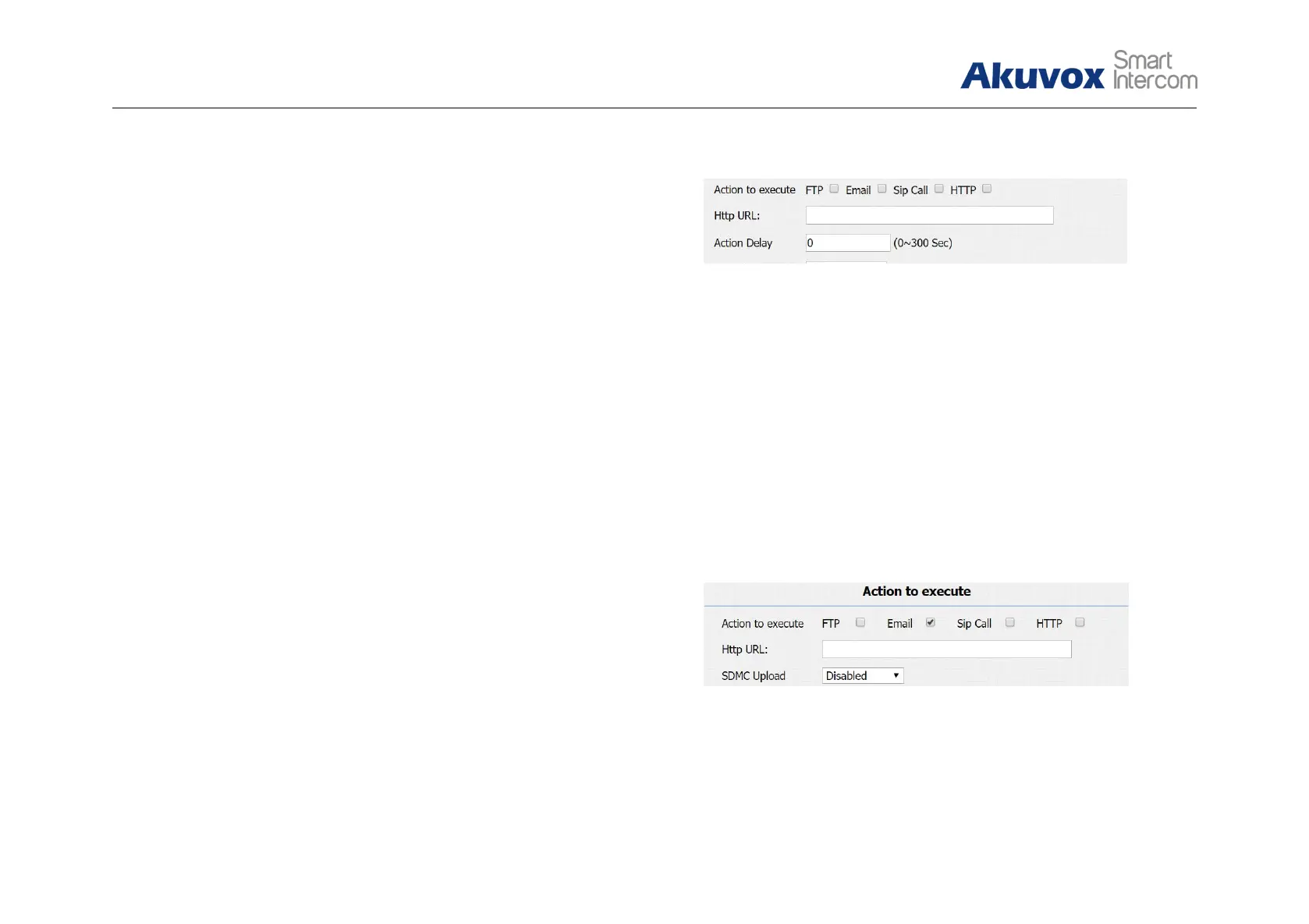R26/R23 Series
Admin Guide
4.4.3.4. Input Interface Triggered Action
Go to Intercom - Input to configure.
Action to execute: To choose which action to execute after
triggering.
Http URL: To configure URL, If HTTP action is chosen.
Action Delay: To configure after how long to execute to send out
notifications and trigger relay.
Open Relay: To configure which relay to trigger.
4.4.3.5. Motion Triggered Action
Go to Intercom - Motion to configure.
Action to execute: To choose which action to execute after
triggering.
Http URL: To configure URL, If HTTP action is chosen.
SDMC Upload: Upload the capture to the SDMC.
Figure 4.4.3.4 Input interface trigger action
Figure 4.4.3.5 Motion trigger action
