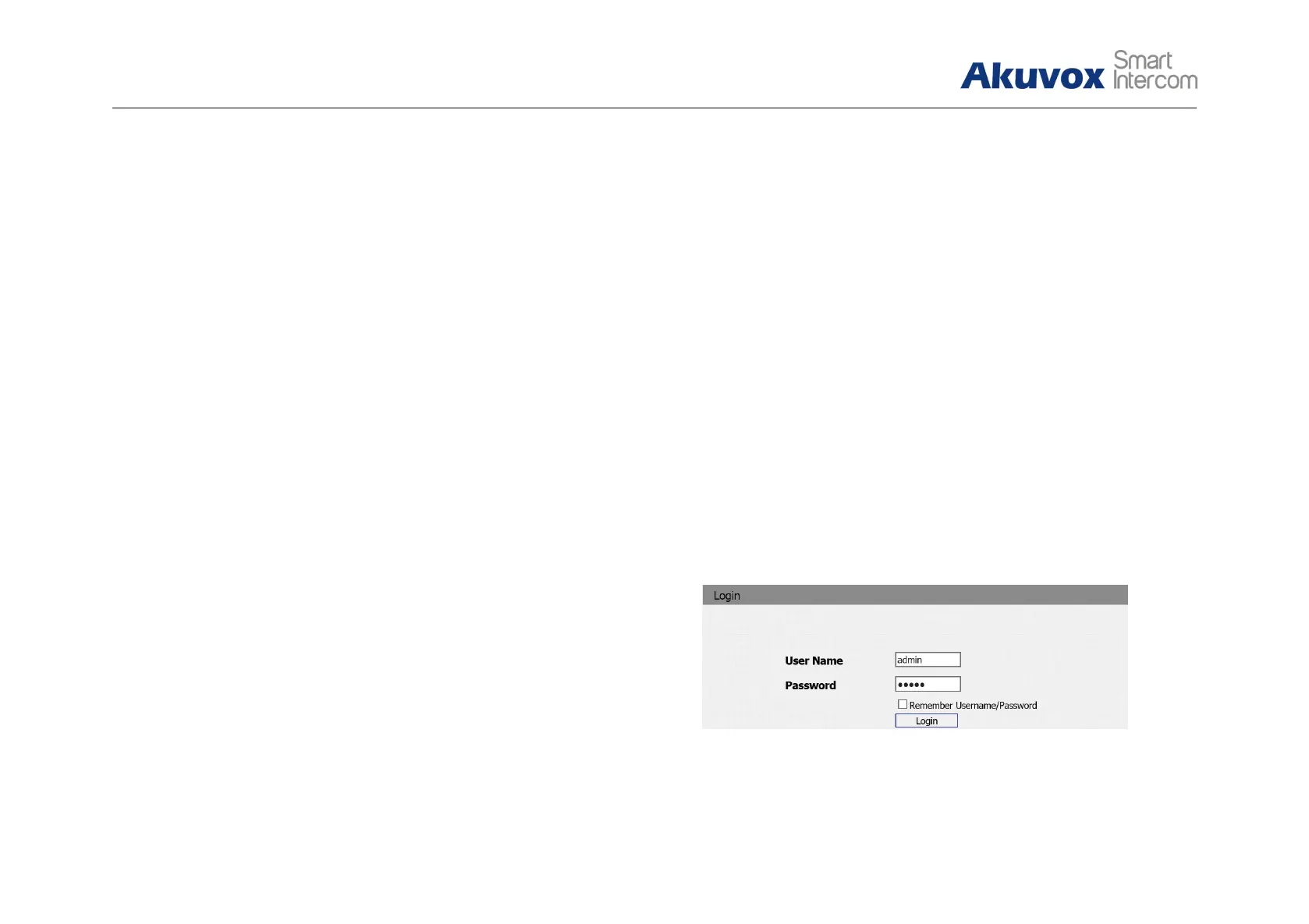R26/R23 Series
Admin Guide
3. Basic Features
3.1. Access the Website Setting
3.1.1. Obtain IP Address
While R26/R23X power up normally, hold the call button for several
seconds after the statue LED turns blue and it will enter IP
announcement mode. In announcement mode, the IP address will
be announced periodically and “IP 0.0.0.0” would be announced if
no IP address is obtained. Press call button again to quit the
announcement mode.
3.1.2. Access the Device Website
Open a Web browser and access the corresponding IP address.
Enter the default user name and password to login. The default
Figure 3.1.2 Access the device website
