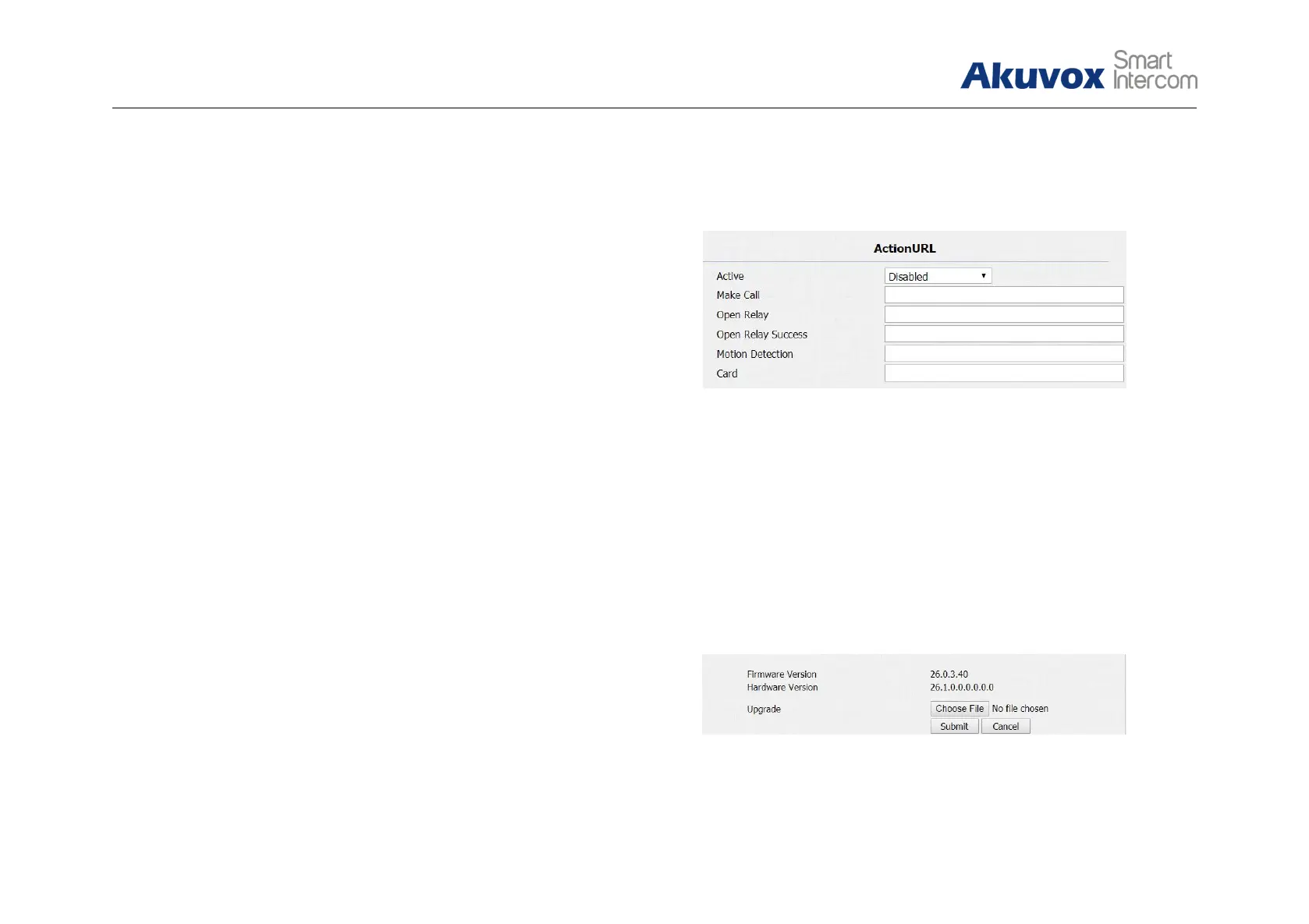R26/R23 Series
Admin Guide
4.4.3.6. Action URL
Action URL can be triggered by some predefined incidents.
Go to Phone - Action URL, pick Active to be “Enabled”, pick to
demand triggered incident, each “HTTP” request to have to
including the key and value, use “=” to separate,each value staring
with “$.” For example, “Open Relay Success” incident, input
http://server IP address/help.xml?mac=$mac, when the relay of
R26/R23X is triggered successfully, the phone will send a HTTP
packet to the server, through the HTTP package to know the MAC
of the phone.
4.5. Upgrade
4.5.1. Web Upgrade
Go to Upgrade - Basic, users can upgrade firmware. Reset to
factory setting and reboot.
Figure 4.4.3.6 Action URL