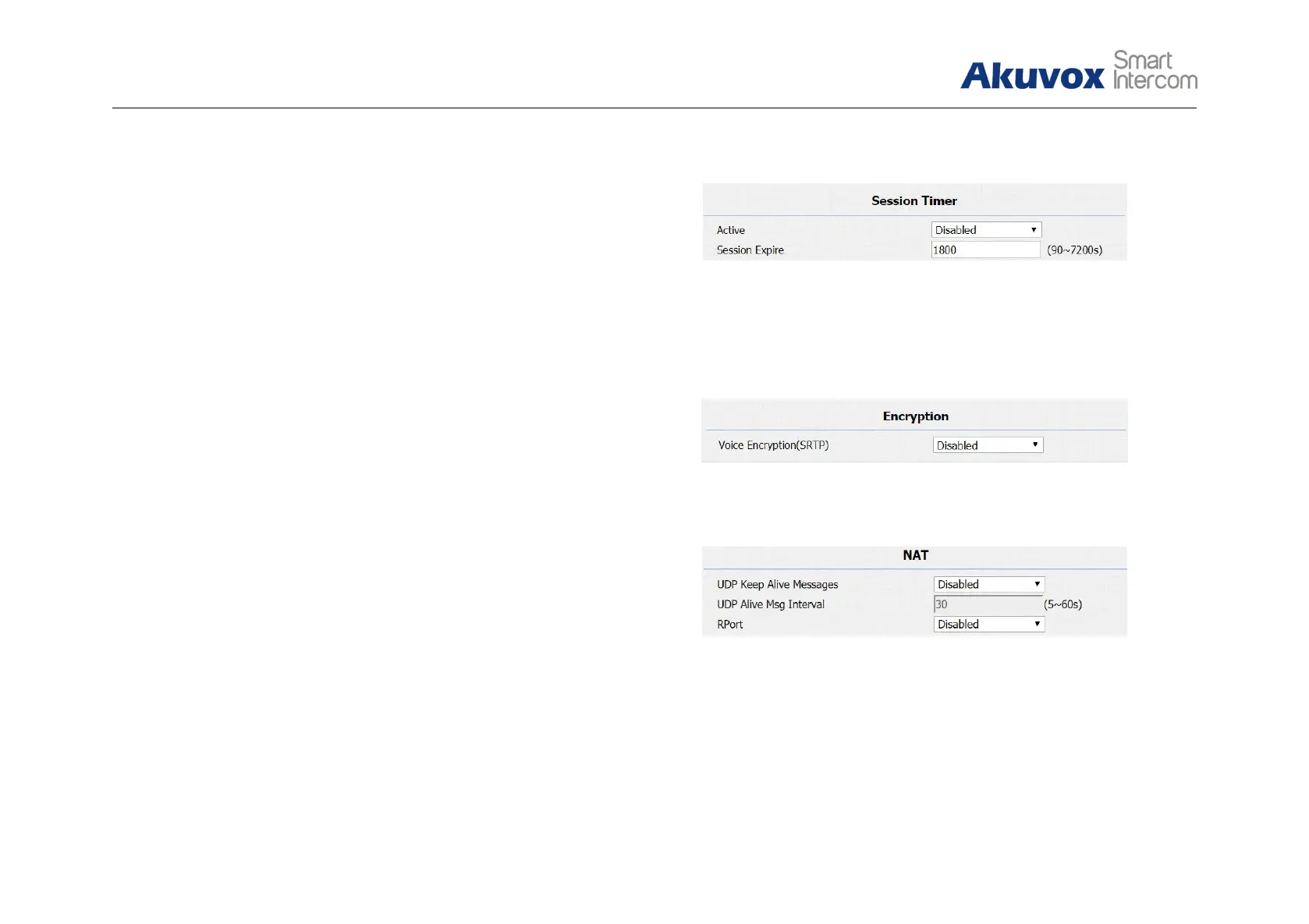R26/R23 Series
Admin Guide
4.2.6. Session Timer
Go to Account - Advanced to configure it.
If enabled, the on going call will be disconnected automatically once
the session expired unless it’s been refreshed by UAC or UAS.
4.2.7. Encryption
Go to Account - Advanced to configure it.
If enabled, voice will be encrypted.
4.2.8. NAT
Go to Account - Advanced to display NAT related settings.
UDP Keep Alive message: If enabled, R26/R23X will send UDP
keep-alive message periodically to router to keep NAT port alive.
UDP Alive Msg Interval: Keep alive message interval.
Figure 4.2.6 Session timer