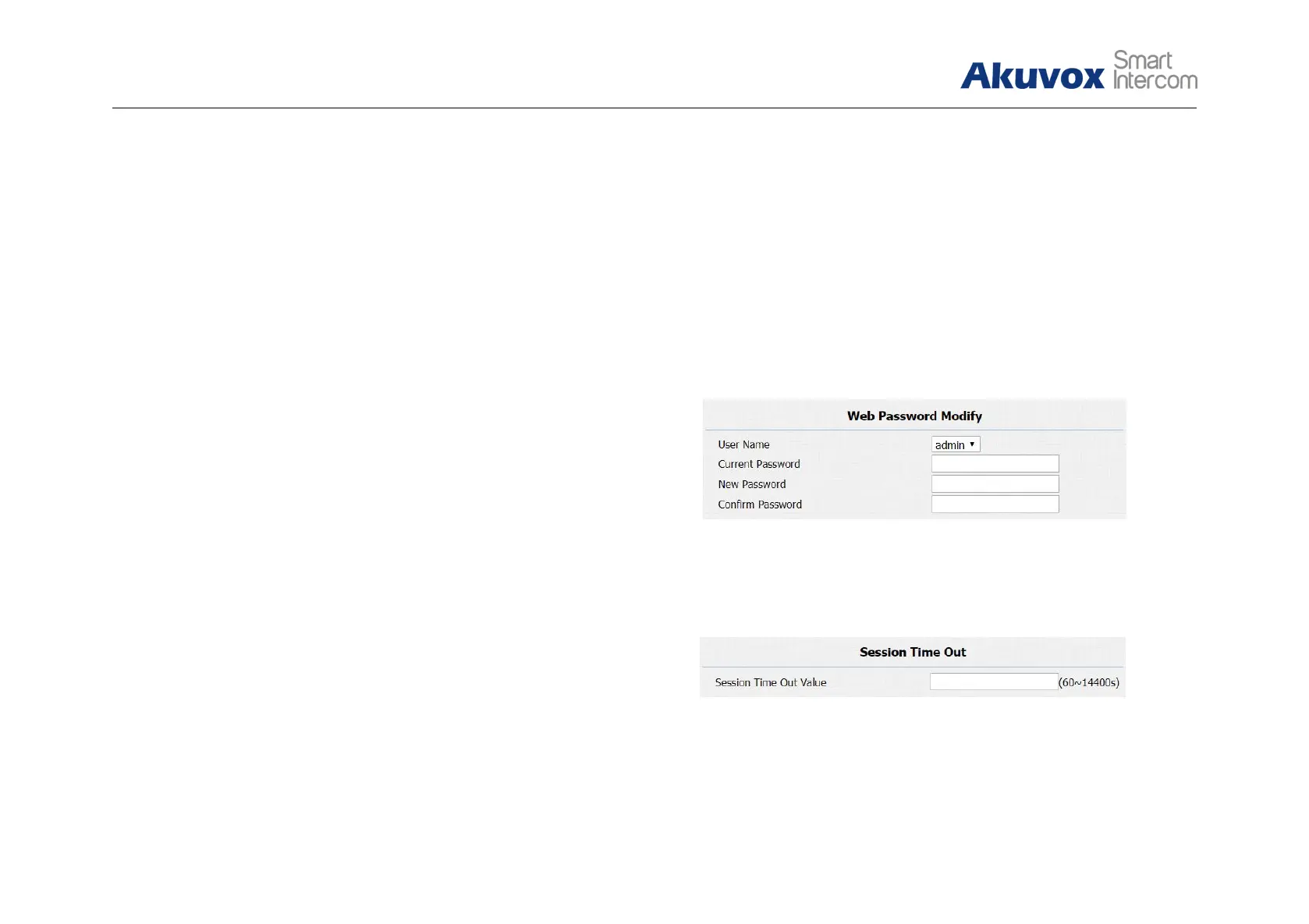R26/R23 Series
Admin Guide
administrator user name and password are shown below:
User Name: admin
Password: admin
3.2. Password Modification
Go to Security - Basic to modify password and session time.
3.2.1. Modify the Web Password
To modify password of “admin” or “user” account.
3.2.2. Session Time Out
To configure session time out value. Over the value, users need to
login again to continue configuring.
Figure 3.2.1 Modify the web password
Figure 3.2.2 Session time out
