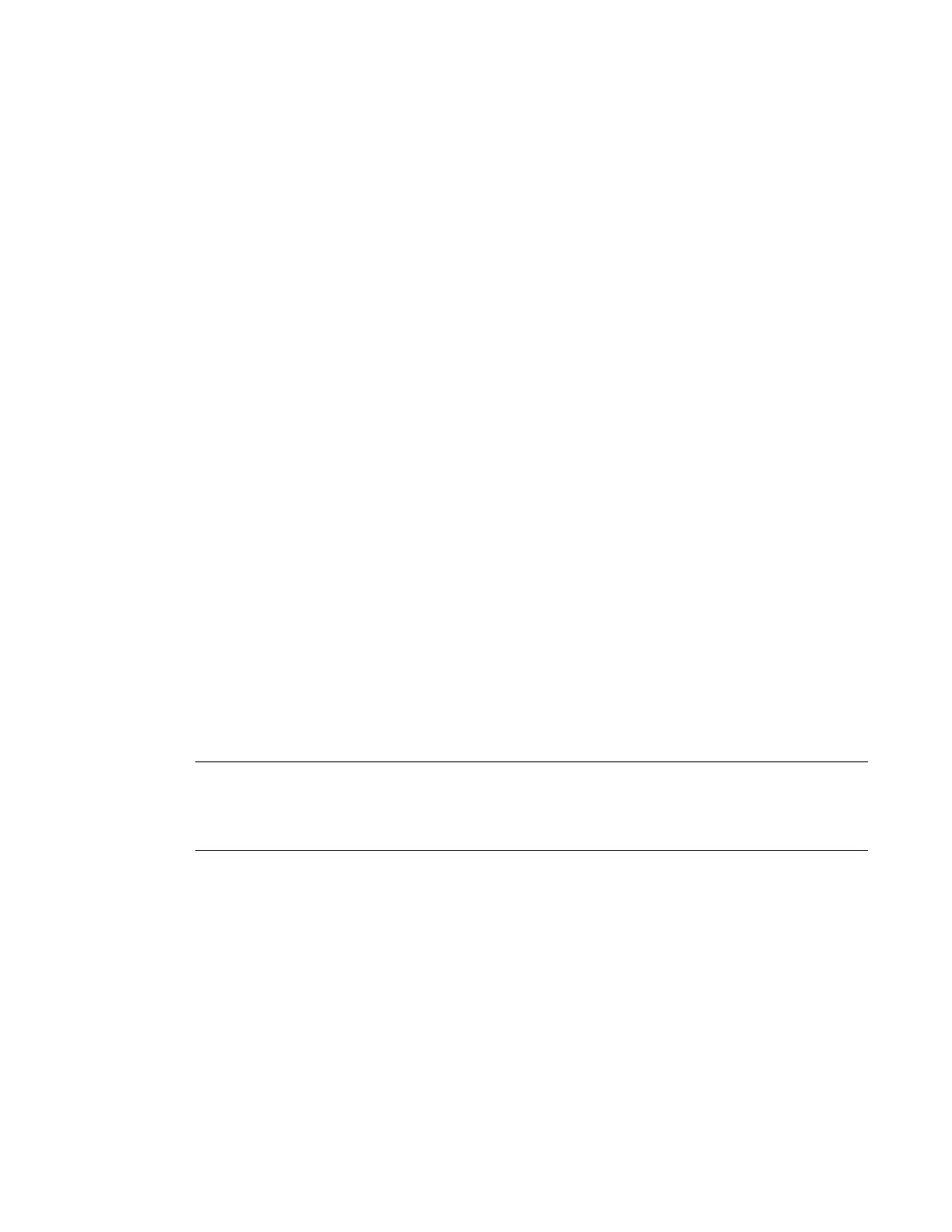Interface Configuration
7210 SAS M, T, X, R6, R12, Mxp Interface Configuration Guide Page 15
• Change of value assigned to 'use-expansion-card-type' BOF parameter, requires a reboot
so that a different MDA type can be used.
Provisioning 2 x 10G MDA and 4 x T1/E1 CES MDA on 7210 SAS-M
For 7210 SAS-M devices currently deployed or new deployments, to insert 2*10 MDA perform
the following steps:
1. Configure the BOF parameter "use-expansion-card-type" to m2-xfp. This provisions the
system to expect a 2 x 10G MDA for use in the expansion slot.
2. Configure the BOF parameter "no-service-ports", if using a 7210 SAS-M 24F 2XFP and
7210 SAS-M 24F 2XFP ETR variants.
3. Re-boot the device.
4. The above steps are required for first-time use of 2 x 10G MDA or when changing the
MDA type in use. It is not needed, if a MDA is being replaced with a MDA of the same
type.
In 7210 devices using 2 x 10G MDA, to insert CES MDA perform the following steps:
1. Configure the BOF parameter "use-expansion-card-type" to m4-ds1-ces. This will
provision the system to expect a 4 x T1/E1 CES MDA for use in the expansion slot.
2. Configure the BOF parameter "no-service-ports" to default, if using a 7210 SAS-M 24F
2XFP and 7210 SAS-M 24F 2XFP ETR variants.
3. Re-boot the device.
4. The above steps are required when changing the MDA type in use. It is not needed, if a
MDA is being replaced with a MDA of the same type.
NOTE: Insertion and removal of the CES MDA at any point of time into the system is supported,
if the BOF parameter configuration is set to default.
MDA port on 7210 SAS-Mxp:
The following are the ports in 7210 SAS-Mxp:
• 4 x 10G SFP+
• 22 x 1G SFP
• 2 x Combo (SFP or Copper)
