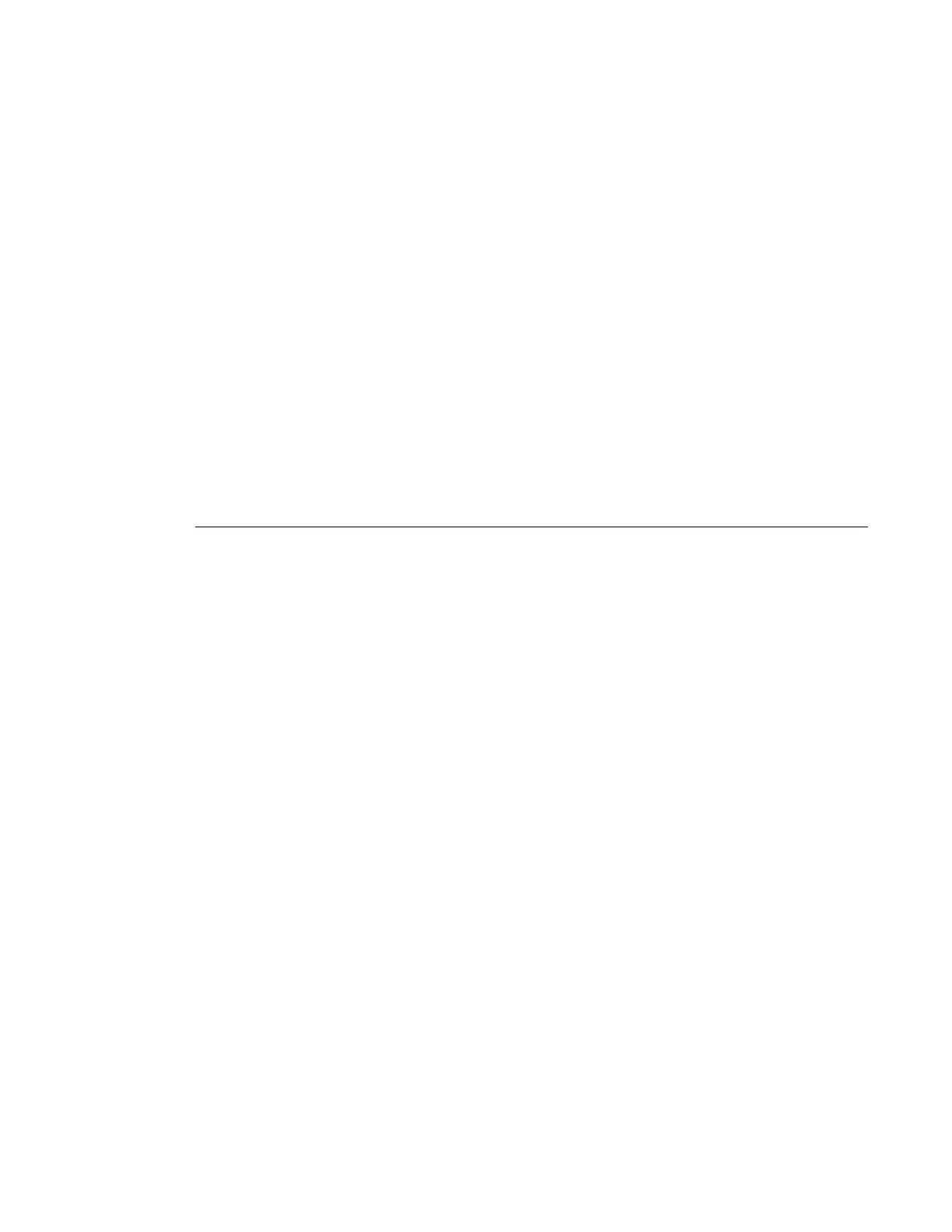Interface Configuration
7210 SAS M, T, X, R6, R12, Mxp Interface Configuration Guide Page 87
Remote Loopback
EFM OAM provides a link-layer frame loopback mode that can be remotely controlled.
To initiate remote loopback, the local EFM OAM client sends a loopback control OAM PDU by
enabling the OAM remote-loopback command. After receiving the loopback control OAM PDU,
the remote OAM client puts the remote port into local loopback mode.
To exit remote loopback, the local EFM OAM client sends a loopback control OAM PDU by
disabling the OAM remote-loopback command. After receiving the loopback control OAM PDU,
the remote OAM client puts the port back into normal forwarding mode.
Note that during remote loopback test operation, all frames except EFM OAM PDUs are dropped
at the local port for the receive direction, where remote loopback is enabled. If local loopback is
enabled, then all frames except EFM OAM PDUs are dropped at the local port for both the receive
and transmit directions. This behavior may result in many protocols (such as STP or LAG)
resetting their state machines.
802.3ah OAM PDU Tunneling for Epipe Service
The 7210 SAS routers support 802.3ah. Customers who subscribe to Epipe service treat the Epipe
as a wire, so they demand the ability to run 802.3ah between their devices which are located at
each end of the Epipe.
Note: This feature only applies to port-based Epipe SAPs because 802.3ah runs at port level not
VLAN level. Hence, such ports must be configured as null encapsulated SAPs.
When OAM PDU tunneling is enabled, 802.3ah OAM PDUs received at one end of an Epipe are
forwarded through the Epipe. 802.3ah can run between devices that are located at each end of the
Epipe. When OAM PDU tunneling is disabled (by default), OAM PDUs are dropped or processed
locally according to the efm-oam configuration (shutdown or no shutdown).
Note that by enabling 802.3ah for a specific port and enabling OAM PDU tunneling for the same
port are mutually exclusive.
MTU Configuration Guidelines
• The 7210 SAS devices provides an option to configure the MTU limitations at many
service points. The physical (access and network) port, service, and SDP MTU values
must be individually defined.
• MTU values must conform to both of the following conditions:
