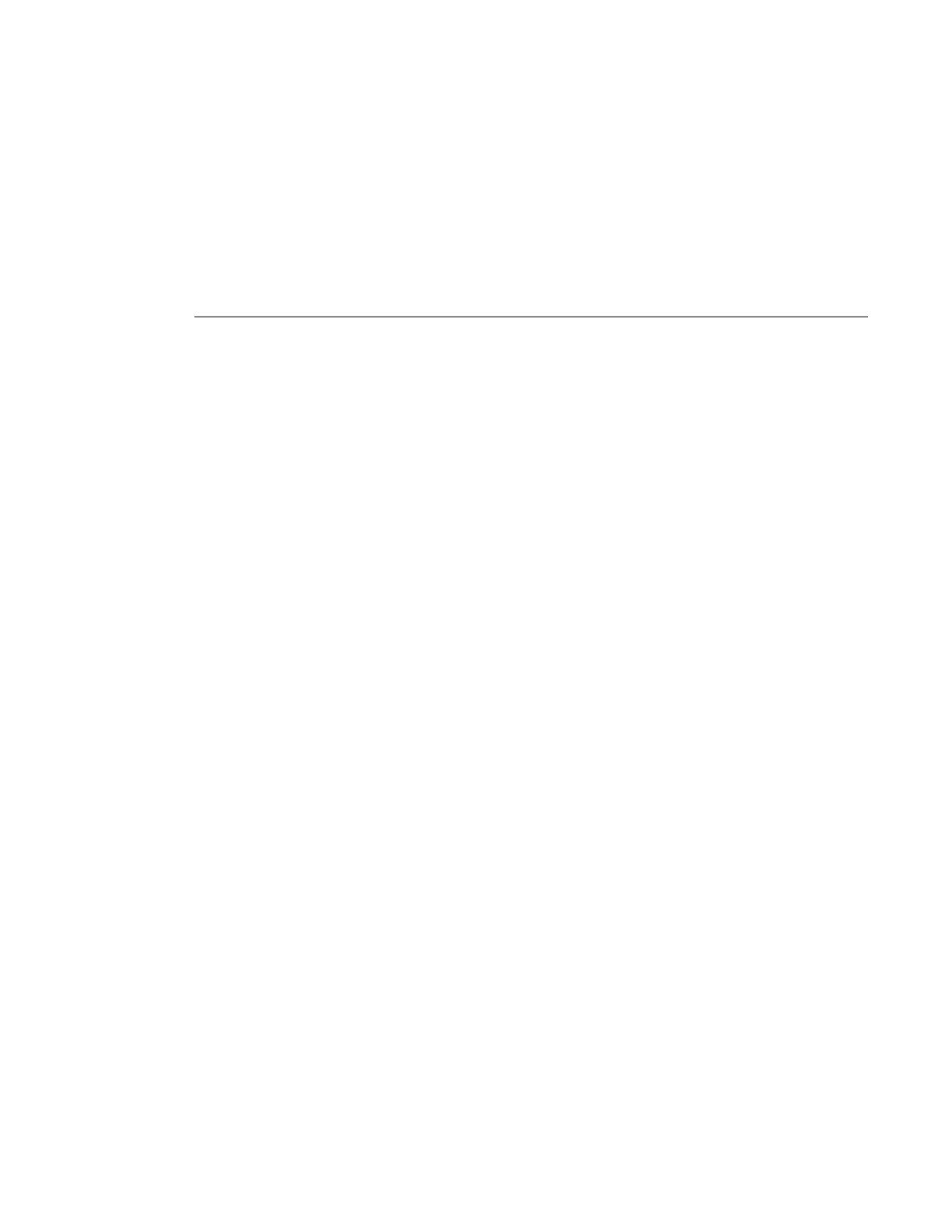Preprovisioning Guidelines
Page 94 7210 SAS M, T, X, R6, R12, Mxp Interface Configu-
ration Guide
Preprovisioning Guidelines
7210 SAS platforms provides a console port to connect terminals to the device. The Ethernet
management port is supported.
Configure parameters from a system console connected to a console port, using Telnet to access a
the device remotely or SSH to open a secure shell connection.
Predefining Entities
On 7210 SAS platforms, where cards/MDAs are not auto-provisioned, in order to initialize a card,
the chassis slot, line card type, and MDA type must match the preprovisioned parameters. In this
context, preprovisioning means to configure the entity type (such as the line card type, MDA type,
port, and interface) that is planned for a chassis slot, line card, or MDA. Preprovisioned entities
can be installed but not enabled or the slots can be configured but remain empty until populated.
Provisioning means that the preprovisioned entity is installed and enabled.
You can:
• On 7210 SAS-R6 and 7210 SAS-R12, provision the chassis to accept specific IMM cards.
• Pre-provision ports and interfaces after the line card and MDA types are specified.
• Install line cards in slots with no pre-configuration parameters specified. Once the card is
installed, the card and MDA types must be specified. This is required on 7210 SAS
chassis based platforms (for example, 7210 SAS-R6) or those platforms that support
expansion slots (for example, 7210 SAS-M). Typically on 7210 platforms that do not
support any removable cards and/or MDAs, the cards are pre-provisioned for fixed ports.
• Install a line card in a slot provisioned for a different card type (the card will not
initialize). The existing card and MDA configuration must be deleted and replaced with
the current information. This is required on 7210 SAS chassis based platforms (for
example, 7210 SAS-R6 and 7210 SAS-R12) or those platforms that support expansion
slots (for example, 7210 SAS-M). Typically on 7210 platforms that do not support any
removable cards and/or MDAs, the MDAs are pre-provisioned for all fixed ports.
