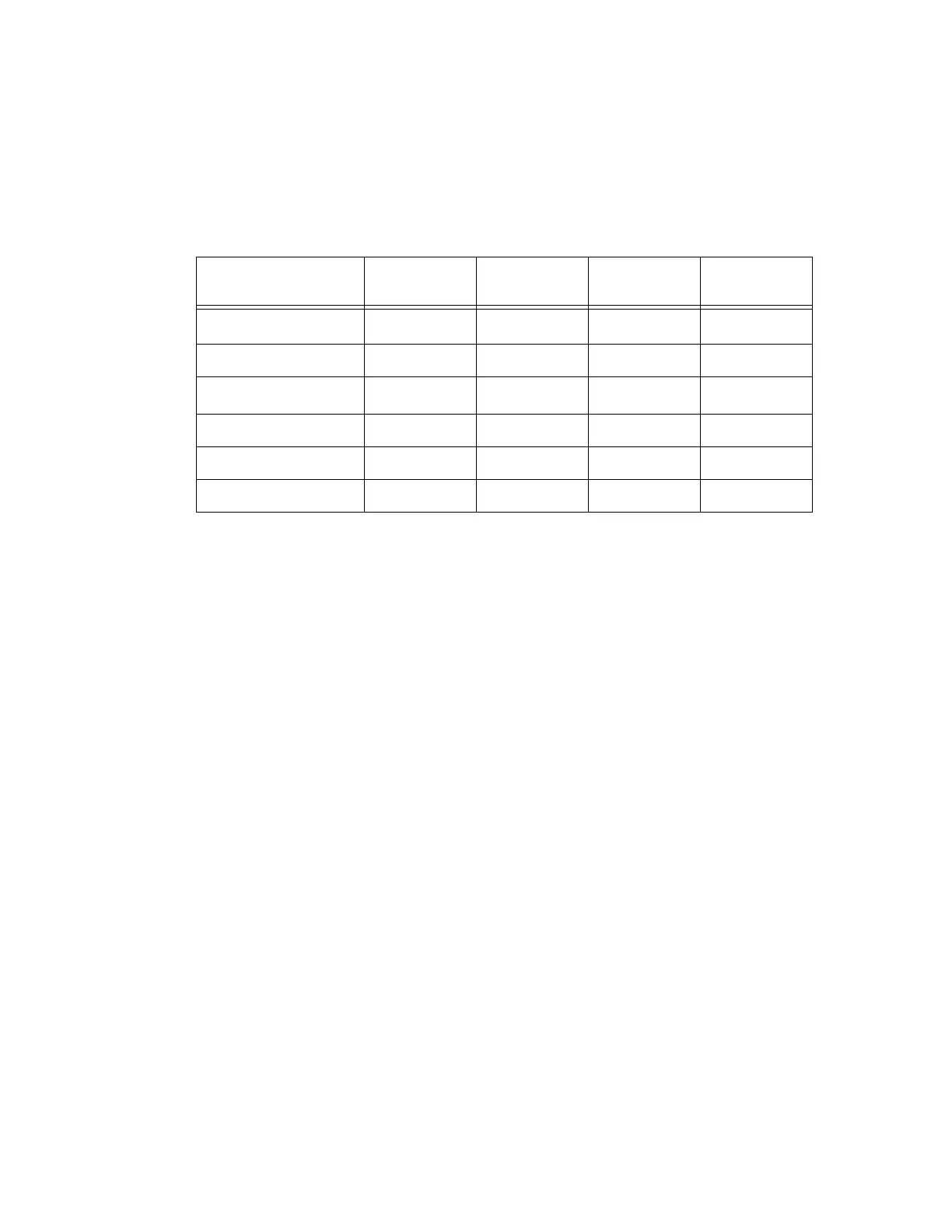Ports
Page 22 7210 SAS M, T, X, R6, R12, Mxp Interface Configu-
ration Guide
When the port is part of a multi-chassis LAG configuration, it can only be configured to
access mode as MC-LAG is not supported on a network port and consequently is not
supported on a hybrid port. The following port modes are supported on each of the 7210
SAS platforms:
Configuration guidelines for Dot1q-etype
The following are the configuration guidelines for Dot1q-etype configured for dot1q encap port:
• Dot1q-etype configuration is supported for all ports - Access, Hybrid and Network ports.
• Dot1q-preserve SAPs cannot be configured on dot1q encap ports configured to use
ethertype other than 0x8100.
• Priority tagged packet received with etype 0x8100 on a dot1q port configured with etype
0x9100 are classified as priority tagged packet and mapped to a dot1q :0 SAP (if
configured) and the priority tag is removed.
• Priority tagged packets received with etype 0x6666 (any value other than 0x8100) on a
dot1q port configured with etype 0x9100 is classified as null-tagged packet and mapped to
a dot1q :0 SAP (if configured) and the priority tag is retained and forwarded.
Table 5: 7210 SAS Platforms supporting port modes
Port Mode
Platforms
Access Network Hybrid Access-
uplink
7210 SAS-M Yes
Yes
a
a. Network ports can be configured only if the BOF is configured to operate the
node in network mode (also known as, MPLS mode).
Yes
b
b. Hybrid ports are supported only when the node is operating in network mode.
Yes
c
c. Access-uplink ports can be configured only if the BOF is configured to operate
the node in access-uplink mode (also known as, L2 mode).
Note: 7210 SAS-Mxp is configured in Network mode by default. It does not support
access-uplink mode.
7210 SAS-X Yes Yes Yes No
7210 SAS-T Yes
Yes
a
Yes
b
Yes
c
7210 SAS-R6 Yes Yes Yes No
7210 SAS-R12 Yes Yes Yes No
7210 SAS-Mxp No Yes No No
