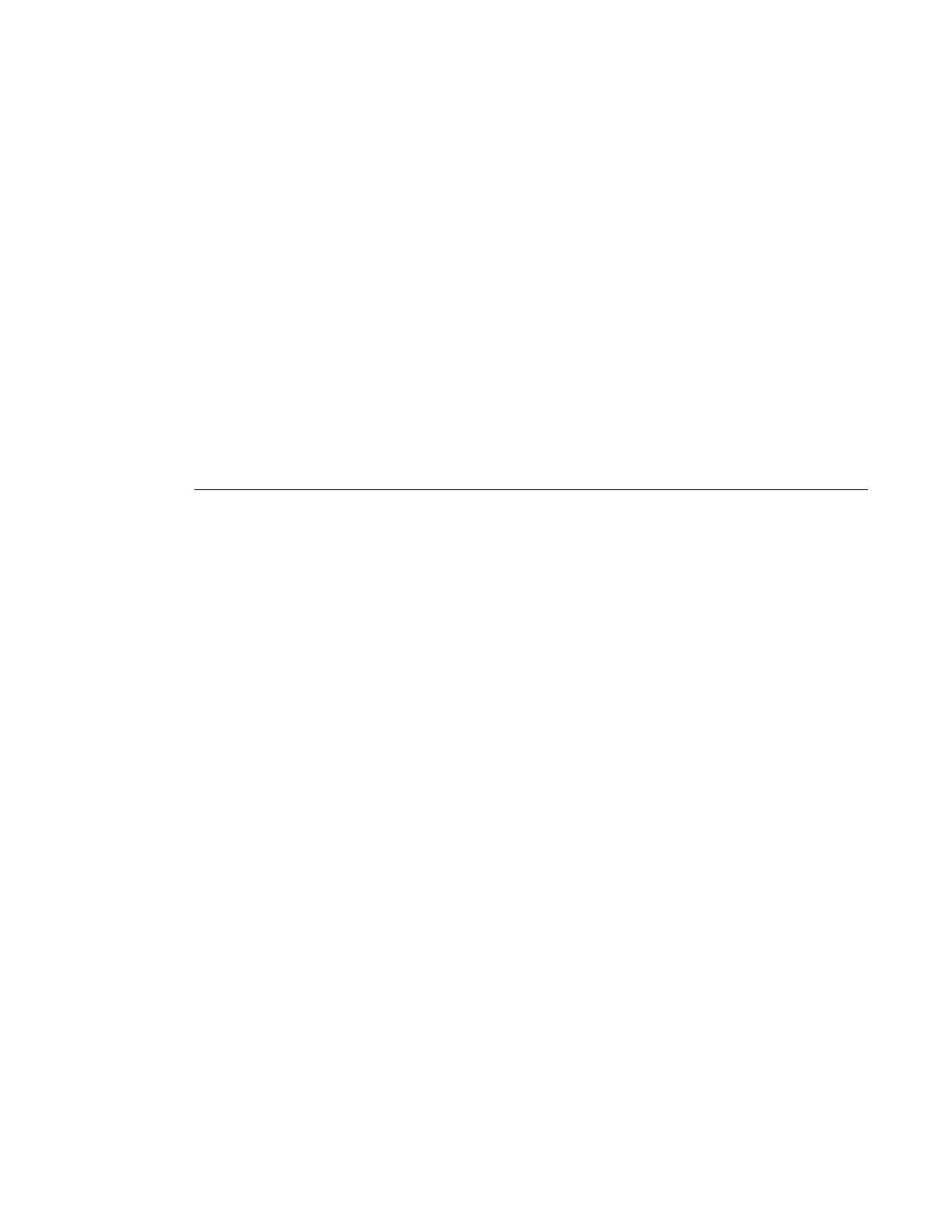Configuration Notes for provisioning of cards
Page 98 7210 SAS M, T, X, R6, R12, Mxp Interface Configu-
ration Guide
Configuration Notes for provisioning of cards
The following information describes provisioning caveats:
• On 7210 SAS systems that require provisioning of the card type (For example, 7210 SAS-
R6 and 7210 SAS-R12), if a card or MDA type is installed in a slot provisioned for a
different type, the card will not initialize.
• On 7210 SAS systems that require provisioning of a card (For example, 7210 SAS-R6 and
7210 SAS-R12) and MDA (For example, 7210 SAS-M) installed in an un-provisioned slot
remain administratively and operationally down until the card type and MDA is specified.
• Ports cannot be provisioned until the slot, card and MDA type are specified, on systems
that require provisioning of the card (For example, 7210 SAS-R6 and 7210 SAS-R12) and
MDA (For example, 7210 SAS-M). Port can be provisioned on bootup on systems that
auto-provision the cards and MDAs (For example: 7210 SAS-X, 7210 SAS-T, and fixed
ports on 7210 SAS-M).
Configuration Notes for provisioning of 7210 SAS-R6 IMMv2 cards
The 7210 SAS-R6 platform supports IMM version-2 cards (immsas- b variants). The IMM
version-1 cards (IMMs whose family is displayed as imm-sas-r) and IMM version-2 cards (IMMs
whose family is imm-sas-r-b) cannot co-exist in a single chassis. the 7210 SAS-R6 chassis can
operate with all IMMv1, or all IMMv2 cards. A mix of IMMv1 cards and IMMv2 cards in the
same chassis is not allowed. If the user is currently using IMMv1 cards, the user can continue
using them without any changes.
From release 7210 SAS 7.0R4 by default, the system allows only IMMv1 cards to be provisioned
and equipped in the chassis. To use IMMv2 cards, you must provision the chassis using the
config> system> chassis> allow-imm-family CLI command as shown below. This command lets
the software know which version of cards will be used in the system and allows it to initialize the
system appropriately with the correct set of parameters. A change to this value requires a reboot of
the chassis.
A:SAS-R6>config>system>chassis# allow-imm-family
allow-imm-family imm-family [imm-sas-r | imm-sas-r-b]
− imm-sas-r: use for IMMv1
− imm-sas-r-b: use for IMMv2
For the list of IMMs supported in a particular release, please check the release notes.
The user can change the value of allow-imm-family at any time. It does not change the operational
state of the chassis. For the value to take effect, user must reboot. If software detects a mismatch in
