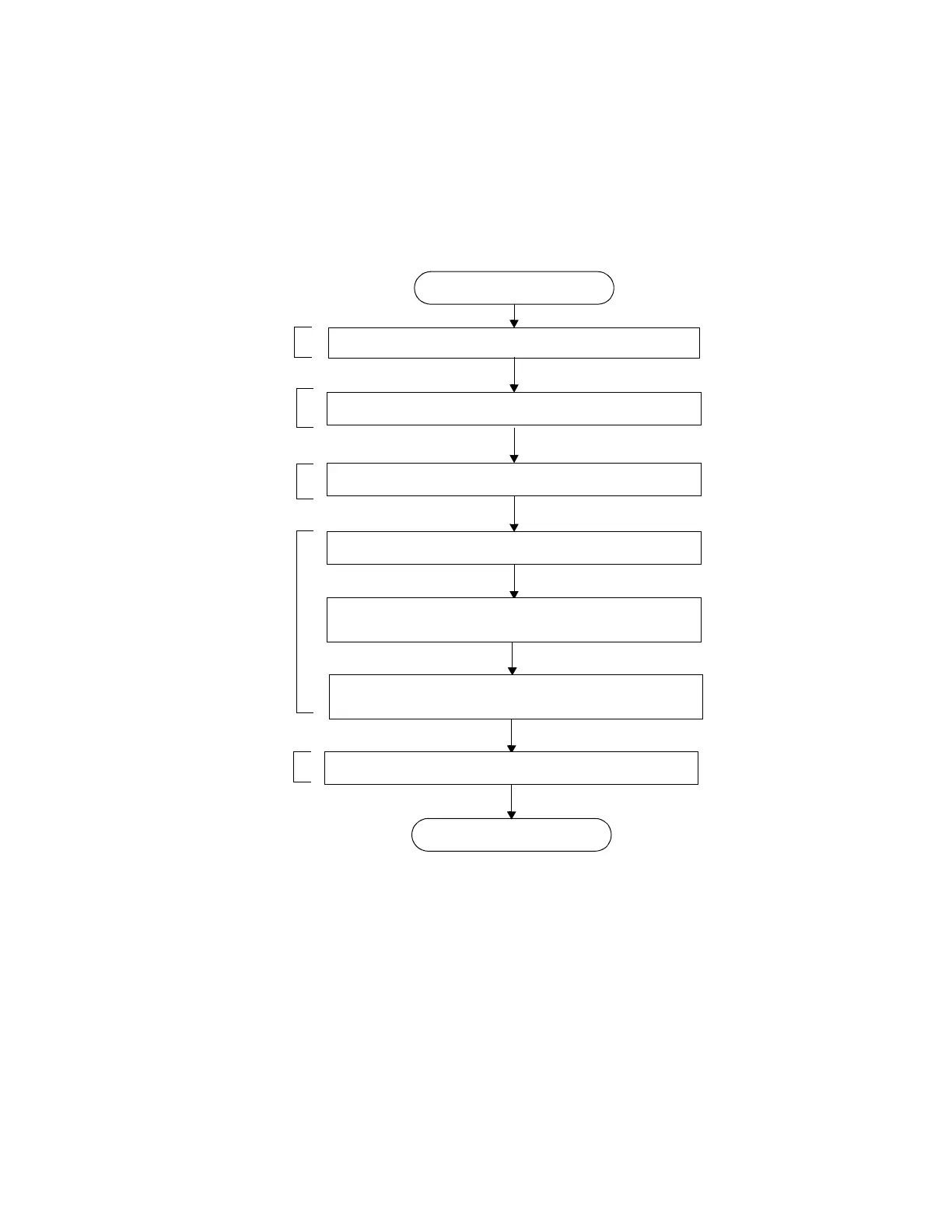Configuration Process Overview
Page 90 7210 SAS M, T, X, R6, R12, Mxp Interface Configu-
ration Guide
Configuration Process Overview
Figure 11 displays the process to provision chassis slots (if any), line cards (if any), MDAs (if
any), and ports.
Figure 11: Slot, Card, MDA, and Port Configuration and Implementation Flow
Notes:
1. This step is not needed for platforms such as a 7210 SAS-M, 7210 SAS-T, 7210 SAS-X,
and 7210 SAS-Mxp that do not support removable cards. On platforms with fixed cards,
the card type is auto-provisioned. It is typically used only on platforms that are chassis
based and support slots for inserting cards, like the 7210 SAS-R6 and 7210 SAS-R12.
ENABLE
DESIGNATE THE SPECIFIC MDA TYPE FOR THE SLOT
3
START
CARD
CHASSIS
MDA
PORT
IDENTIFY PORT TO CONFIGURE
CONFIGURE LAG ATTRIBUTES (optional)
CONFIGURE NETWORK AND ACCESS PORTS
SPECIFY CHASSIS SLOT
1
DESIGNATE THE SPECIFIC CARD TYPE FOR THE SLOT
2
SLOT
LAG
CONFIGURE PORT PARAMETERS
