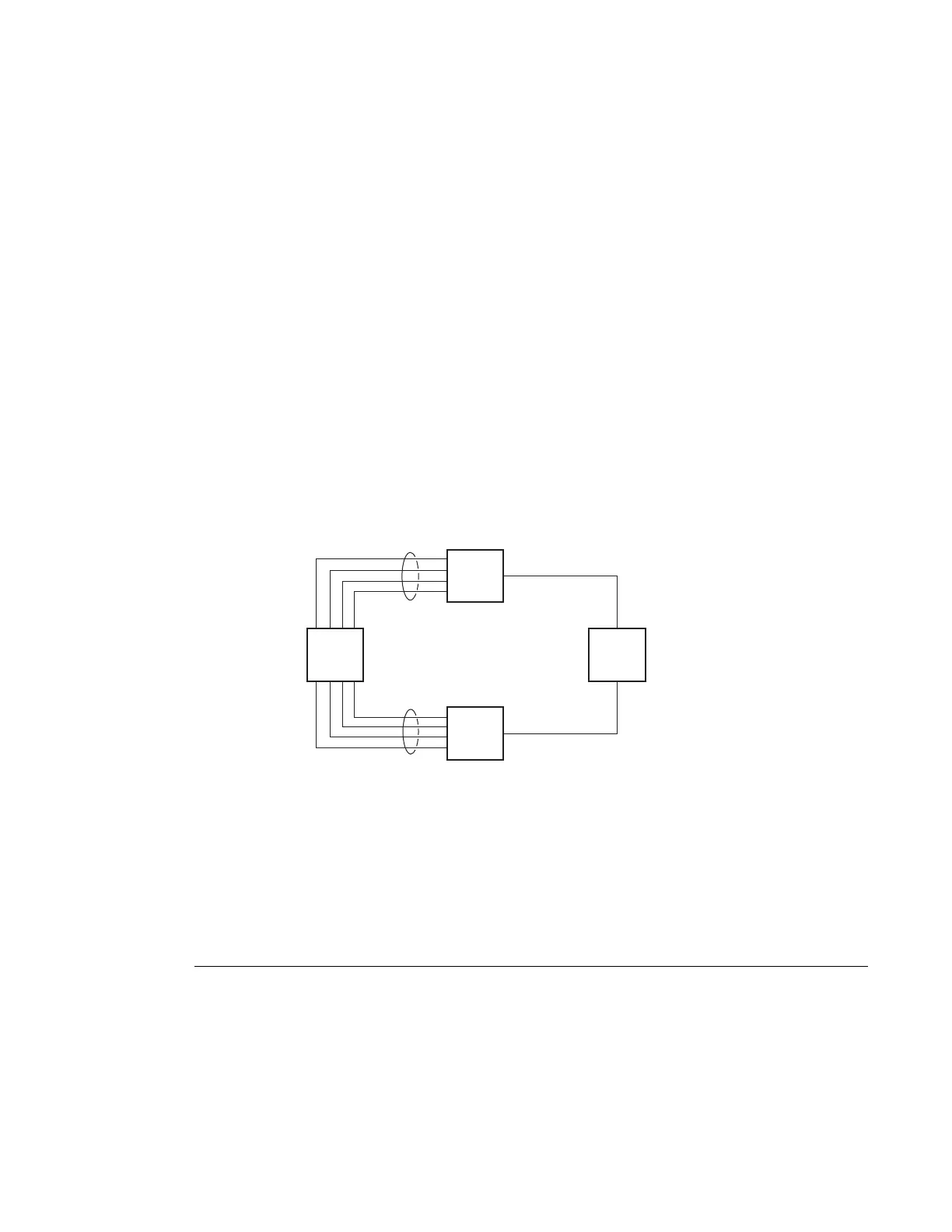LAG
Page 36 7210 SAS M, T, X, R6, R12, Mxp Interface Configu-
ration Guide
Configuring LAGs
LAG configuration guidelines include:
• Ports can be added or removed from the LAG while the LAG and its ports (other than the
port being removed) remain operational. When ports to and/or from the LAG are added or
removed, the hashing algorithm is adjusted for the new port count.
•The show commands display physical port statistics on a port-by-port basis or the entire
LAG can be displayed.
• LAG is supported on Ethernet ports.
• Ports of a particular LAG can be of different types but they must be the same speed and
duplex. To guarantee the same port speed is used for all ports in a LAG, auto-negotiation
must be disabled or in limited mode to ensure only a specific speed is advertised.
Figure 3 displays traffic routed between ALA-1 and ALA-2 as a LAG consisting of four ports.
Figure 3: LAG Configuration
LAG on Access
Link Aggregation Groups (LAG) is supported on access ports and access-uplink ports. This is
treated the same as LAG on network ports which provides a standard method to aggregate
Ethernet links. The difference lies in how QoS is handled.
LAG and QoS Policies on 7210 SAS-M, and 7210 SAS-T
OSSG011
ALA-1 ALA-4
ALA-2
LAG-1
LAG-2
ALA-3
