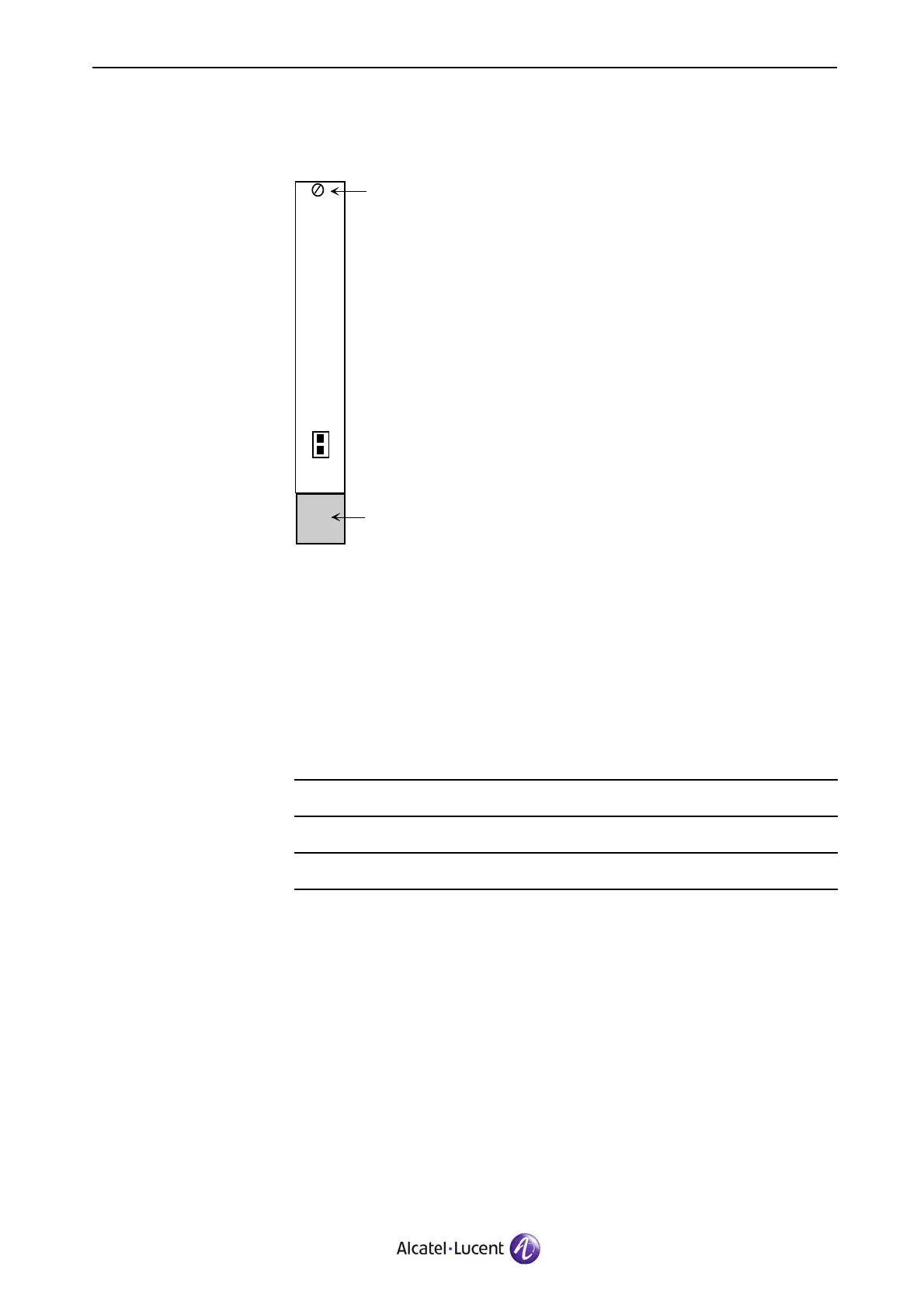4 Maintain the LIU Subrack
4.3 Replace JBXPEM
The following figure shows the JBXPEM.
−48 / 60
VDC
4A
PEM
Screw
Handle
Figure 24: JBXPEM Board
4.3.1 Remove JBXPEM
To remove JBXPEM:
1. Identify the board to be replaced. Refer to Board/Area/Slot/SBL Mapping
(Section 1.3) for details.
2. Switch OFF the corresponding breaker on Power Distribution Unit (PDU).
The following table gives the breaker on PDU corresponding to each
JBXPEM in JSXLIU shelves.
JBXPEM A (left) JBXPEM B (right)
Shelf JSXLIU1 A4 B4
Shelf JSXLIU2 A2 B2
3. Unfasten the top screw with the screwdriver.
4. Unfasten the bottom screw with the screwdriver.
The bottom screw is located under the handle.
5. If necessary, cut the cable ties fixing the power cable.
6. Remove the board with the power cable attached from the shelf using
the board handle.
7. Disconnect the power cable.
3BK 21281 AAAA PCZZA Ed.13
65 / 90