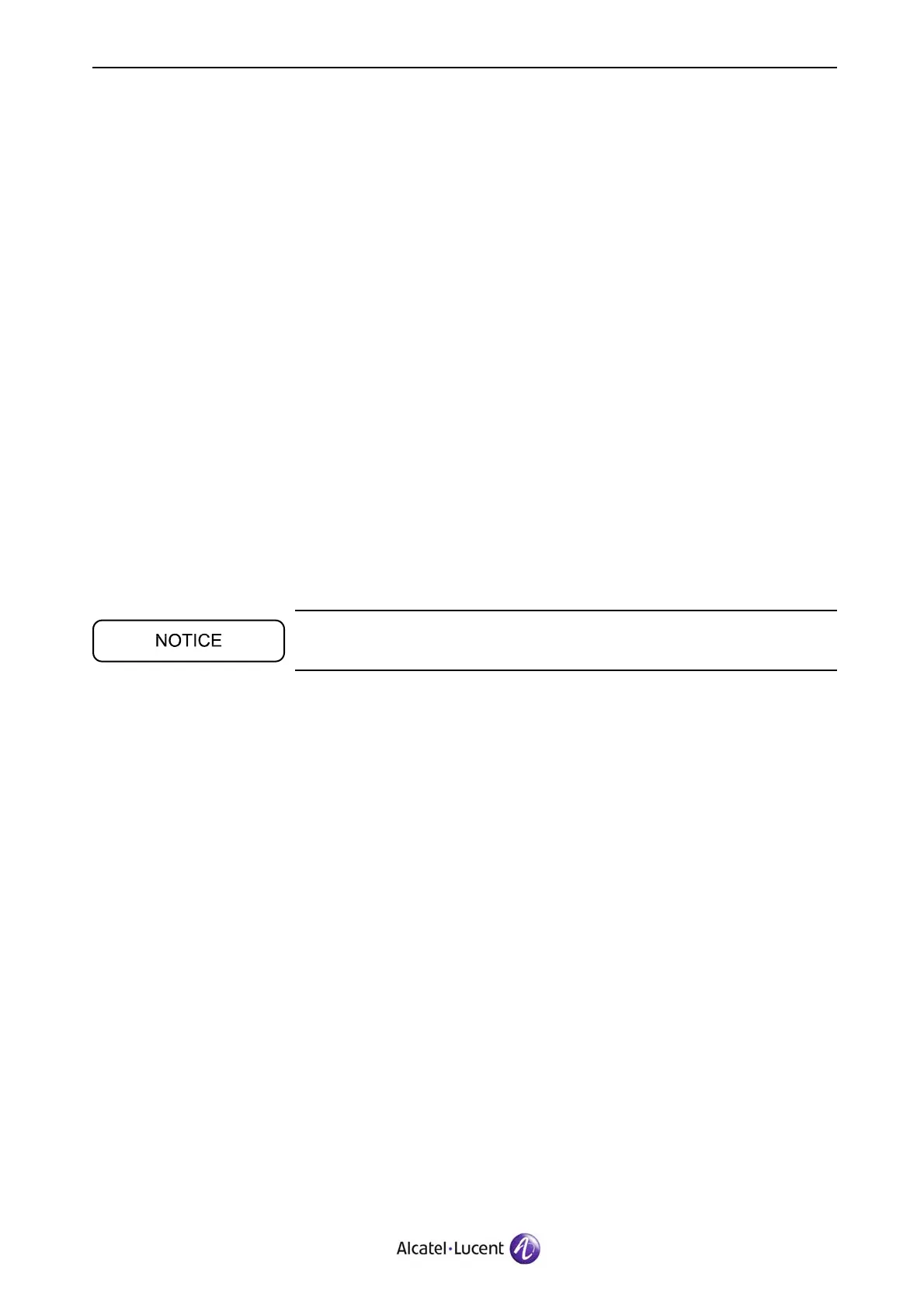3 Maintain the ATCA Subrack
9. Switch ON the breaker of the new JBXPS.
10. Using a long and thin screwdriver, switch the "handle" switch to "closed".
The blue H/S LED will blink (long intervals) and then turn OFF.
11. Check that the "OK" LED is ON.
3.6.5 Replace JAXFILL
Unused slots, front and rear, must be equipped with fillers.
The JAXFILL are used to create the appropriate air flow within the subrack.
3.6.5.1 Remove JAXFILL
To remove an ATCA rear filler:
1. Unfasten screws of front plate until board is detached from shelf
2. Remove JAXFILL from shelf.
3.6.5.2 Insert JAXFILL
To insert an JAXFILL:
1. Slide JAXFILLr into the shelf until you feel resistance
2. Tighten the front plate screws which secure the board to the shelf.
3.7 Replace Battery on JBXOMCP/JBXCCP
If the impacted board is the active one start with Board Takeover (Section
3.7.1), otherwise go to Remove Board (Section 3.7.2).
3.7.1 Board Takeover
To perform a board takeover, only if the impacted board is the active one:
1. Start the 9130 BSC Evolution Terminal software. Refer to Start the Terminal
Software section from 9130 BSC Evolution Terminal User Guide.
2. Reset the SBL corresponding to the active board.
For SBL reset procedure refer to Reset SBL section from 9130 BSC
Evolution Terminal User Guide.
For identifying the corresponding SBL refer to Board/Area/Slot/SBL Mapping
(Section 1.3).
The reset of the active board will trigger a board takeover.
Wait 5 minutes, until the takeover is complete.
3. After the takeover is done, check the ACT LED status on the boards front
panel.
4. Remove the Board (in section 3.5.3.1).
3BK 21281 AAAA PCZZA Ed.13
59 / 90