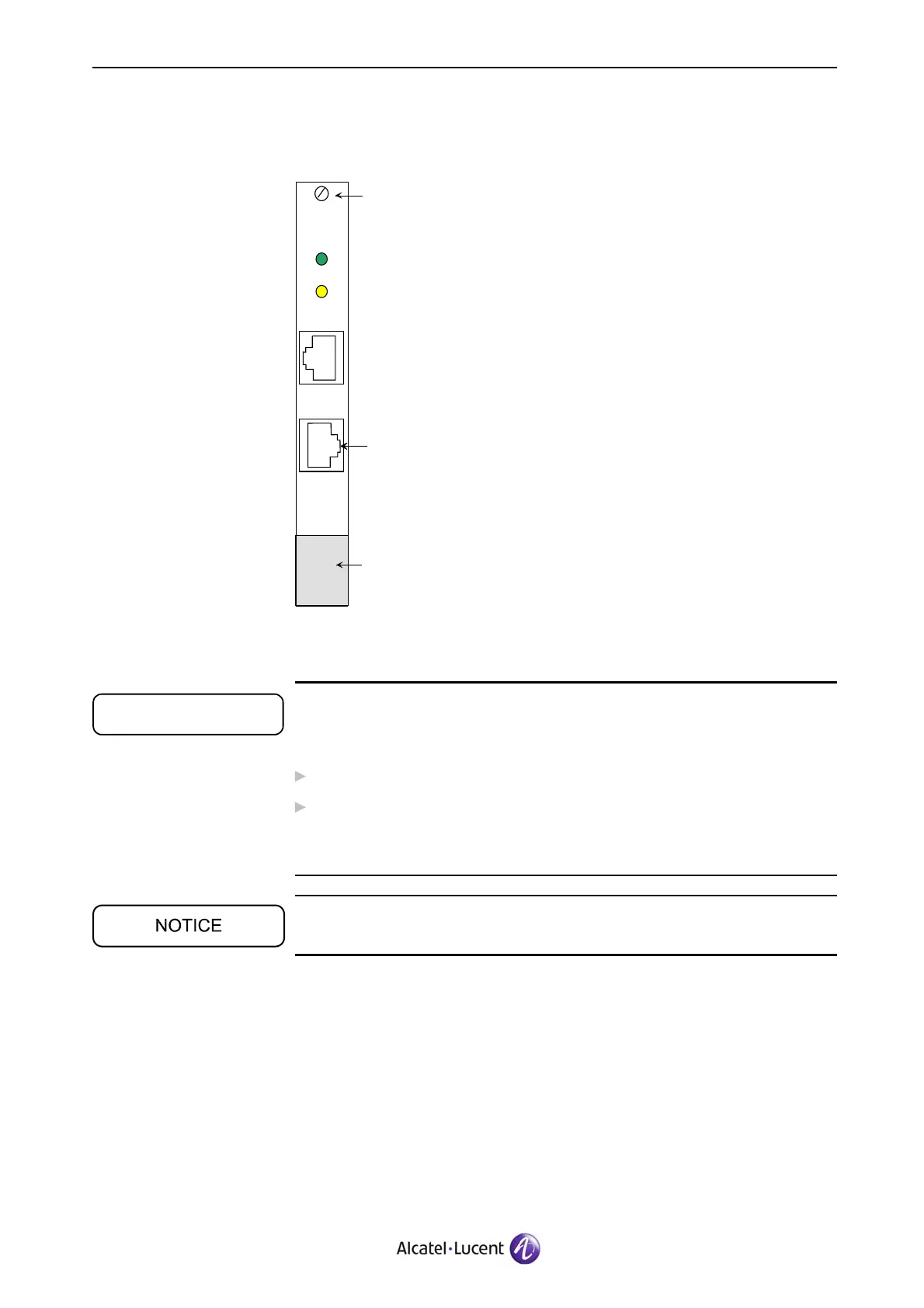4 Maintain the LIU Subrack
4.4 Replace JBXMUX Board
The following figure shows the JBXMUX board.
MUX
Screw
Handle
Active
Power/Fail
Test
Gbe
Ethernet Connection
to SSW board
Figure 25: JBXMUX Board
4.4.1 Remove JBXMUX
3BKA20FBR209413
When the standby JBXMUX board is unplugged from the JSXLIU shelf, the
following alarms are displayed on the 9130 BSC Evolution Terminal:
BSC 1 ECU 2 LIU-SHELF 001 MUX-TAKEOVER
BSC 1 ECU 1 LIU-SHELF 001 MUX-TAKEOVER
It is the consequence of a double JBXMUX takeover.
In case of removing the active board, the board must be reset before removing
it.
To remove the JBXMUX:
1. Identify the board to be replaced. Refer to Board/Area/Slot/SBL Mapping
(Section 1.3) for details.
2. Disconnect the Ethernet cable.
3. Unfasten the top screw with the screwdriver.
4. Unfasten the bottom screw with the screwdriver.
The bottom screw is located under the handle.
3BK 21281 AAAA PCZZA Ed.13
67 / 90