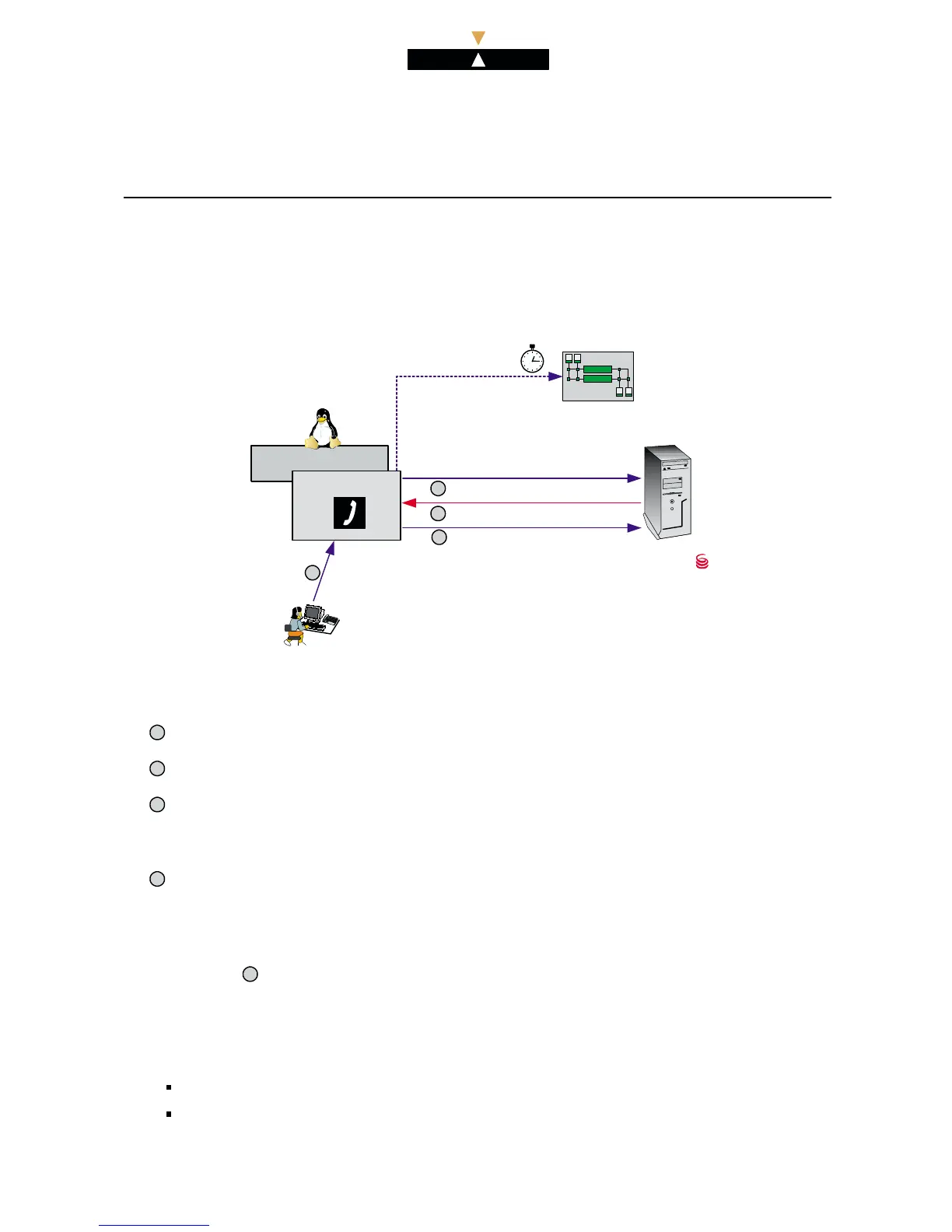ALC ETL
Alcatel OmniPCX Enterprise
RSI Section - RSI
Detailed description
2.3. Calls distribution in the RSI
2.3.1. Rout ing calls to agent
2.3.
1.1. Principle
OmniPCX Enterprise
3
2
Route Request
Route Select Agent 1
4
1
RouteEnd
Genesys
solution
RSI
Agent 1
Back-up CCD
or others
The procedure for routing a cal l in t he RSI to an agent is:
-
1
: An av a ilable agent is searched (ROUTE_REQU EST )
-
2
: An available agent is selected (ROUTE_SELECT)
-
3
: The agent is rung
Note: If the agent does not answer when the Ringing overflow t imer elapses, the cal l is distributed
to the overflow address associated with the timer (back-up CCD, etc) unless it is a consultation call.
-
4
: An end of service notification (ROUTE_END) is sent.
Note: Processing can also be applied outside a routing block (Mandatory Treatments).
2.3.1.2. Additional information o n RSI consultation calls before supervised transfer
1. Before stage
2
, t he calling party is no longer in communication with the RSI b ut directly in
communication with the selected agent. When t h e agent set rings, the calling party can either:
• Tr ansfer the first caller to the rung agent
• Wait for t h e ca ll with the agent to be esta blished. The calling party can then:
Placeabrokercallwiththetwocallers
Initiate a conference
.10 Ref.3EU19919ENAA Ed.03