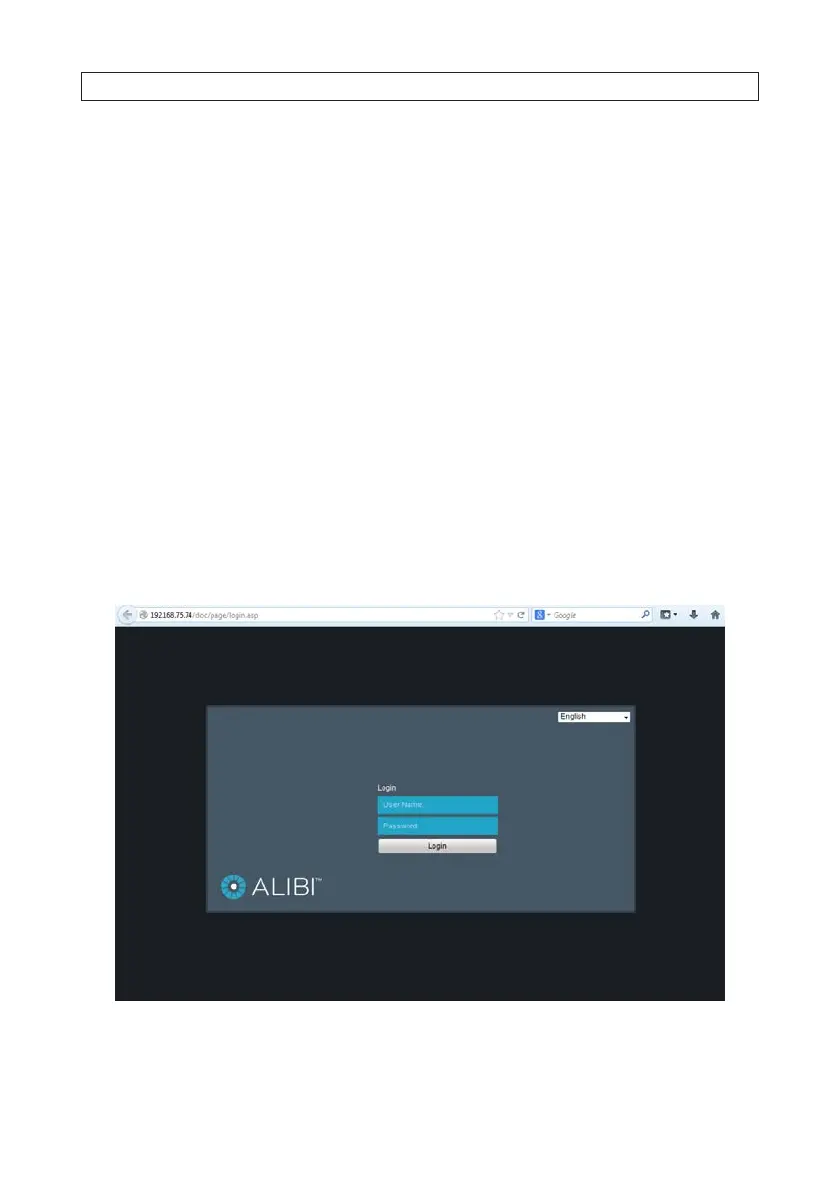100
SECTION 9
Remote Access
If you DVR is connected to a local network (LAN), you can access it from another computer on the LAN through Microsoft® Internet
Explorer® 11. Internet Explorer 9 or 10 can also be used, but must be run in “Compatibility” mode for the IP address you are logging
into.
When connecting to the DVR, you must enter a User Name and Password. Note that some user permissions disallow remote access
and/or features of this access method.
When logging into the DVR from a remote computer for the rst time, you must install a plug-in program named WebComponents.
The procedure for installing the program using Internet Explorer 11 is shown below. Subsequent logins do not require you to
reinstall WebComponents.
9.1 Remote login
To access the DVR from a computer on the LAN:
1. Open an Internet browser on the compute and enter the IP address of the DVR in the URL eld. In the example below, the IP
address of the DVR is 192.168.75.74.
2. In the login window, enter your User Name and Password in the appropriate elds, then click Login.
SECTION 9: REMOTE ACCESS
