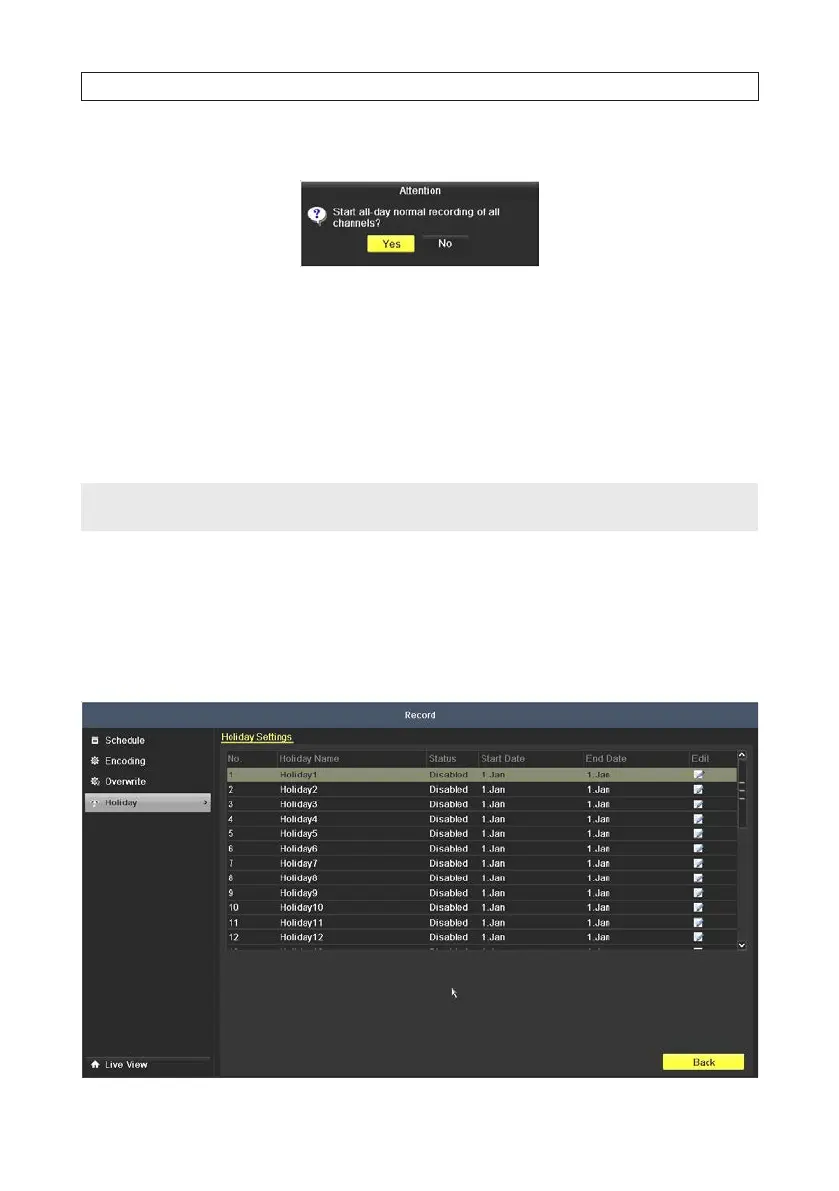46
d. When the Attention window opens, click Yes.
3. To disable Manual Record:
a. Select Record on the left menu frame.
b. Click the status button before camera number to change the label from ON to OFF.
c. Click the icon after Normal or Motion Detection.
d. When the Attention window opens, click No.
NOTE
Green “ON” icon means that the channel is congured with a record schedule.
If the DVR is rebooted, manual record operations are canceled.
5.1.5 Conguring Holiday recording
Follow the steps below to congure the record schedule on holiday for that year. You may want to have dierent plan for recording
on holidays.
1. Enter the Record setting interface. Go to Menu | Record | Holiday
SECTION 5: RECORD, PLAYBACK AND VIDEO BACKUP
