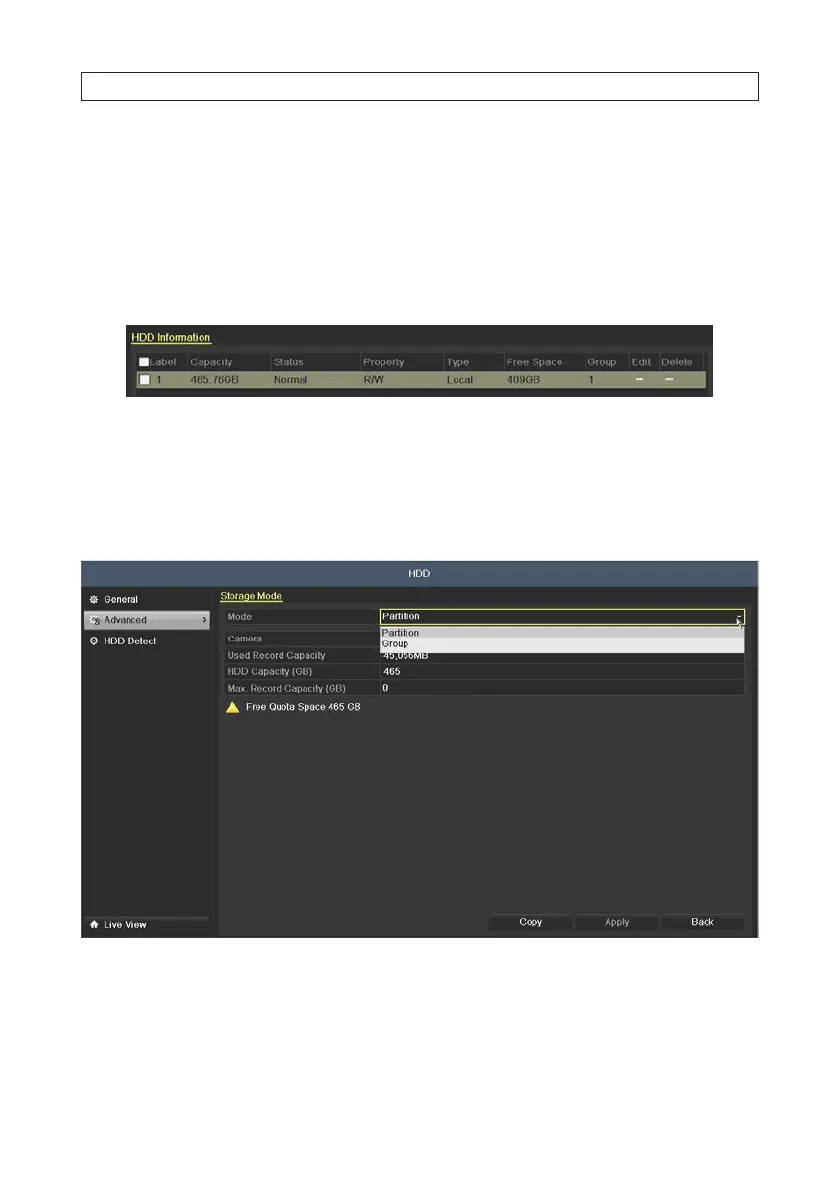24
2.7.3 Conguring the HDD
By default, all cameras will record to the one partition of the internal HDD. If multiple disks (internal HDD and network drives) are
installed, individual cameras or groups of cameras can be congured to save their recordings to assigned areas on those drives.
Before you start:
1. Make sure that an HDD is installed. If not, install a HDD and initialize it. Go to Menu | HDD | General.
2. Click Advanced to check the storage mode of the HDD.
a. If the HDD mode is Quota, set the maximum record capacity. See “2.7.4 Conguring HDD Group mode” on page 24 for
more information.
b. If the HDD mode is Group, setup the HDD group.
2.7.4 Conguring HDD Group mode
Each camera can be congured with an allocated quota for the storage of recorded les. After making conguration changes to the
Storage Mode menu (see below), the DVR must be restarted for new settings to be applied.
SECTION 2: INSTALLING THE SYSTEM
