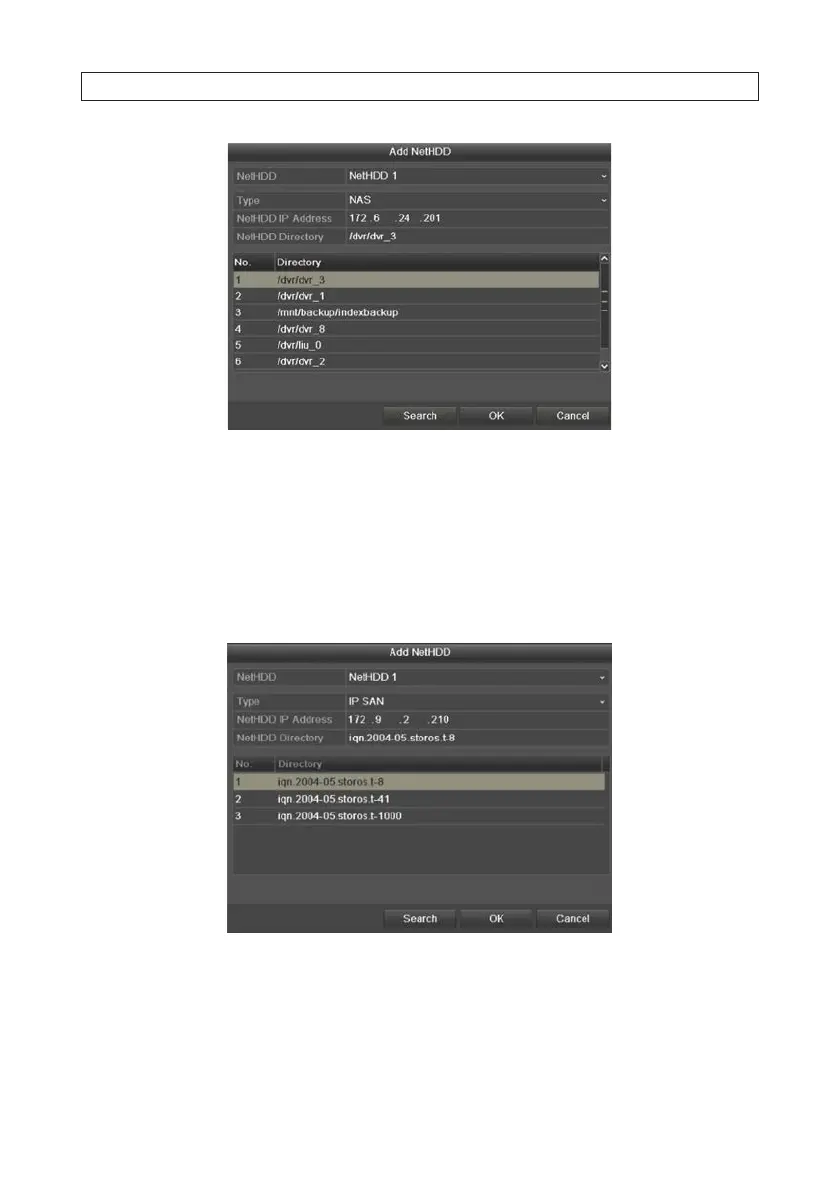23ALI-DVR3000H Series 960H DVR User Manual
iv. Click OK to add the NAS disk to your system.
— For an IP SAN disk:
i. Enter the NetHDD IP address in the text eld.
ii. Click Search to discover the available IP SAN disk directories on the network.
iii. Select the IP SAN disk directory from the list shown below.
iv. Click OK to add the selected IP SAN disk to your system.
NOTE: If the added NetHDD is uninitialized, select it and click the Init button for initialization. Initializing an HDD erases all
data saved on the disk.
6. Add additional disks as needed up to a maximum of 8 NAS or 7 NAS and 1 IP SAN.
SECTION 2: INSTALLING THE SYSTEM
