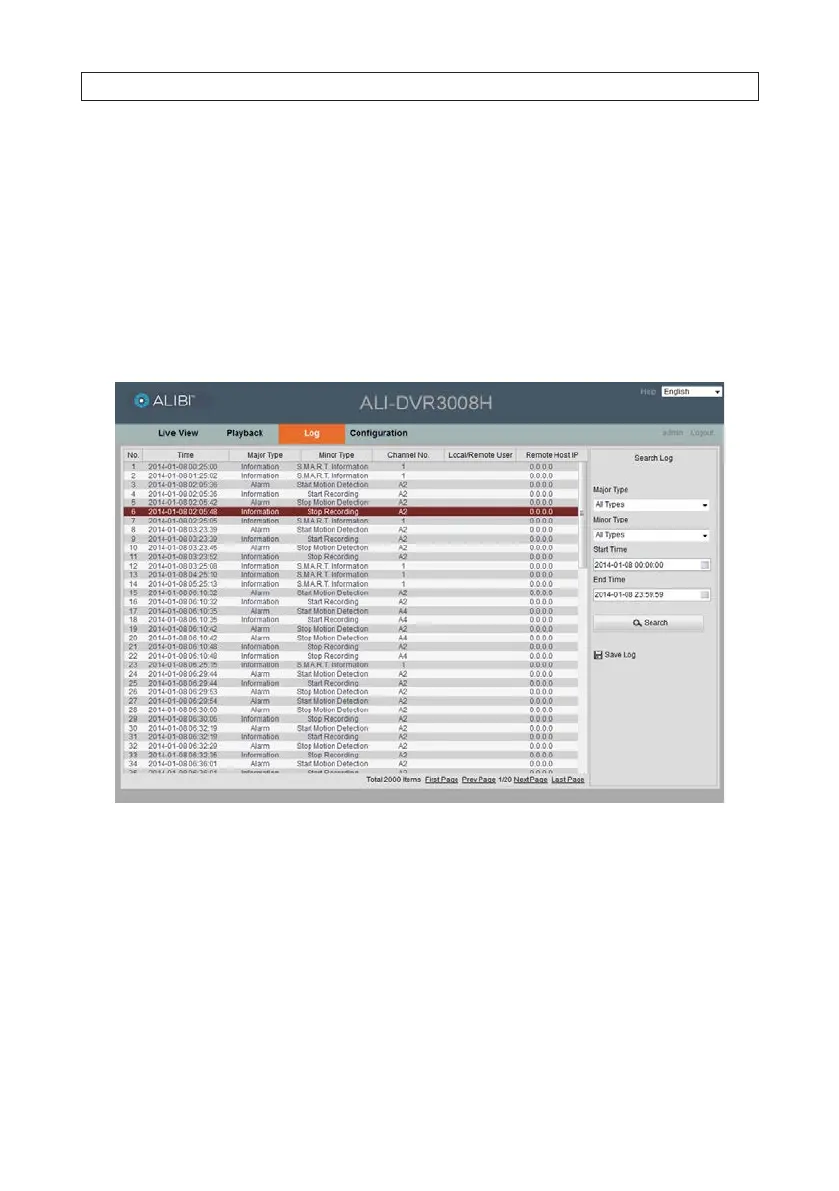106
2. Check the box of the video segment you want to download.
3. Click the Download button.
9.4 Remote Log screen
Open the Log screen by clicking Log in the screen header. The DVR log report is created by specifying a search criteria using the
menu in the right frame (or using the default options), then clicking the Search button. The search criteria menu includes lters to
search for Major and Minor type events, and specify the start and end time of the report.
You can sort the log reports by the Search Log options shown in the right frame.
Log reports can be saved in either text or Excel formats by clicking the Save Log icon.
9.5 Remote Conguration screen
Open the Conguration screen by clicking Conguration in the screen header. The Conguration menu enables you to congure
where you save snapshots, clips, and downloaded les on your local computer, view the DVR conguration and make conguration
changes. The User Name you use to login to the DVR must have administrative privileges to change the DVR conguration.
SECTION 9: REMOTE ACCESS
