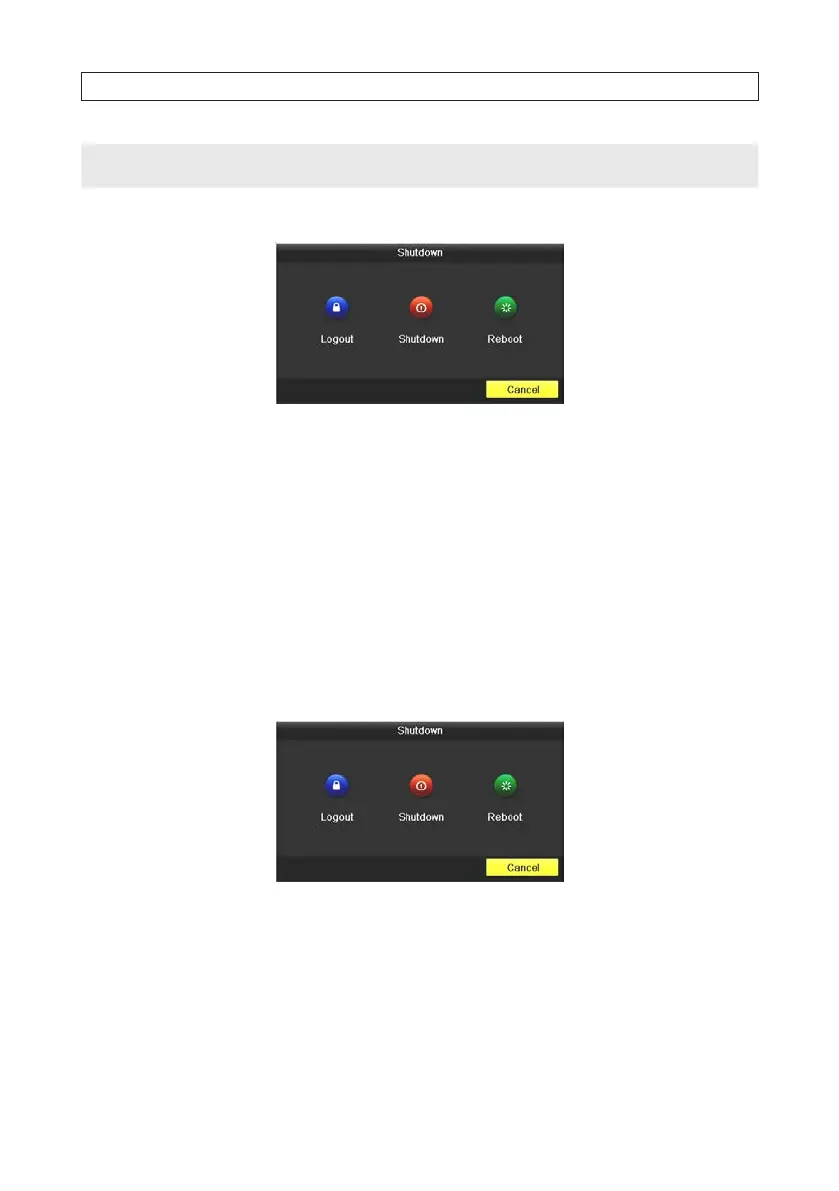31ALI-DVR3000H Series 960H DVR User Manual
NOTE
The default User Name with administrative privileges and its associated Password are admin and 1111.
3. In the Menu window, click the Shutdown icon, then click Shutdown in the pop-up window.
4. Click Yes in the Attention window.
5. When the message Please power o! appears, rock the power switch on the back panel to the o (“O”) position.
3.1.3 Rebooting the DVR
In the Shutdown menu, you can also reboot the DVR.
1. Open the Shutdown menu by clicking Menu | Shutdown.
2. In the Menu window, click the Shutdown icon, then click Reboot in the pop-up window.
3. Click Yes in the Attention window.
SECTION 3: STARTUP, SHUTDOWN, REBOOT
