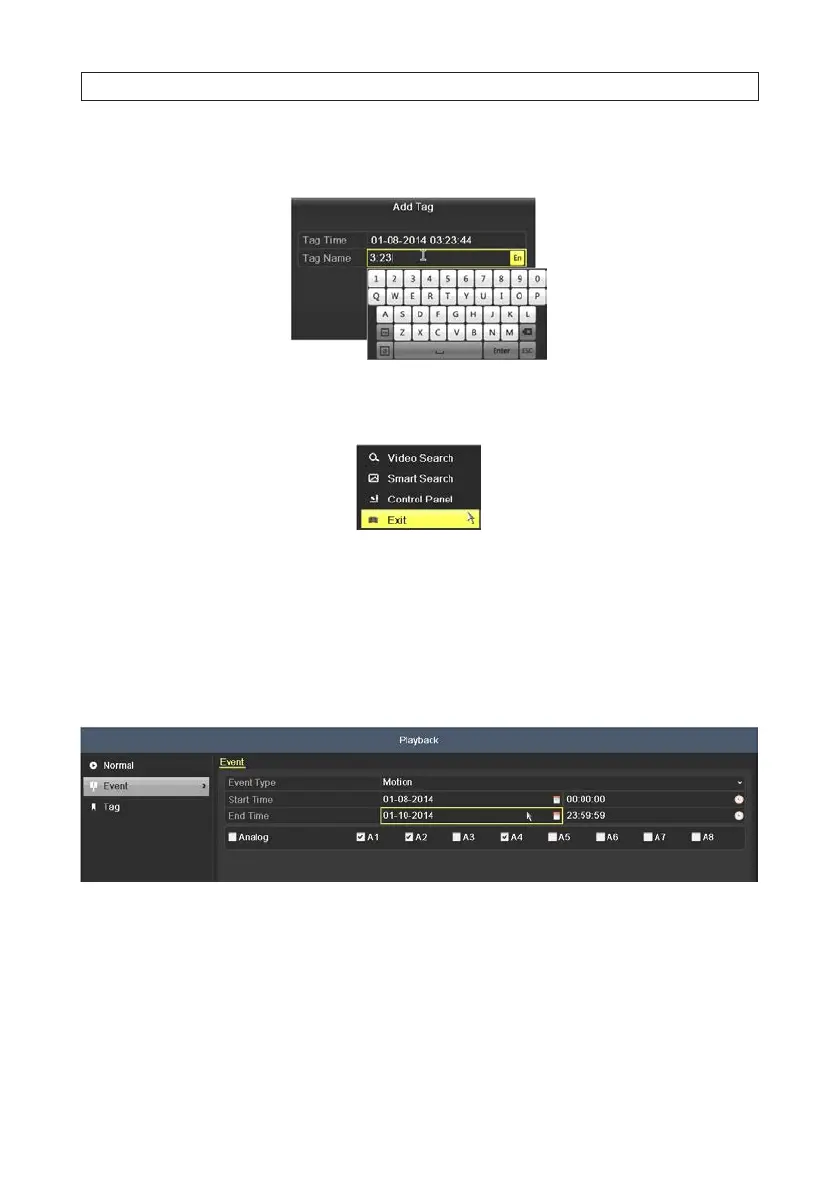54
The tag management icons in the lower left corner allow you to “tag” the video segment with a unique name. Click the Add
Tag icon to open the Add Tag pop-up menu, then enter a Tag name. Tagged videos can easily searched for and retrieved later.
Right click anywhere on the video frame to open a pop-up menu. With this menu, you can return to Video Search, zoom in on
the video, open and close the control panel at the bottom of the screen, and Exit.
5.2.2 Playing back a motion event
The DVR can search for and playback recordings triggered by motion events.
1. Open the Playback menu. Go to Menu | Playback
2. In the left frame, click Event.
3. In the drop Event Type down-down list, select, for example, Motion.
4. Open the calendar and time pop-up windows to select the Start Time and End Time of the timespan you want to search.
5. Check the boxes of the cameras associated with the motion search.
6. Click Search to generate a list of motion detected events.
SECTION 5: RECORD, PLAYBACK AND VIDEO BACKUP
