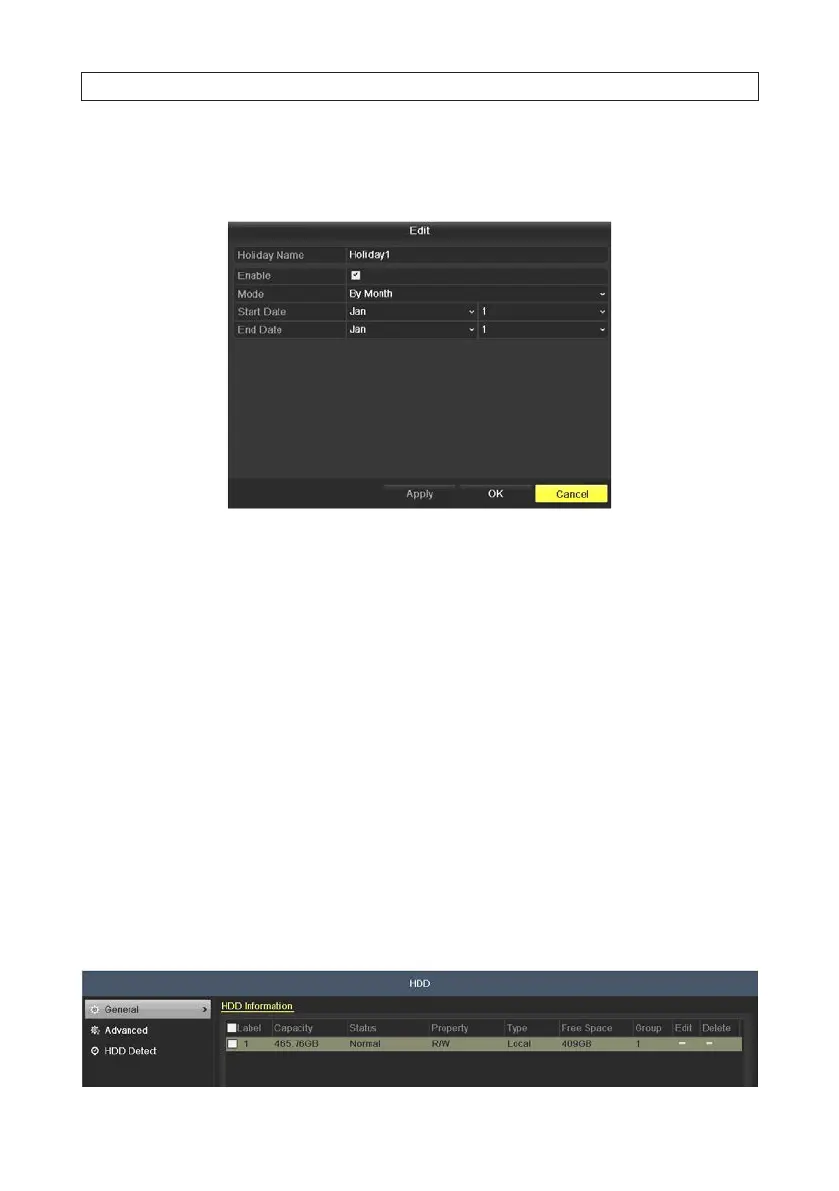47ALI-DVR3000H Series 960H DVR User Manual
2. To Edit Holiday schedule.
a. Click the icon in the Edit (right) column of the line you want to edit. The Edit window will open.
b. In the Edit menu, check the Enable box.
c. Select Mode from the drop-down list to select the duration. There are three dierent modes for the date format to
congure holiday schedule: Date, Week, and Month.
d. Set the start and end dates.
e. Click Apply to save settings.
f. Click OK to exit the Edit menu.
3. Open the Record Schedule settings menu to edit the holiday recording schedule. See “5.1.2 Conguring Record schedule” on
page 39.
5.1.6 Conguring HDD Group for Recording
You can group the HDDs and save the record les in a specic HDD group. You must have multiple HDDs installed in the system to
perform this conguration.
1. Open the HDD menu. Go to Menu | HDD
SECTION 5: RECORD, PLAYBACK AND VIDEO BACKUP
